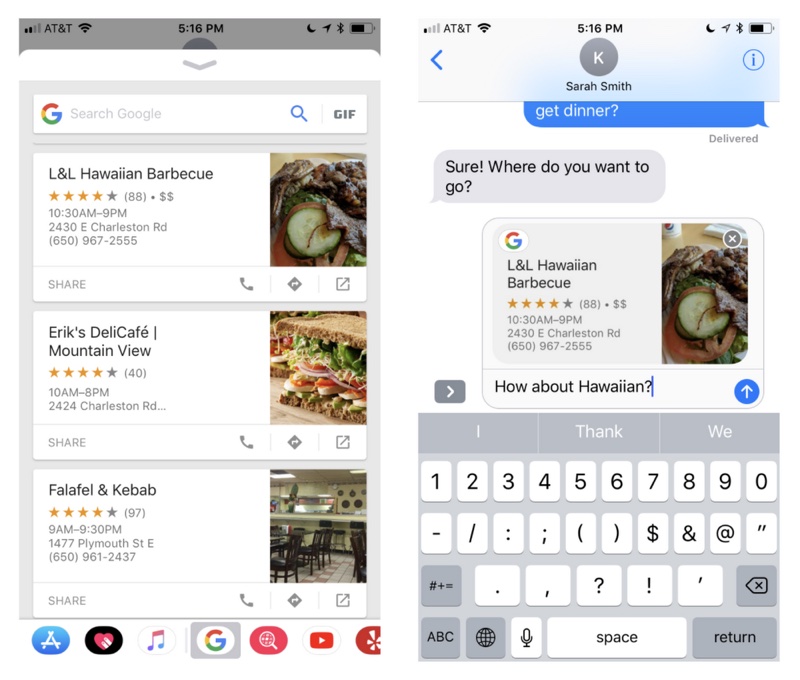The Google app for iOS is getting a major update that brings a number of new features to the search application. The app got three new features that Google has detailed in a blog post. This includes an iMessage extension, related content feature for Safari, and drag and drop support for iPad.
With the dedicated iMessage app users will be able to perform quick searches and share different types of content with friends. The things you can share with friends include GIFs, videos, nearby places such as restaurants and more. You can also perform a quick search and send the search link to your friend in a few taps, ideal for situations when your friends ask you about stuff they can easily search for online. You can access Google’s iMessage app by simply opening the iMessage app and accessing the apps drawer. This particular is available in US only for now.
Google has also added a Safari extension that can be accessed through the share sheet. This allows users to share any opened link with Google and quickly get suggestions for related content. This is great for times when you are researching a topic. To use this feature you have to tap on the share menu and then tap on the Search Google icon.
With this latest update Google app finally has support for iPad’s drag and drop features. now you can quickly move texts, images and links from one app to another by simply dragging it across the screen in split view mode. (Google)
You can download the free Google app from the App Store here.
- Download Google