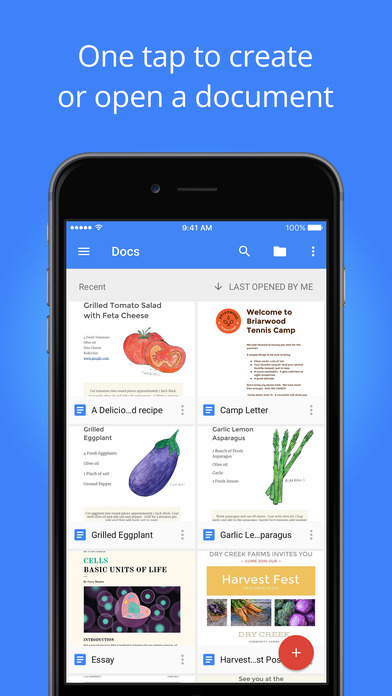Google has updated its Docs, Slides and Sheets apps to add features for iPad. The new features that have been added to the productivity apps include split-view and slide over multitasking. Having these two multitasking features on the iPad would make using the app and performing multitasking much more convenient for the users. It will also bring the experience of using two apps at the same time, something users are used to of on their desktops.
With the Slide Over feature support Google apps user will be able to slide in from the side of their iPad’s screen and temporarily use another app. While this is an iOS 9 feature, developers needed to add support on their apps in order to take advantage of it. Once you are done with the second app, you can simply tap on the original application in order to return to it, at this point the second app goes away.
Split View feature is different from Slide Over as it allows users to use two apps at the same time in a split screen mode. Unlike Slide Over the second app won’t go away and will stick on the screen even when you tap on the original application. Users can adjust the real estate each app takes on the screen, so you can equally split the screen between the two apps or slide your finger to make one smaller than the other. This will make working on documents and presentations much more efficient, as you will be able to copy/paste text, insert images or take information from apps and use them in your documents with ease.
Google has also added ability for users to insert images and page breaks in their documents through the iOS app.
You can download the Google productivity apps for free using the links below.