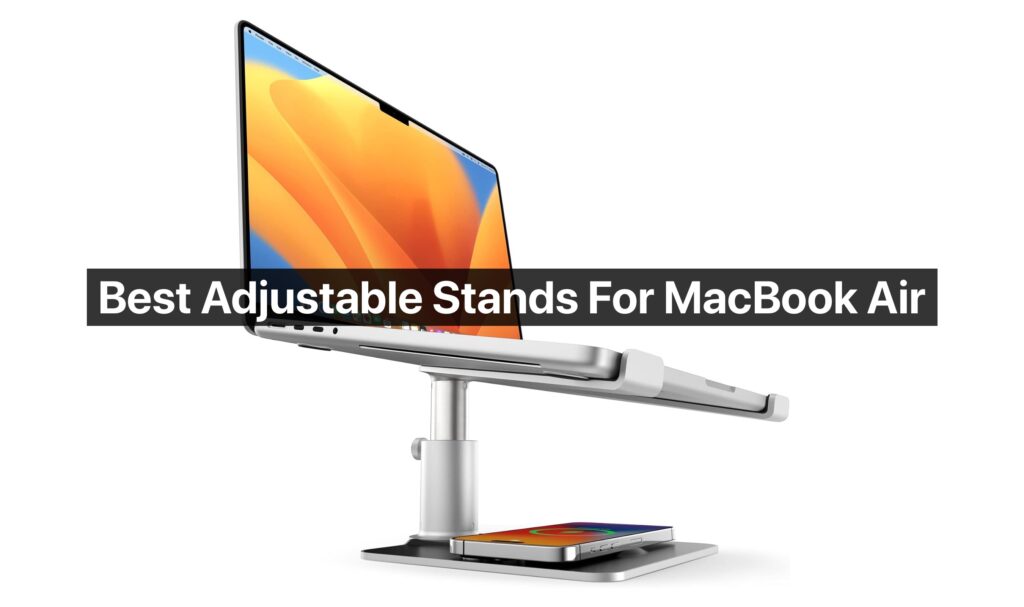
Using a good adjustable stand with your MacBook Air can improve your overall experience. A stand provides several benefits to the user. This includes making the desk clutter-free, improving your posture, and boosting productivity by making it easier for you to use external monitors and accessories.
Table of Contents
There are plenty of adjustable MacBook Air stands available on the market, so choosing the right one can be overwhelming. To make your decision easier, we have carefully selected the best options out there that you can consider buying in 2025.
These stands work with all MacBook models, including the 13-inch and 15-inch MacBook Air.
Why do you need an adjustable stand for your MacBook Air?
- Improves posture – Raises the screen to eye level to prevent neck and back strain.
- Boosts airflow – Keeps your MacBook cool for better performance.
- Enhances productivity – Enables more comfortable multitasking with external monitors.
- Saves space – Frees up desk area and keeps your workspace organized.
Best Adjustable Stands for MacBook Air
1. Lamicall Adjustable MacBook Air Stand
The Lamicall Adjustable Laptop Stand is compatible with all laptops from 10″ up to 17.3″, including popular models like MacBook, MacBook Air, MacBook Pro, Surface Laptop, Dell XPS, Google Pixelbook, HP, ASUS, Acer, Chromebook, Alienware, and more. The stand can be easily adjusted to a comfortable height and angle based on your needs. You can also fold it flat to carry in your laptop bag for travel or business trips.
Made of high-quality aluminum alloy, the upgraded larger base adds weight and stability, preventing any shaking, sliding, or tipping while you type. It’s designed to raise your screen to eye level, which helps improve posture and reduces neck, shoulder, and back strain, making it ideal for working at home, in the office, or even outdoors.
The open design with multiple ventilation holes helps improve airflow and keeps your laptop cool during long work sessions. With anti-skid silicone pads and smooth edges, it also protects your device from scratches. For anyone in search of the best MacBook Air stands that offer comfort, portability, and durability, the Lamicall stand delivers on all fronts.
2. Nulaxy Height Adjustable MacBook Stand
The Nulaxy laptop stand allows you to raise your screen height flexibly from 1.2″ to 20″, letting you switch between sitting and standing positions with ease. It brings your screen to eye level, improving posture and reducing neck, back, and eye strain—an ideal home office accessory for men and women. With adjustable height and tilt, and a retractable pull handle, it offers ergonomic comfort for any desk setup.
Built with durability in mind, the solid aluminum construction supports up to 22 lbs and ensures stability with anti-slip rubber pads and pivot joints. A ventilation panel helps keep your device cool during long work sessions. Whether you’re working from home or the office, this foldable riser is one of the most practical stands for MacBook Air, combining portability, stability, and ergonomic design.
3. Twelve South HiRise Pro
Meet the Twelve South HiRise Pro—a sleek, adjustable laptop stand that does more than just elevate your MacBook. Slip a MagSafe charging disk under the leather base, and you can wirelessly charge your iPhone or AirPods without adding any clutter to your desk.
You can easily raise your laptop up to 6 inches with the smooth rear piston, helping you sit better and ditch that neck strain. Plus, the open-arm design keeps your MacBook cool and quiet, even during heavy use. The arms are lined with soft patterned silicone to keep your device safe and steady, and those little upturned ends? They’re perfect for stopping any accidental slides. Made from sturdy aluminum, it’s built to last and stay put—no slipping, no wobbling.
4. Twelve South Curve Ergonomic Desktop Cooling Stand
The Twelve South Curve Ergonomic Desktop Cooling Stand is more than just a stylish addition to your desk! It’s one of the best ergonomic stands for MacBook Air designed to protect both your laptop and your posture. Created by a small, family-run business in Charleston, South Carolina, this stand raises your laptop 6 inches off the desk to reduce neck and shoulder strain during long work sessions.
Equipped with anti-slip silicone pads and gently curved arms, your MacBook Air stays securely in place, free from scratches. Whether you’re using it with a full-size keyboard and mouse for a clean, efficient workspace or setting it up with a monitor for dual-screen functionality, this stand makes working comfortable and convenient.
The open design of the Twelve South Curve does more than just look sleek—it improves airflow underneath your laptop, keeping it cool and preventing overheating. This ensures better performance during heavy workloads. Simple yet effective, the stand blends seamlessly into any workspace, delivering both comfort and functionality on a daily basis.
5. BESIGN LSX6N Laptop Stand
The Besign LSX6N Laptop Stand is a must-have for anyone looking for adjustable stands for MacBook Air to improve their posture and reduce neck strain. With its adjustable height and angle, it lets you work more comfortably and say goodbye to those nagging neck pains.
Crafted from premium aluminum alloy, this stand is strong enough to support laptops up to 8.8 lbs, ensuring no wobbling, even when you’re typing intensely. The rubber grips on the arms keep your MacBook Air secure while protecting it from scratches.
Its open design not only looks sleek but also promotes excellent airflow to prevent overheating. Plus, there’s extra space beneath the stand to organize your keyboard, mouse, or other accessories. You can easily adjust the height between 5.6 to 8.6 inches using the manual screw knob, allowing you to customize your setup for both sitting and standing positions.
6. LORYERGO Laptop Stand
The LORYERGO Laptop Stand is one of the best riser stands for MacBook, designed to fit laptops from 10 to 17.3 inches. With adjustable width and non-slip silicone pads, it keeps your device secure and stable on any surface, whether you’re at home, at the office, or working remotely. No matter where you are, this stand ensures your laptop stays safely in place.
You can easily adjust the height up to 5.5 inches with the included Allen Key, allowing you to find the perfect ergonomic setup. Whether you prefer to sit or stand while working, this stand helps you maintain a comfortable posture without straining your neck or back. It’s also built to support up to 17.6 lbs, making it ideal for heavier laptops like the MacBook Pro or gaming laptops. Forget about wobbling—this stand offers a solid and stable base for all your laptop needs.
Raising your screen to eye level not only helps you avoid neck pain but also makes typing more comfortable. No awkward stretches or forced postures here—just a more natural, ergonomic setup for your workday. Plus, the stand’s open design ensures proper airflow to keep your laptop cool, reducing the risk of overheating and extending its lifespan.
Conclusion
An adjustable MacBook Air stand is a simple yet essential accessory that can improve your MacBook setup. Whether you are working from home, the office, or simply need a stand to improve your overall experience, these options offer the perfect blend of comfort, functionality, and style to elevate your workspace in 2025.
More accessories for your Macbook Air
- Best Hard-Shell Cases for 15-inch M4 MacBook Air
- Best Hard-Shell Cases For 13-inch M4 MacBook Air
- Best Travel-Friendly USB-C Hubs For MacBook Air (2025)
- Best External Hard Drive Sleeves for MacBook
- Best Mouse For Your MacBook
- Best 24-inch Monitors For Your MacBook In 2025











