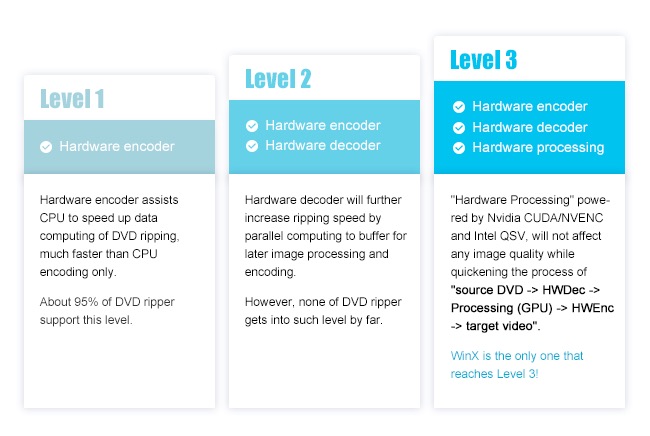Ripping DVDs on your computer might seem like a thing of the past until you find an old and precious DVD in your drawer featuring the video from your wedding, child’s first birthday or your favorite movie from 15 years ago. There are plenty of ways you can rip DVDs to modern formats of your choice however not many are as powerful and convenient to use as WinX DVD Ripper Platinum.
With this DVD Ripper, you can easily rip any DVD and save the ripped files as MP4, AVI, H.264, MPEG, MOV and many other formats. In addition to letting you choose the formats you want to convert your DVD files into, the application also lets you rip files that are readily suitable for popular devices like the iPhone, iPad, iPod touch, Apple TV, iTunes and Android devices. You can even rip a DVD in formats suitable for your gaming consoles. The tool also lets you rip music DVDs and rip songs to popular MP3, AAC and AC3 formats.
There are over 350 profiles that you can choose to rip DVDs into including 4 unique DVD copy modes, which let you clone a DVD disc to ISO image with 1:1 ratio. Ripping a DVD will not affect the main title content as it will be retained after the conversion and so will be videos, audio and subtitles.
With WinX DVD Ripper Platinum application you will be able to rip DVDs at fast speeds thanks to its Level-3 hardware acceleration. It uses the Hardware Processing Tech from Intel QSV and NVIDIA NVENC/CUDA to speed up your DVD by 50 percent or more, allowing you to convert any DVD in around 5 minutes, even on a low-end PC. High Speed does not translates into low video quality as maximum video and audio quality is maintained with every conversion.
In addition to ripping DVDs you can also perform basic edits on your converted video files. WinX DVD Ripper Platinum enables you to quickly crop unwanted areas of a video, trim parts that you don’t need and merge several titles into one. Want to add or remove a subtitle on a video? You can also do that with this application.
WinX DVD Ripper Platinum allows you to quickly rip DVD to MP4 on any Windows machine. Since MP4 is a video format compatible with iOS devices, you will be converting DVD to iPhone and iPad with these steps. There are no complicated steps to follow as detailed in this easy tutorial below.
- Launch the WinX DVD Ripper Platinum for Windows and click on the DVD button to load DVD content.
- When the Output profile window appears go to General Profile > MP4 Video (Codec: h264+aac) > OK.
- Finally click on the ‘Run’ button to start the ripping process.
You can free download WinX DVD Ripper Platinum tool and turn your old DVD disc into a new digital movie for free from their official website here. (For Mac version, click here) You can not only download it for free, but you will also get 6-month free upgrades. If you like the tool, then you can also buy the full license at a discounted from of $19.95 (down from $59.95).