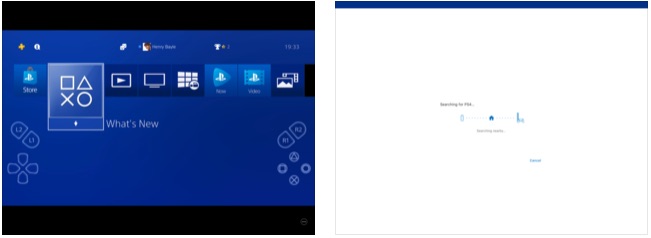Listen up PlayStation 4 users, Sony has released a new PS4 Remote Play app for iOS and it is now available on the App Store. The app, which has already been available on Android for a few years makes it possible for iOS users to connect iOS device with their PS4 and control it through the mobile device. Using the PS4 Remote Play App you can control the PlayStation 4 home screen interface and even interact with compatible games using the touch controls.
The PS 4 Remote Play app displays the PS4 home screen on the iOS device accompanied with touch controls. All the buttons found on the DualShock 4 controller can be found on the app’s on-screen controller. The app works in both landscape and portrait orientations, with the controls going away when you use the app in landscape. The controls return when you tap on the screen.
To be able to use PS4 Remote Play iOS app with your PS4 you need to update it to version 6.50 or later, while iOS 12.1 or later is also required. Once the app has been downloaded on your iOS device and it is connected to the same Wi-Fi network as your console, simply log into your Sony account and let the app search for your console.
In addition to controlling what’s on your PS4’s screen you can use the Remote Play iOS application to talk to your friend using your iPhone or iPad’s microphone.
You can download the PS4 Remote Play app for iOS, which is available in the App Store for free.
- Download PS4 Remote Play