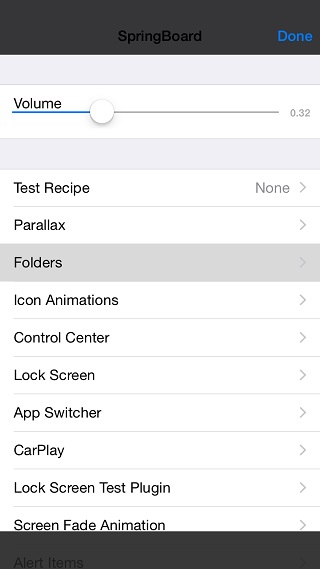The Settings app in iOS is perhaps the most important part of the operating system. From this single app you can make big changes to the operating system. While there are many options available in Settings, there are plenty others that you cannot even access. These options are for Apple’s internal use only, which they use to configure the device for official testing purposes. A new jailbreak tweak called AdvancedSettings8 unlocks these options so everyone can have access to them.
These hidden iOS settings include options for parallax affect, folders, icon animations, Control Center, App Switcher, CarPlay, LockScreen, Alerts, Notification Center, Reachability, Home Button, Wallpapers, animations and more. With these options you can change how different sections and aspects of iOS work and customize them according to your preferences.
With AdvancedSettings8 tweak accessing the hidden option menu is very simple. You just have to tap and hold on the Settings app icon in order to launch the menu. Once you are done changing the settings you can simply tap on the ‘Done’ button to return to the homescreen. To get the stock set up back you can either tap on the ‘Restore Defaults’ button or reboot your iPhone.
AdvancedSettings8 tweak is available in Cydia for free under BigBoss repo.