For those of you who had the earlier models of iPhone or iPod touch, the Tap Tap Revenge game would be a familiar name. It was a fun game in which users had to tap on the right position to score and survive in the game. Despite their immense popularity Tap Tap games were pulled from the App Store after Disney bought the franchise and eventually stopped working on it. If you have been missing the game then the good news is you can install it on your newer devices running iOS 8 through Cydia.
All you need to do is add a repository in Cydia and download the Tap Tap title of your choice. Right now titles called Tap Tap Hardcore, Tap Tap Reloaded and Tap Tap New Beginnings Revolution are available. You can also download your favorite DLCs, which are also available in the same repo under a different folder.
To get Tap Tap Revenge games follow the steps below.
- Open Cydia and hit the ‘Sources’ button. Then add http://repo.ttrcustoms.us to your repos. Afterwards head to the repo you just added from the list of sources.
- In the repo look for ‘Tap Tap Apps’ folder. Open it and download the title you want to play.
- After you have successfully downloaded the Tap Tap game you want to play, you can also add DLC for your favorite songs.
The games once installed appear on the homescreen. You can launch the by simply tapping on their icons.






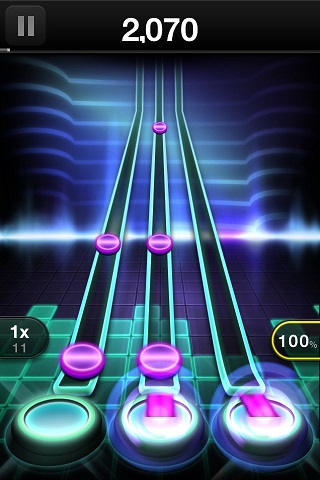


In all three apps it says that the host was unreachable or something like that =[
kinda lazy to try ’em all. anyone wanna tell me which they think is better?
Doesn’t work anymore 🙁
Turn your wifi and cellular data off just to get into the game since there is no server it anymore. It should bypass any error message and the title screen and take u into the game. Then you can switch over back to settings and turn it back on to receive your messages and stuff and then continue to go back to the app and enjoy.