If you like to customize your iPhone with themes, then you should check out the recently released Anemone theming engine for jailbroken iOS devices. What makes Anemone different from WinterBoard or other theming solutions out there is its beautiful user-interface and ability to show preview of changes you have applied right in the app, before you actually apply them. Anemone supports all recent iOS versions including iOS 6 all the way up to iOS 9.
Using Anemone you can customize and change the look of folder icons, apply masks to icons while customizing overlays and shadows, customize icon labels, change interface colors of iOS, add custom blurs and more. Our favorite feature of Anemone is the live previews, which previews the changes for the user before applying the changes to device. The previews are made in real-time and feature your current wallpaper and icon layout.
This gives user ability to see exactly how their device will look like. If you don’t like the look, you can simply change it and preview again before finalizing.
In addition to new themes that you can install and apply, Anemone also supports existing bundles that are available in Cydia. This includes ClassicDock, CustomClock, ClassicBadges, IconBundles, BlurryBadges etc. You can even apply them using Anemone app.
You can download Anemone from Cydia for free. It is available through the BigBoss repo.






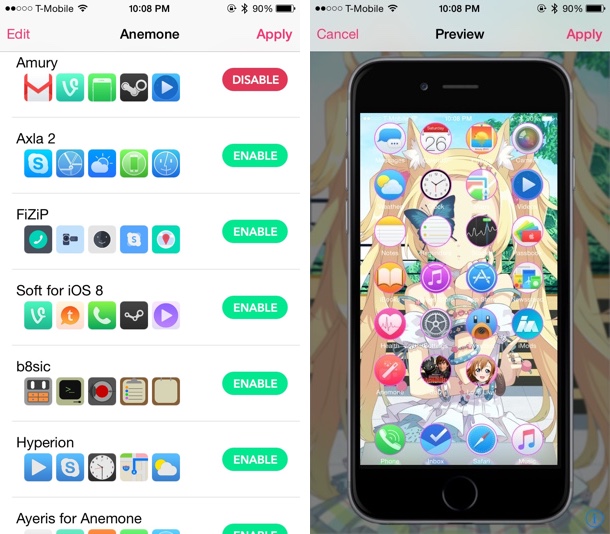


Installing this tweak caused animations to either slow down or become choppy, to the point that though still functional, made it highly irritating and distracting to look at. Uninstalled and replaced with Winterboard that has no such problems.
It has one flaw, as of now it can’t theme the lockscreen