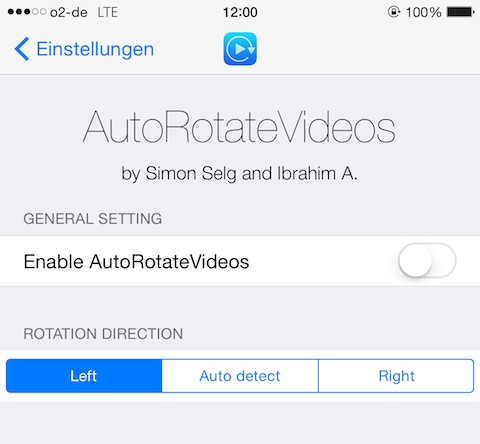We have all been in situation when we start playing a video from Videos app or Safari and our device goes into wrong orientation. Things become even more annoying when you have to manually turn the rotation lock on and then off after you have finished watching the videos. A new tweak called AutoRotateVideos makes the process super simple by allowing users to select a default rotation direction when the video is playing. This is done only for the time when the device is playing a video.
The tweak puts the iPhone or iPad in user’s preferred rotation direction and locks it by enabling the rotation lock of the device. Then after you are done watching the video the rotation lock is turned off again automatically. From Settings you can select either left or right rotation direction. There’s an ‘Auto detect’ option as well, which detects the device’s current orientation and locks the rotation of the device in that direction. This option gives more freedom.
There are not many options to configure apart from a kill switch toggle i.e. also found on the preference page.
AutoRotateVideos tweak is compatible with both iOS 8 and iOS 7 powered devices. You can download it from Cydia’s BigBoss repo for free.