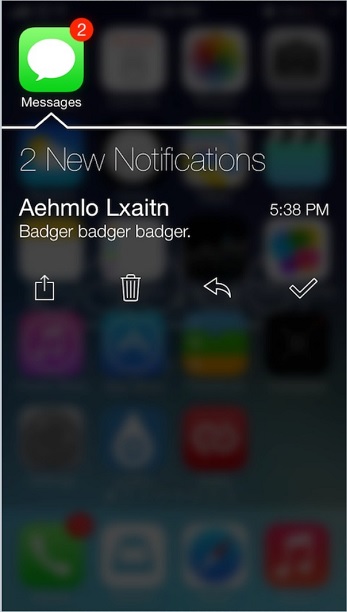The popular Badger tweak that brought an easy way of viewing and interacting with notifications on the homescreen is back in the form of Badger 7. The new Badger 7 as its name suggests features full support for all iOS 7 powered devices. How Badger 7 works is pretty simple, it adds an interactive notification window that can be accessed using an activator gesture.
This window shows user about number of unread notification for the app in question. Users can see the title of the notification and a part of the message associated with it. From this window you can open the message in the relevant app, delete the notification as well as perform certain actions on it. For example if the notification is for the Messages app then you can tap on the quick reply button, type and send your message right from the Badger 7 window without even opening the app.
Badger 7 not only adds support for iOS 7 but it also features a new design that is inspired by iOS 7’s UI. The tweak plays well with almost all other tweaks available in Cydia and also includes a plugin system that other developers can use to make their device fully compatible with Badger 7.
You can get Badger 7 tweak from Cydia for $1.49, where it is available through the Bigboss repo. If you are running iOS 5 or iOS 6 than a separate version is available as well.