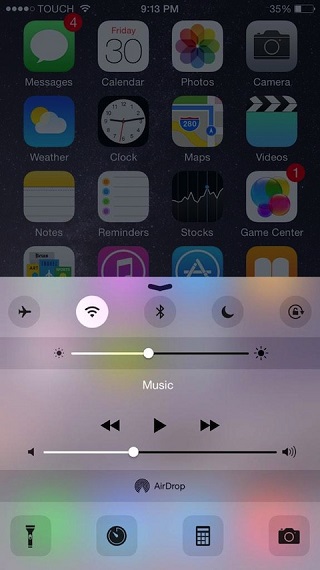If you ask us to single out the most useful features of iOS then the Control Center would certainly make the cut. This simple menu that can be accessed by sliding up gives users access to some of the most useful controls and shortcuts. It can become even more useful if you use the tweaks such as CCSettings and others. Now a new Cydia tweak called CCScale allows you to rescale the Control Center giving you the ability to make it larger or smaller according to your personal preference.
CCScale essentially changes the resolution of the Control Center area, that is similar to what tweaks like Upscale do. However its rescaling is limited to the Control Center only. From its Settings you can select the rescale level through the slider and then respring the device for the change to take affect. You can either increase or decrease the size of the Control Center using the slider.
CCScale is great for people who are not using any tweak to change the system resolution of their device but like to resize the CC to give it a different look.
You can download the CCScale tweak from Cydia for free. It requires iOS 7 or above to work. Please note that it is not compatible with the iPad yet.