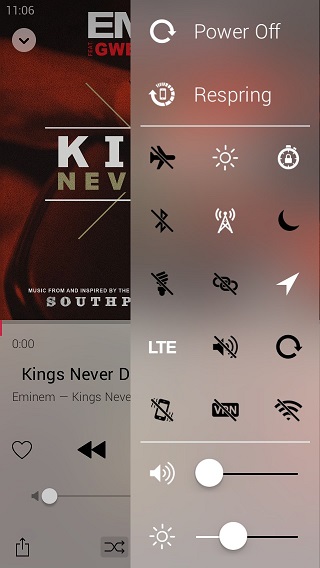When Control Center was added to iOS it made the life of users easier by giving them quick access to useful settings. While Control Center is useful as it is many users find its functionality very limited. Many tweaks such as CCSettings try to solve this problem but they involve a lot of swiping before you can reach your desired options. The new ControlPane tweak takes a different approach towards giving you easy access to different iOS settings by adding a side panel to your device that can be accessed by an Activator gesture from anywhere.
On ControlPane you get simple on/off buttons to many settings that includes Airplane mode, auto brightness, auto-lock, Bluetooth, Cellular data, Do Not Disturb, flashlight, personal hotspot, location services, LTE, ringer, rotation lock, vibration, VPN and WiFi.
That’s not all as ControlPane also adds booting options on the top allowing you to power off, respring, reboot or put your device in safe mode. Two of these options are displayed on the panel while other two can be accessed by swiping up or down on the dim area. In addition to that you also get sliders for volume and brightness.
Once you are done using the panel you can simply tap on the dim area to hide it. You can choose between dark and light modes as well as have it positioned on left or right side, according to your personal preference.
ControlPane tweak is available in Cydia for $0.99 under the BigBoss repo.