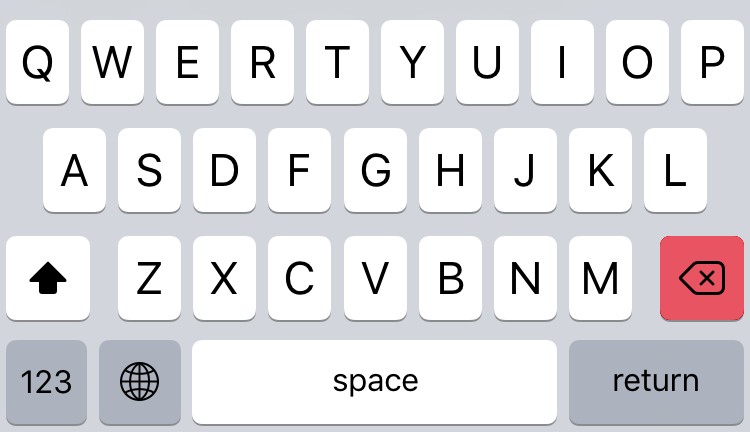For most people iOS devices have taken the number 1 place when it comes to typing. They use their iPhone or iPad to take notes, compose and reply to emails, for messaging and what not. While the stock typing experience on iOS is pretty decent, there is still room of improvement. Enters the DeleteCut tweak, which makes it easier for users to erase entered text. It makes the process much faster and less annoying, giving you a seamless typing experience. With DeleteCut tweak you can erase the whole word with a single tap of the delete button.
The best thing about DeleteCut is that it would not replace the normal delete button functionality, instead it adds an additional feature to it. While you can press the delete button normally, its functionality changes when you tap and hold on the shift key (the one with the arrow). When you have tapped the shift key, the delete button on the keyboard will become red. Afterwards whenever you press on it, a whole word will be deleted instead of just one character.
This is great for when you make spelling mistakes and have to either move between alphabets to correct the mistake or press the delete button multiple times in order to erase it. DeleteCut makes the process much faster.
https://youtu.be/eR3SiAbUF28
You can download DeleteCut tweak from Cydia for free. It is compatible with both iOS 9 and iOS 8 powered devices.