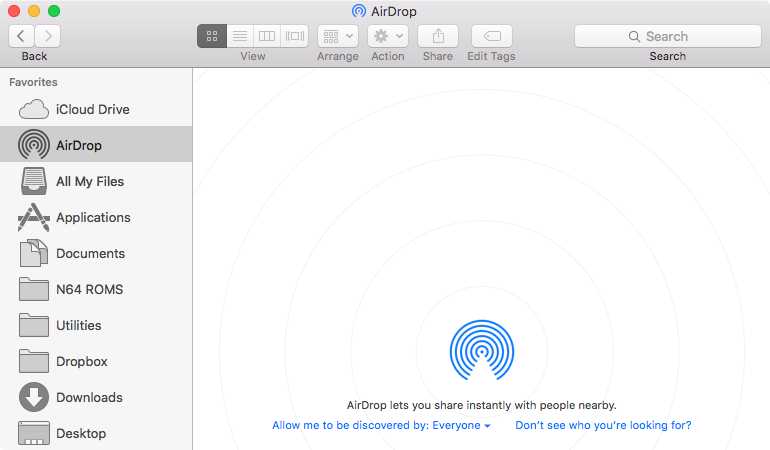Here’s a quick Mac 101 tip: Hold the Command, Shift, and 3 keys at the same time, and you can quickly take a screenshot of your desktop. If you replace the number “3” with “4”, you can drag your cursor to select which part you want to have a screenshot taken of. And if you hit the space bar before you select where you want it, you can easily take a screenshot of a specific window. What you may notice however, is that when you take a screenshot of a window, the drop shadow that OS X draws under it is also taken with the photo. Depending on what your doing with the screenshot, this can be very annoying. Not to fear however! In this week’s Terminal Tuesday, we will show you a simple Terminal command, which can remove the shadow from window screenshots!
How to remove window screenshot shadows using Terminal
Open a new Terminal window, and type in the following code:
defaults write com.apple.screencapture disable-shadow -bool TRUE
Once that is entered, hit the return key, then enter this code:
Killall SystemUIServer
And that’s it! Now, when you take a screenshot of a window, there will be no more drop shadow! If you want to undo this tweak, simply do this tutorial again, but replace the “TRUE” in the first command with “FALSE”.
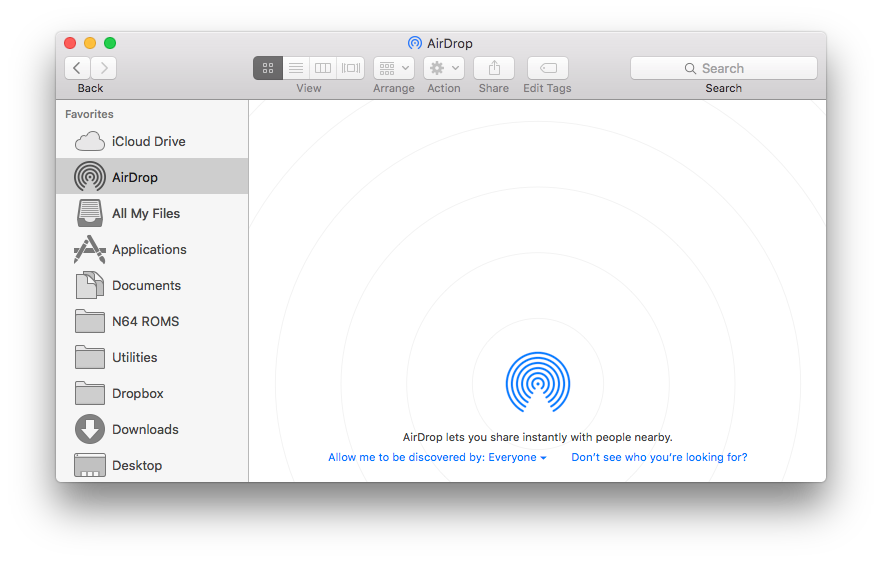
How did you feel about this week’s Terminal Tuesday? Let us know in the comments! And don’t forget to follow us on Facebook and Twitter to stay up to date with every new post of Terminal Tuesday!