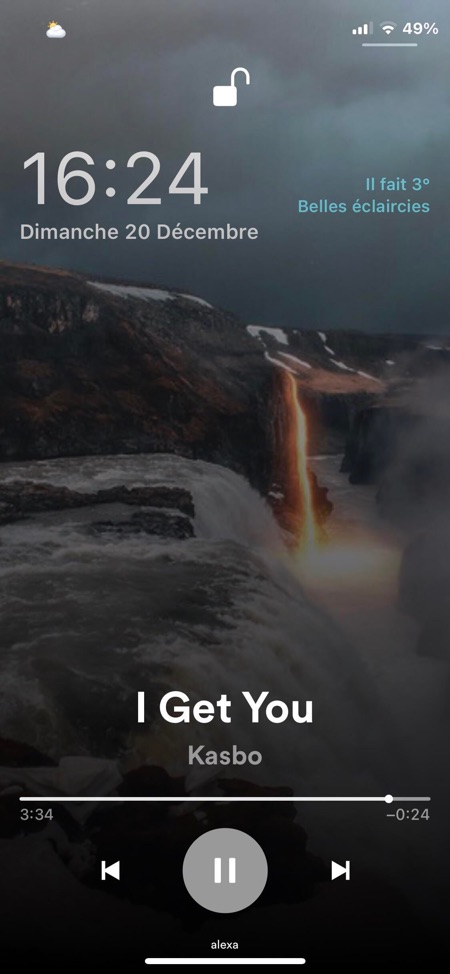Spotify app for iOS has a unique and beautiful music player that looks very different than the one you see in the Music app. If you like the look and feel of the Spotify music player and want to bring its design to Lockscreen music widget, then Juin tweak for for you.
This jailbreak tweak enables users to have Spotify inspired lockscreen player on their device. The new Juin tweak’s music player will replace the stock widget for all apps that are playing music or sound on your device. The new widget appears at the bottom of the screen instead of being in the middle.
The Spotify inspired Juin tweak player shows the name of the song, artist’s name and the song timeline. Users also get access to Play/Pause button and buttons for Next and Previous.
Juin tweak offers a number of customziation options to the user including the ability to have the artwork as the background and option to blur it for a nice aesthetic effect. Users can also left or right swipe on the screen to rewind or skip a song instead of just having the ability to press next and previous buttons.
If you like personalization, then you can also make Juin show your device’s name at the bottom of the screen. You can set your device’s name as your own name or your favorite character’s name and have it show under the redesigned music widget.
You can download the Juin tweak on a jailbroken device running iOS 13 or iOS 14. It is available as a free download. To download just add developer’s repo (https://repo.litten.love/) to Cydia or package manager’s sources.
More iOS 14 tweaks:
- DoubleTapToLock Tweak Lets You Lock iPhone With More Ease
- PhotosPro Tweak Fixes Some Of The Major Quirks Of The Photos App
- New Tweaks To Download: QuickSearch And SettingsButtons
- Add Haptic Feedback To More Parts Of iOS With Rose Tweak