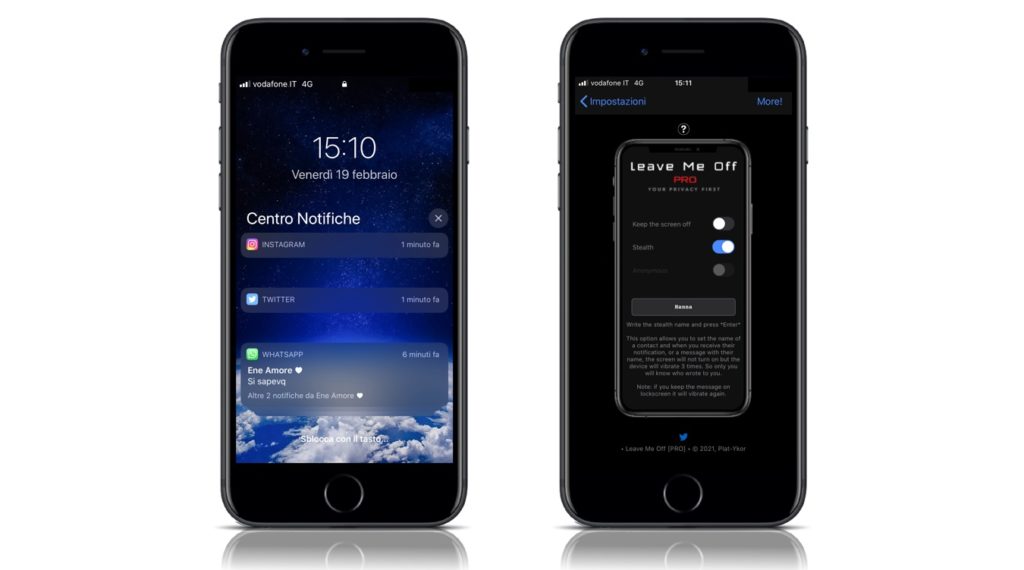iPhone offers some privacy for the notifications as it only shows the content of a message once the device has been unlocked. While this works for many people others want even more privacy. If you’re one of these people, then you’re going to like the LeaveMeOff Pro tweak for jailbroken devices.
With LeaveMeOff tweak for jailbroken devices users can hide details of incoming notifications from a specified person. In addition to hiding the content users can also configure the tweak to stealthily notify them when they receive a message from a particular person.
Using LeaveMeOff tweak you can keep your iPhone’s screen completely off when you receive a notification from a specified person. Your iPhone’s screen won’t even turn on when a notification arrives on your device, preventing prying eyes from even knowing you have received a new message.
With the Stealth feature users can type a name of their choice in the text box found under tweak’s preferences. Once you have typed your desired name, LeaveMeOff tweak will detect when a message has arrived from that specific person and will vibrate the device 3 times, letting you know who has sent the message without even looking at the screen.
With Anonymous mode users can specify a name under tweak’s preferences. Once a name has been entered LeaveMeOff will detect if that person has sent a new message and will completely hide the content of the message. In addition to that it also decreases the size of the notification making them smaller and more compact.
You can download the LeaveMeOff tweak on your jailbroken device. It works with iOS 13 and iOS 14. It is available under the Packix repo for $0.90.
More tweaks:
- Marker Tweak: Easier Way To Move Cursor And Select Text On iOS
- SortingSwipe Tweak Brings Icon Sorting Feature To iOS
- CarPlayEnable Tweak Lets You Playback Video And Audio on Apple CarPlay