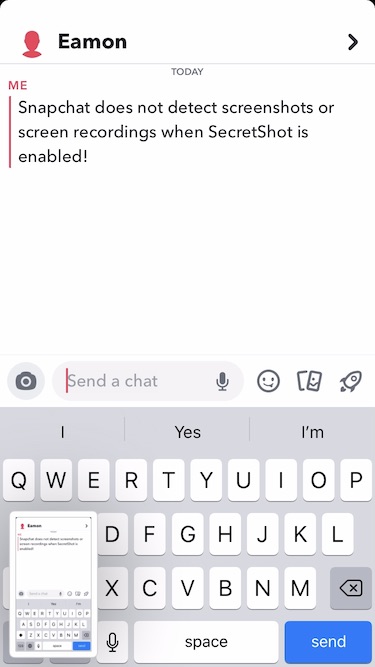Using the SecretShot tweak you can secretly take screenshots of Snapchat chat and snaps without sending other users notifications. With this tweak you can block Snapchat screenshot notifications.
Every Snapchat user knows taking screenshots or screen recording of a Snapchat chat, snap or video sends other users notifications. This makes taking screenshots of other people’s snaps and stories awkward and can potentially create problems among you and your friends.
SecretShot tweak for jailbroken devices solves this problem by letting users take screenshots when using Snapchat app without sending other users notifications or alerts. The other user won’t even see screenshot alert on the chat screen. This tweak blocks Snapchat screenshot notifications.
In addition to blocking screenshot notifications SecretShot will also block screen recording notifications. This means you will be able to use the screen recording feature of your iPhone to record stories and chats without worrying about other user getting the notification.
SecretShot tweak makes sure Snapchat does not detect screenshots by making sure Snapchat classes are not hooked. This also helps with preventing Snapchat app from knowing you have a screenshot detection blocking tweak installed, so your Snapchat account will not be banned for using such a tweak. So you can block Snapchat screenshot alerts without worrying about your account getting banned from Snapchat.
You can download the SecretShot tweak for your jailbroken iPhone from developer’s YouRepo repository (https://eamon.yourepo.com) where it is available for $0.75.
It is compatible with iOS 12, iOS 13 and iOS 14 powered devices.
More tweaks:
- Marker Tweak: Easier Way To Move Cursor And Select Text On iOS
- LeaveMeOff Pro Tweak Makes Notifications More Private
- SortingSwipe Tweak Brings Icon Sorting Feature To iOS
- CarPlayEnable Tweak Lets You Playback Video And Audio on Apple CarPlay