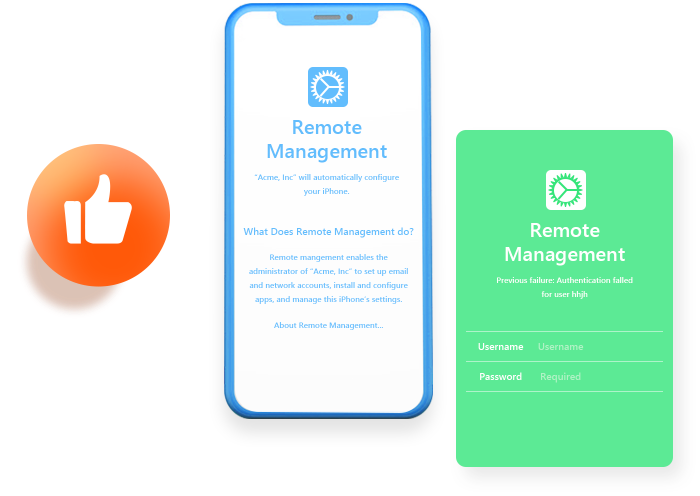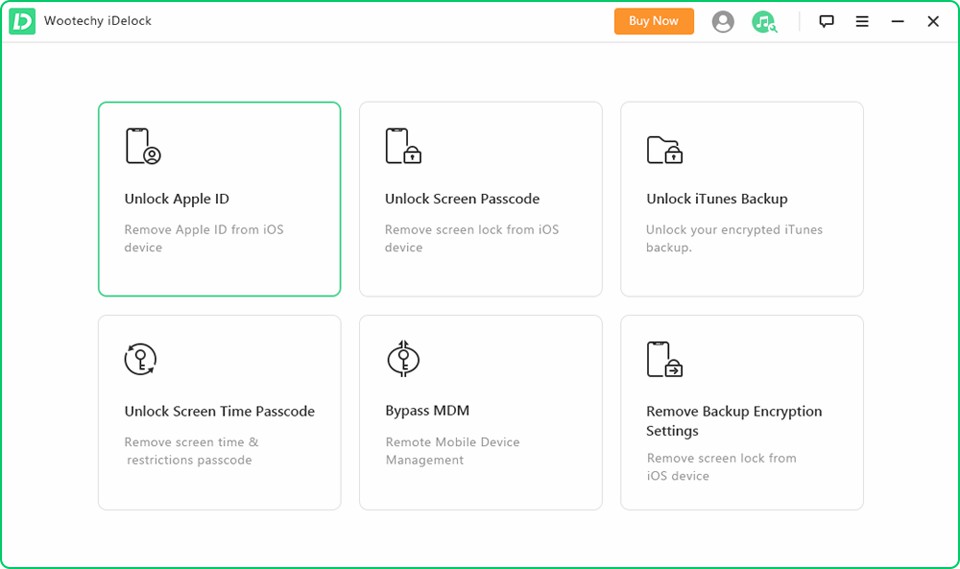iPhone and iPad offer robust protection for user data. In order to take advantage of these protections users need to use strong passwords for their Apple ID, passcode screen, Screen Time and Restrictions features.
It is recommended to users that they always use strong passwords and passcodes to ensure their accounts are not easily unlocked by other people. However sometimes users are stuck in an unpleasant situation when they forget the strong passwords they had used with their device.
We have all been in situations where we have not been able to activate our own iOS device because we no longer remember the Apple ID password of our iCloud account. Other times users end up being locked out of their device because they forgot the passcode of their device.
We have also seen users looking for help because they have forgetten the Screen Time password of their kid’s iPad and now they are unable to fully use their device or change settings.
All of these issues can be solved with a handy tool called WooTechy iDelock. Using the WooTechy iDelock tool you are able to remove various iOS device locks including Apple ID, Screen Lock, Screen Time and Restrictions. This tool allows common users to remove unlock screen passcode and other types of locks right at home by following easy to follow instructions.
In addition to removing locks users can also use the WooTechy iDelock tool in order to remove the MDM Activation screen. Details on how to bypass MDM Activation Screen are available here. Users are able to bypass MDM (Mobile Device Management) in just 3 clicks.
Unlock iPhone without passcode with WooTechy iDelock
Here’s how to unlock screen passcode with WooTechy iDelock in a few simple steps.
- Launch the WooTechy iDelock tool on your computer.
- Now select Unlock Screen Passcode option from the tool’s menu.
- Connect your iPhone or iPad to computer and make sure it is unlocked. Now click on Trust this device when asked.
- Next click on the Start button in order to start the process of passcode screen removal.
Let the tool perform its procedure on your device and remove passcode screen from it. At this point your iPhone will factory reset and can be used as a new device.
WooTechy iDelock for Mac and Windows is a free tool and costs $35.95 per month. You can get a better deal on it by getting a yearly or lifetime licence which cost $49.95 and $69.95 respectively.