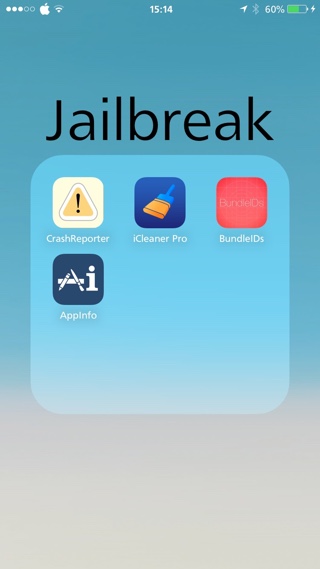iOS folders are boring and sadly there’s nothing you can do about it. If your iPhone is jailbroken, then things are a little better as you get to add new features and customizations to this all important part of the operating system. The new TitleFolderSize does just that, by allowing jailbreak users to change the way folders appear on their devices. With this hack installed you can significantly increase or decrease the size of the folder title font.
In addition to changing the font size of the folder titles, you can also change their color to black, that gives the folder a different look. You also get the option to hide the folder title, which gives a minimalistic look and feel, which could look very good depending on the Winterboard theme and background you are using on the device. Remember to respring your iPhone after installing the tweak or making any changes for them to take affect.
TitleFolderSize tweak is available for free in Cydia. It is compatible with iOS 9 and works perfectly on iPhone and iPod. The tweak does not support iPad yet.