Almost every iOS user who uses instant messaging on iPhone or iPad takes advantage of the built-in emoji keyboard. Emojis make messaging fun and give you an easier way to express your feelings. While emoji is supported by all latest iOS devices and desktop version of Safari browser they don’t appear in Google Chrome for desktop. Instead if you come across an emoji on the web while using Chrome on Windows or Mac you only see a bunch of boring boxes.
Adding Emoji support to Google Chrome’s desktop version is a lot easier than you would think as shared by OSXDaily. All you have to do is download the free Chromoji extension from the Google Web Store and you are good to go. Since Chrome apps are not platform reliant the emoji will work on both Windows and OS X powered machines. After installing this extension you will not only be able to see the emoji characters but you will also be able to use them. In order to enter them you will have to click on the Chromoji button from top right side of your screen and click on the emoji character you want to use.
Upon clicking that character will be copied to your clip art. Then simply paste by pressing ‘Ctrl + v’ to insert it.
You can download Chromoji extension for free from the Web Store here.






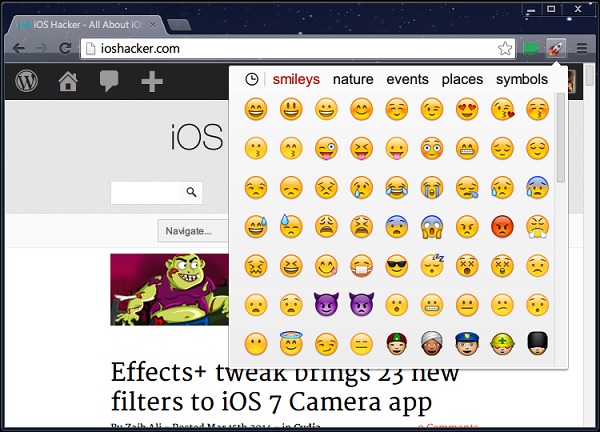


It doesn’t work anymore it says the author removed it from the chrome store
any updates to the link?