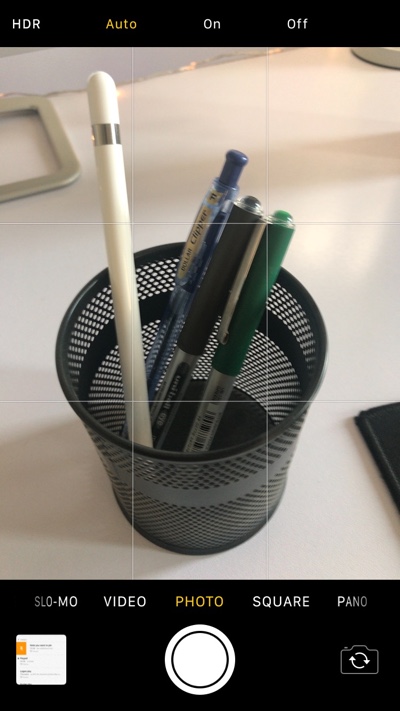If you have an iPhone 8 or 8 Plus, then you might have noticed that on these two devices Apple has removed the HDR toggle by default. While iPhone 8 does not have the HDR toggle it is still found on older models running the same operating system version. This is because Apple has tweaked Camera app, at least on the latest iPhones so it can better determine whether to use HDR or not. Due to this improvement Apple considers it is no longer necessary to include the HDR button in the Camera app interface.
Despite iPhone’s improved ability to determine whether to use HDR or not, many users are not happy with this change and want to control when to have HDR on or off whenever they like. If you want to get the HDR button back on your iPhone 8, iPhone 8 Plus or even iPhone X, then you can have it back by changing your device’s settings. Just follow the steps below.
Getting HDR Button back on iPhone 8 and iPhone 8 Plus
- Open the Settings app and go to Camera options.
- Under HDR (High Dynamic Range), you will find the ‘Auto HDR’ option. Turn off the switch next to it.
- Once you have turned off the switch launch the Camera app, and you will see that the HDR toggle is back on the top bar.
Now with the HDR button added back to the Camera app you will be able to select between Auto, On and Off options, choosing when to use the HDR feature according to your personal preference.