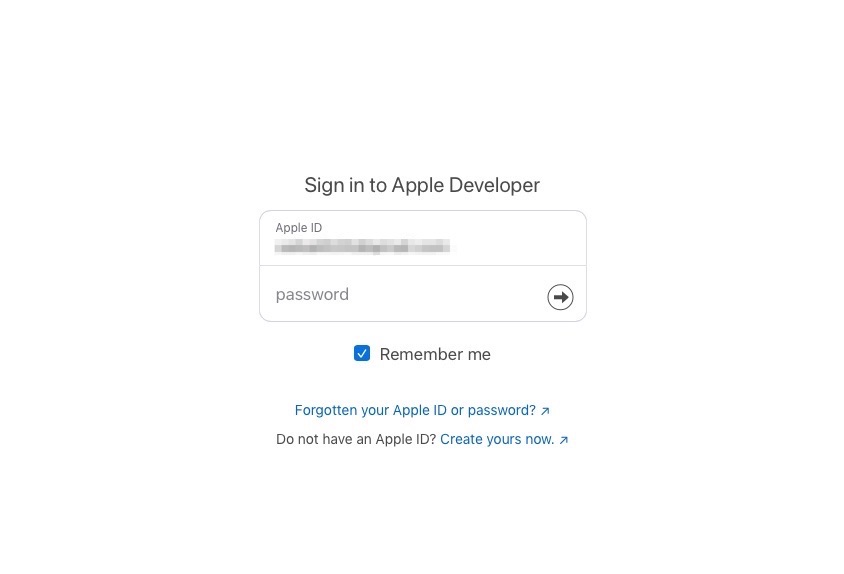If you want to install iOS 18 Developer Beta on your iPhone or iPad for free and without a paid Apple Developer account, then this guide is for you.
Apple has changed its policy towards iOS developer betas. Now the company allows non-paying Apple Developer account holders to install iOS, iPadOS, macOS, and other betas on their devices without paying the annual $99 fee.
This is great news for those who want to install iOS 18 developer beta but don’t want to pay the hefty $99 fee.
Install iOS 18 Developer Beta For Free
Below you will find instructions on how you can download iOS 18 developer beta or iPadOS 18 developer beta on your device without a paid developer account.
Step 1. In any web browser go to the Apple Developer website.
Step 2. On the account page type your Apple ID login details. Make sure to sign in with the Apple ID that you want to use for downloading betas on your device.
Step 3. Follow the on-screen instructions to complete enrollment to the Developer Program.
Note: Even if prompted, do not pay the annual enrollment fee for the developer account. Just proceed to the next step after enrolling.
Step 4. On iPhone or iPad go to Settings -> General -> Software Update -> Beta Updates.
Step 5. On the next screen select ‘iOS 18 Developer Beta’ and return to the Software Update page. Here you should now have the option to download iOS 18 Developer Beta.
Tip: If the iOS 18 Developer Beta option does not appear in your Settings app, quit the Settings app from the App Switcher and try again. You can also try rebooting your iPhone or iPad to get the option quickly.