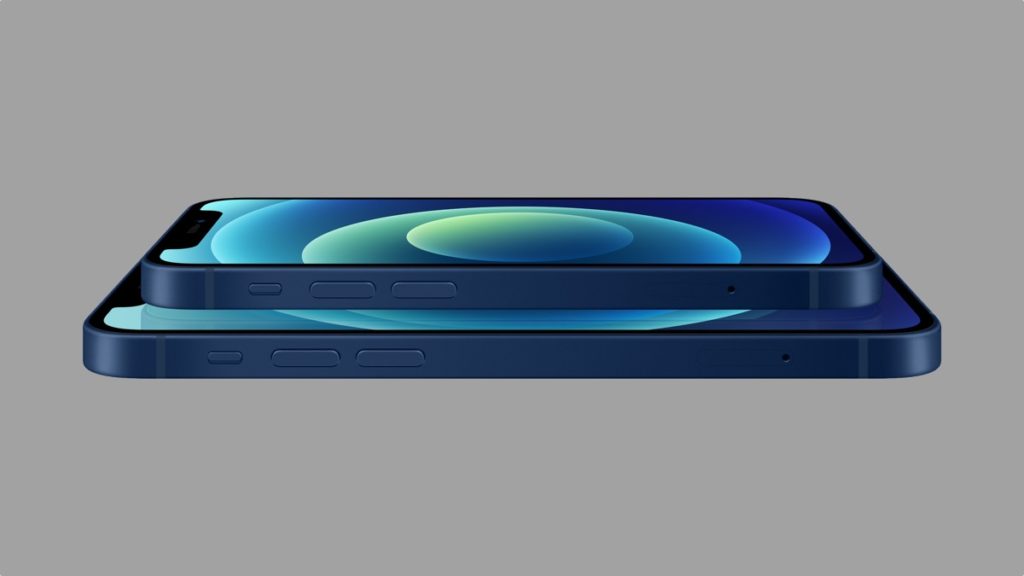
Apple restricts iOS update downloads to Wi-Fi only. However if you have got a 5G equipped iPhone that includes the newly released iPhone 12 mini, iPhone 12, iPhone 12 Pro and iPhone 12 Pro Max, then you can also download the iOS updates on cellular.
This information comes from Apple’s official support documents, which highlights the ability to download iOS updates on cellular.
According to the document users can download iOS updates over cellular by enabling the ‘Allow More Data on 5G’ toggle on their device.
When this toggle is enabled users can also enable higher data usage for apps and system tasks. This means higher quality FaceTime calls, HD content on Apple TV, Apple Music songs in high quality etc.
Enable ability to download iOS updates over 5G
In order to enable Allow More Data on 5G option follow these steps. Enabling this toggle will let you download iOS updates over 5G.

- Open Settings and go to Cellular option.
- tap on Cellular Data options from next page and then go to Data Mode.
- Finally enable the toggle for Allow More Data on 5G.
That’s it, now you will be able to use 5G cellular to download iOS OTA updates and enjoy high definition video calls and media.
Interestingly iOS updates can only be downloaded if you have 5G available. If your iPhone 12 is connected to an LTE network, then you will still need Wi-Fi to download the updates.






