The iOS 8 sharing menu is super handy as it allows users to instantly share photos, links and other items with their friends on different social media website. It also gives access to many other app or item related actions. To access this menu all you need to do is tap on the sharing menu button and then select the app you want to share the item through. The new sharing menu of iOS features icons that are not only easier to tap on but are also very visible. However what many users don’t know is that they can rearrange the sharing and action buttons on the sharing menu according to their personal preference.
To rearrange you simply have to tap and hold on the icon you want to move and slide in the direction where you want this particular icon to be. This works on any sharing menu on iOS including the one found in Photos app, notes app, contacts app and any other third-party app that has this feature.
The rearrange feature is not limited to app icons though as you can also change the position of action buttons such as copy, slideshow, assign to contact in sharing menu of Photos app by sliding.
Alternatively, you can simply hide the app icons you don’t use by tapping on the ‘More’ button and switching off the toggle located in front of it. This will make the sharing menu less crowded and make room for options you actually use.





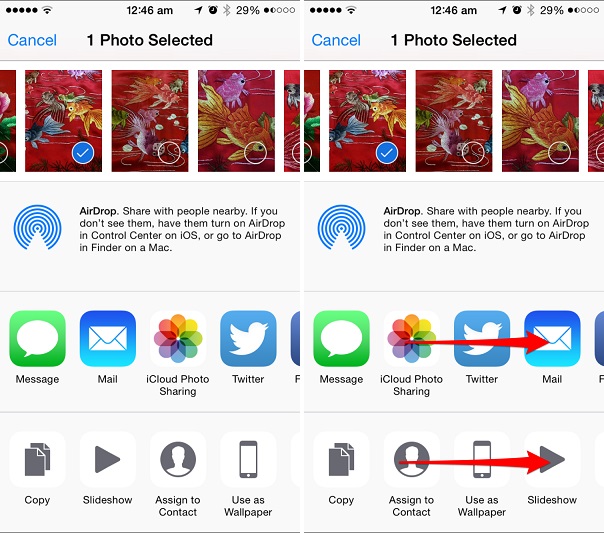
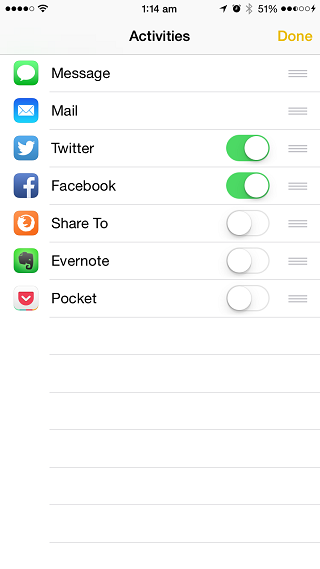


Anyone else having problems with the order reverting to the default.
Every time I change the order, it goes back to the default order.