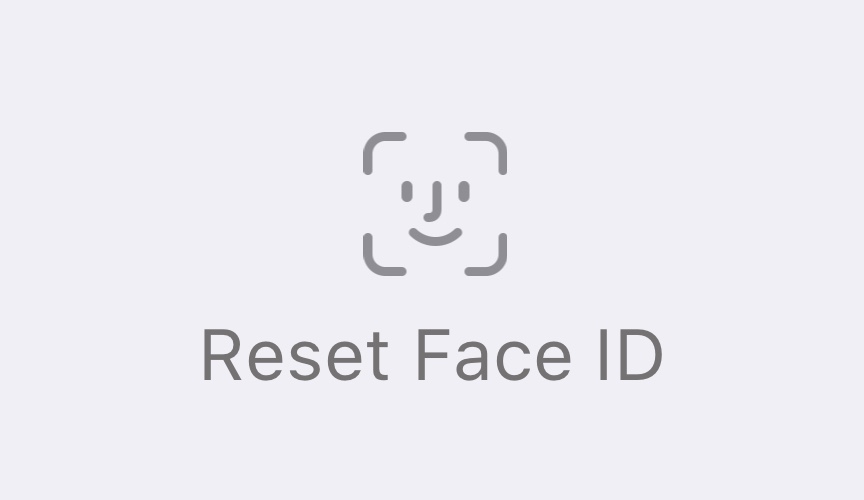Face ID is perhaps the most amazing feature of the new iPhone X. It is secure, fast and very convenient to use once you get used to it. However if you are finding Face ID to be unreliable lately and it is not working as effectively as you would expect, resetting it might help. In this post we will show you how you can reset your iPhone X in a few simple steps.
Reset Face ID on iPhone X
- On your iPhone X launch the Settings app.
- Go to Face ID & Passcode.
- Enter your passcode to access Face ID settings.
- Scroll up and tap on ‘Reset Face ID‘ button.
- Now that Face ID has been reset, you can set up Face ID again by scanning your face, tap on Set Up Face ID.
- Hold your iPhone away from your face and position your face in the camera frame.
- Move your head in a circle to show all of your face’s angles. Your face will be scanned twice.
- Once done simply tap on ‘Done‘ button.
That’s how you reset Face ID and set it up again. Once you scan your face and start using Face ID it will improve over time as it records more data every time you scan your face to unlock your device.
Disclosure: iOSHacker may receive a commission if you purchase products through our affiliate links. For more visit our privacy policy page.