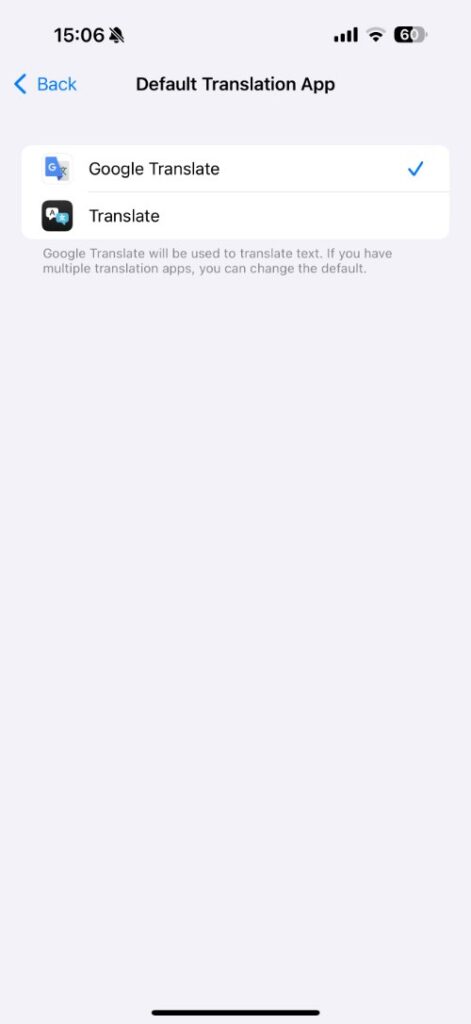Google Translate is one of the most popular translation apps out there. With the release of iOS 18.4, it is now possible for users to set this app as the default translation app on their iPhone and iPad.
We have previously shared instructions on how you can replace Safari as the default browser on iPhone, and in this guide, we will do the same for Google Translate.
- First of all, download the Google Translate app on your device.
- Now open Settings and scroll down. Tap on Apps.
- On the next page, tap on the Default Apps option.
- Next, tap on the Translation option.
- Finally, select the Google Translate option.
That’s it, now when you translate any text using iOS’s built-in translate option, the translation will be done by Google Translate.
You can use this by opening any app and selecting text. Then, from the action menu, find and tap on the Translate option.
With this change, you will no longer have to exit the app and open the Google Translate app to translate text, as you can use it in any app that gives you access to iOS’s translate option.