When Apple announced the Live Photos feature along with the iPhone 6s, many people simply dismissed it, terming it a gimmick. If you disagree and take a lot of Live Photos on your new iPhone 6s and 6s Plus, then we have got a nice tip for you, which will allow you to share the magic of your Live Photo captures with your Instagram followers. Follow the steps below to learn how to share Live Photos to Instagram as a video file.
How to share Live Photos to Instagram
If you already have Live Photos on your iPhone 6s or 6s Plus, then simply connect your device to your Mac using a cable.
Now open the ‘Image Capture’ app from the LaunchPad. In this app look for the .mov version of the Live Photo you want to share on Instagram. iOS saves a JPEG and a MOV version of every Live Photo you take, so all you need is the .mov version and you are good to go.
Once you have found the .mov version of your Live Photo, save it on your Mac using the ‘Import’ button. Now using AirDrop feature (can be found in Finder sidebar) transfer this short video to your iPhone. Alternatively you can also email the file to yourself.
Once the video has been transferred, it will be saved in the Photos app as a video. Now simply launch the Instagram app and share the video on the social networking website.






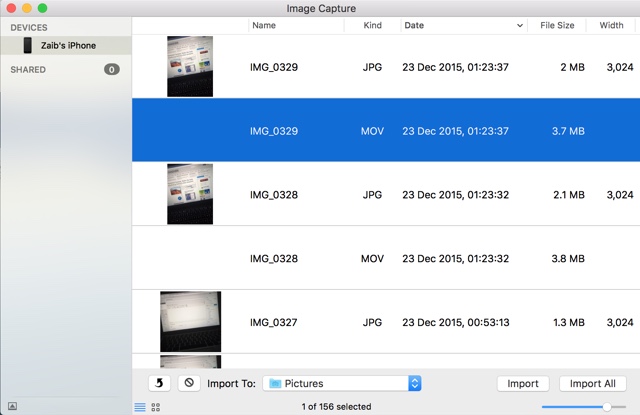


Thanks. Great help