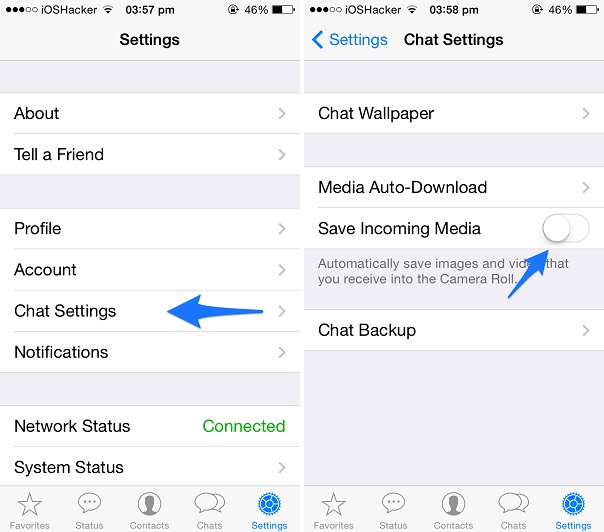Those of you who use WhatsApp would know that the app has an odd feature that makes it download each and every image or video shared by your friends to your device’s Photos app. The things get out of control when you are part of one or more groups and your friends share pictures regularly, as your library will get flooded with images you don’t even want. Thankfully WhatsApp recently added a new option for users enabling them to easily turn this obnoxious behavior off. In this post we are going to tell you how you can easily stop WhatsApp from downloading pictures and videos to your Photos app.
1. On your iPhone open WhatsApp and tap on the ‘Settings’ button from the button bar.
2. Now tap on the ‘Chat Settings’ option from the menu.
3. On the next screen you will find an option called ‘Save Incoming Media’. Simply turn the toggle found in front of it off.
Another handy feature found on the very same page called Media Auto-Download allows you to prevent WhatsApp from automatically downloading images shared with you. It is a good idea to turn this feature off if you use the app on 3G or 4G internet as it could cause wastage of your limited data allowance. On this page you can select separate options for images, audio and videos. Just choose Wi-Fi for each of them if you don’t want the content to be downloaded automatically when you are on cellular internet.