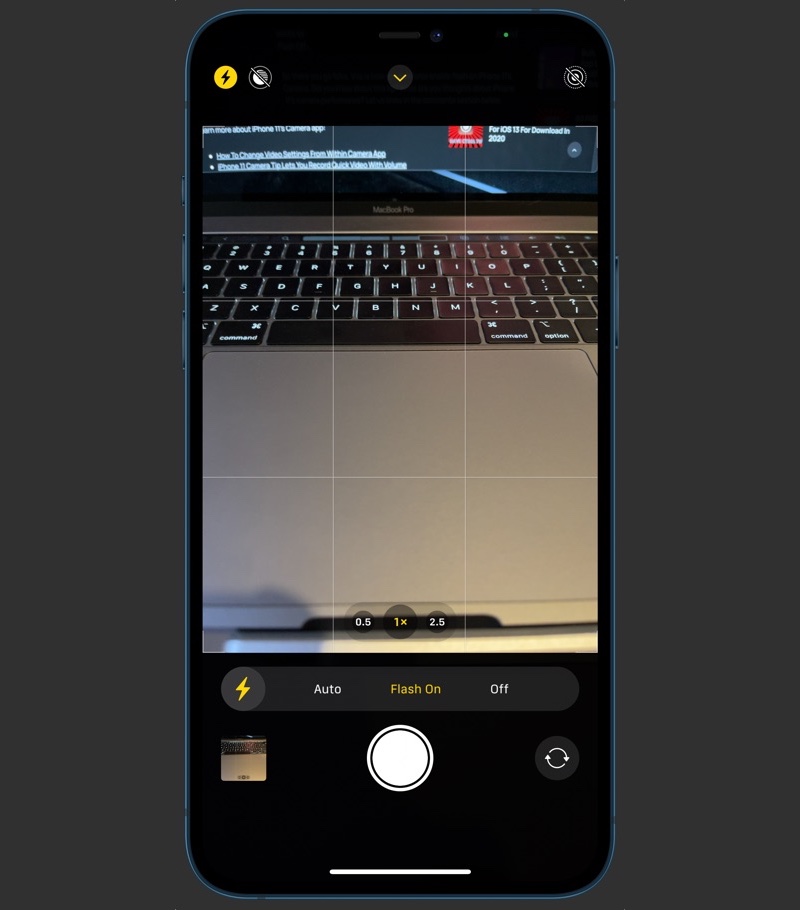In this tutorial, you will learn how you can turn on flash on iPhone 16 and iPhone 16 Pro when taking photos with the Camera app.
By the end of this tutorial, you will know the trick to enable flash every time you tap on the Shutter button no matter what kind of lighting conditions are around you.
There are times when you want to use flash however the auto flash feature of the Camera app does not trigger the flash.
The good news is you can change this and take the situation into your own hands, by force-enabling flash in the Camera app. The steps for doing so are simple and are shared in detail below.
Turn on flash on iPhone 16 or iPhone 16 Pro
You can force enable flash every time you take a photo by following the steps below.
- Open the Camera app and swipe up on the viewfinder area.
- A menu should appear at the bottom of the screen and tap on the Flash icon.
- Next, select the ‘On’ option.
When you do this, the flash icon should turn yellow, indicating that the camera flash is on, and it will get triggered when you take the photo.
The same steps can also be followed for force enabling flash for video recording on iPhone.
If you do not want iPhone camera flash to turn on every time you take a photo you can follow the same steps that we have outlined above and choose Off or Auto options.