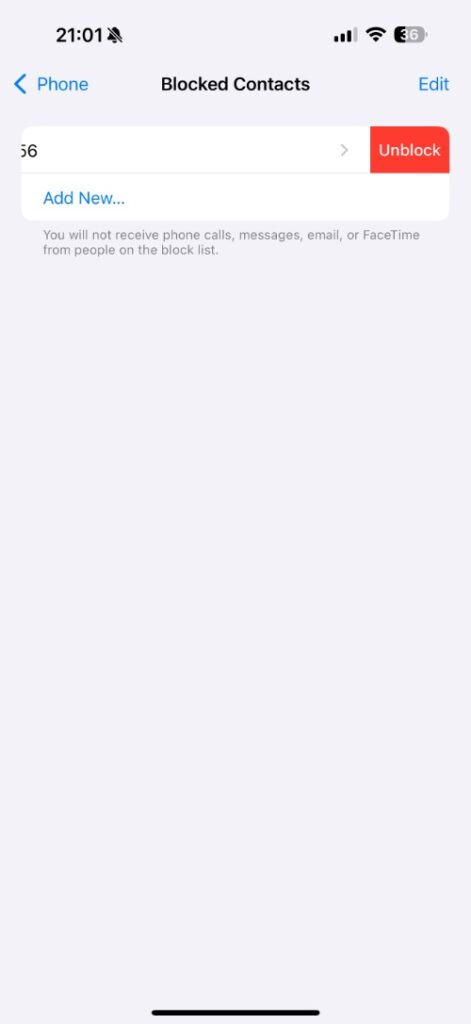Have a change of heart and want to unblock a contact on iPhone? Then this guide is for you. Here you will find detailed instructions on how to easily unblock a contact or phone number that you have previously blocked.
When a contact is blocked, you are no longer able to receive phone calls, messages, FaceTime calls, and emails from them.
It is super easy to unblock someone. Here’s how you can do it.
- Open Settings and go to Apps.
- Search for the Phone and tap on it.
- Tap on the Blocked Contacts option.
- From the list of phone numbers and contacts, find the one you wish to unblock and swipe on it.
- Tap on the Unblock button.
That’s it, this is how you can unblock a contact on your iPhone.
You can also unblock a contact from the Phone app. To do this, open the Phone app and go to the Contacts page. Find the contact that you wish to unblock and tap on its name. Then, on the next screen, tap on the Unblock Caller option.