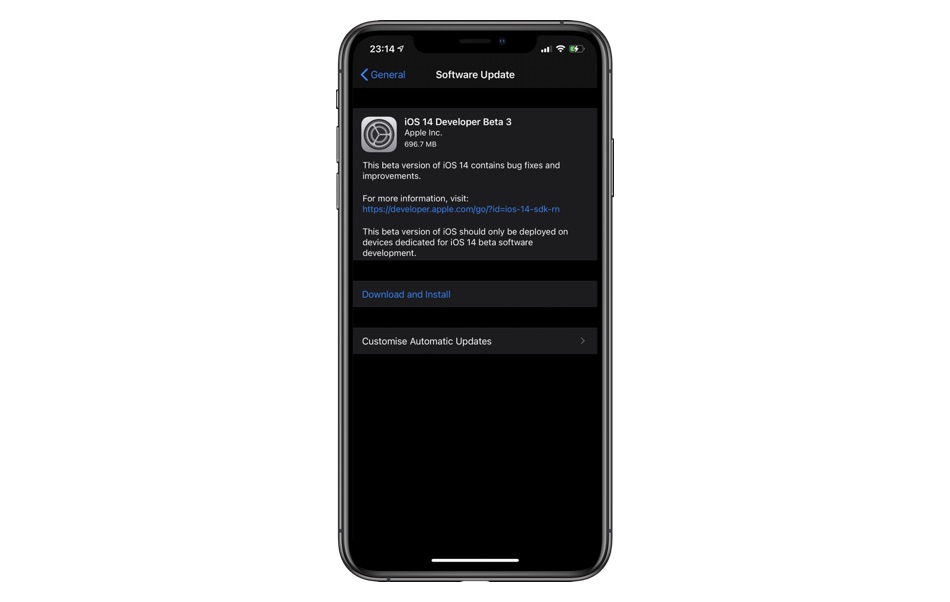
Two weeks after the release of second beta, and a month after the initial release Apple has today released iOS 14 developer beta 3 and it is now available for download. Along with iOS 14 developer beta 3, Apple has also released iPadOS 14 developer beta 3 and watchOS 7 beta 3 to those testing the operating systems.
If you are already running the iOS 14 or iPadOS 14 beta, then you can head over to Software Update section of your iOS device to install it. If you are installing iOS 14 developer beta for the first time, then you can install it by adding an iOS 14 Configuration Profile to your device first.
Related: How To Downgrade To iOS 13 After iOS 14 Beta
Here are some of the notable changes that have been introduced in iOS 14 beta 3.
1. Apple has changed the icon of the Music app. The new icon features a reddish color instead of white.
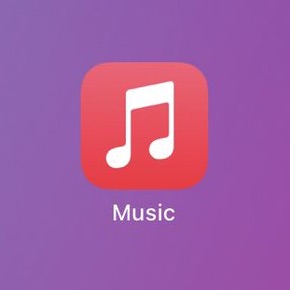
2. Clock widget shown at WWDC demo has now been added to iPhone.
3. The Music widget now comes with a colored background.
4. A new option lets users share Apple Music songs on a Snapchat Story. Apple had previously added Instagram support in iOS 13.
5. Music app’s Library page has new icons.
6. New feature will let you enable push notifications for washing hands after arriving home.’
Check out our iOS 14 coverage so far:
- iOS 14 Finally Brings Widgets To iPhone And iPad
- iOS 14 Includes An App List View, Here’s How To Access It
- iOS 14 Will Make iPhone Camera Up To 90% Faster
- How To Create Widget Stacks On iPhone or iPad
- How To Enable Mirror Front Camera Selfie Feature On iPhone
- What Does Green Or Orange Dot On iPhone Status Bar Mean?
- Safari In iOS 14 Will Tell You If Your Password Has Leaked Online
- Picture In Picture On iPhone: How To Enable, Disable, Resize Or Minimize It
- iOS 14’s Back Tap Feature Comes With Infinite Possibilities
- New AirPods Features In iOS 14: Spatial Audio, Automatic Switch And More







