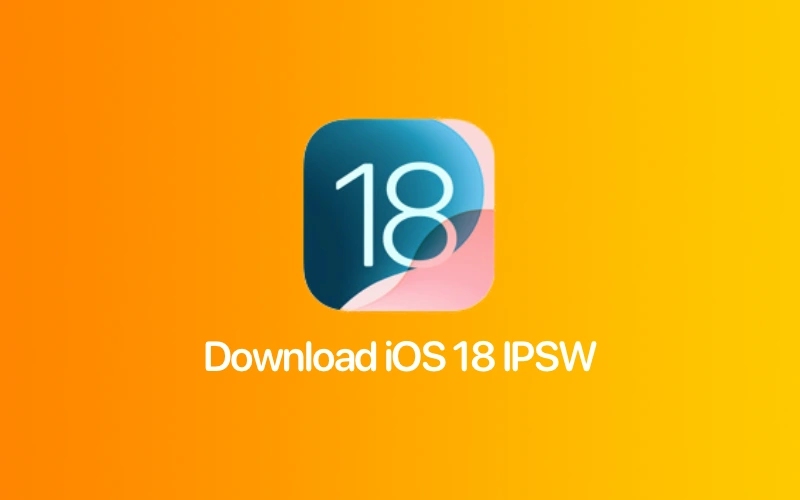
Want to install iOS 18 beta but don’t want to do it over the air? Then these iOS 18 Beta IPSW files will help you.
You can use these iOS 18 IPSW files to install iOS on your iPhone or iPad with the help of iTunes or Finder.
Simply download the files linked below on your computer and then use iTunes or Finder to manually install iOS 18 on your device.
Before you start the installation process, make sure you create a fresh backup of your iOS device on your computer or use iCloud backup.
Download iOS 18 Beta IPSW
The build number for the linked IPSW iOS version is 22A5282m.
- iPhone 15 Pro Max
- iPhone 15 Pro
- iPhone 15 Plus
- iPhone 15
- iPhone 14 Pro Max
- iPhone 14 Pro
- iPhone 14 Plus
- iPhone 14
- iPhone SE (3rd generation)
- iPhone 13 Pro Max
- iPhone 13 Pro
- iPhone 13
- iPhone 13 mini
- iPhone 12 Pro Max
- iPhone 12 Pro
- iPhone 12,
- iPhone 12 mini
- iPhone SE (2nd generation)
- iPhone 11 Pro Max
- iPhone 11 Pro
- iPhone 11
- iPhone XR
- iPhone XS Max
- iPhone XS
Download iPadOS 18 IPSW
The build number for the linked IPSW iPadOS version is 22A5282m.
- iPad Pro 11-inch (M4), iPad Pro 13-inch (M4)
- iPad Air 11-inch (M2), iPad Air 13-inch (M2)
- 12.9-in. iPad Pro (6th generation)
- 11-in. iPad Pro (4th generation)
- 11-in. iPad Pro (3rd generation)
- 11-in. iPad Pro (1st and 2nd generations)
- 12.9-in. iPad Pro (5th generation)
- 12.9-in. iPad Pro (3rd and 4th generations)
- 10.2-in. iPad (10th generation)
- iPad Air (5th Generation)
- iPad Air (4th generation)
- iPad Air (3rd generation)
- iPad mini (6th generation)
- iPad mini (5th generation)
- 10.2-in. iPad (9th generation)
- 10.2-in. iPad (8th generation)
- 10.2-in. iPad (7th generation)
Disclosure: iOSHacker may receive a commission if you purchase products through our affiliate links. For more visit our privacy policy page.







