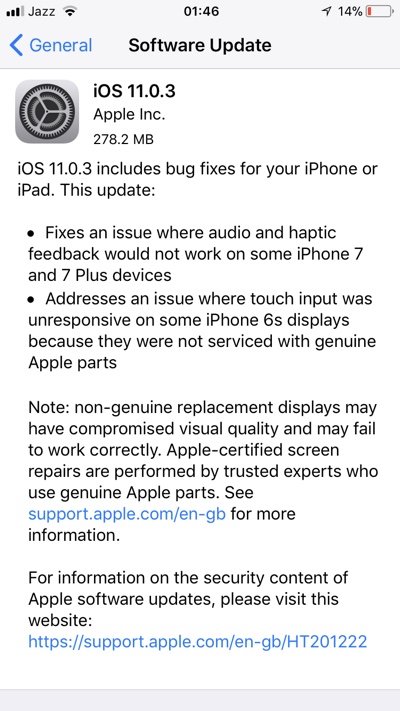Apple has released iOS 11.0.3 software update that focuses on bug fixes and improvements. The update comes 9 days after the release of iOS 11.0.2. The bugs that have been fixed in this update concern iPhone and iPad devices running iOS 11. More specifically this update fixes an issue that caused audio and haptic feedback to not work on certain iPhone 7 and iPhone 7 Plus units.
Apple has also solved the issue that caused iPhone 6s displays that were repaired with non-genuine Apple parts to not work. With iOS 11.0.3 iPhone 6s devices with non-Apple parts will start working again.
If you have an iPhone, iPad or iPod touch running iOS 11.0.3, then you can head to the software update section of your device and download the update. You can also install it through iTunes automatically or manually by downloading IPSW file for iOS 11.0.3, links for which are given below.
iPhone
- iPhone 8
- iPhone 8 Plus
- iPhone 7 (iPhone9,1)
- iPhone 7 Plus (iPhone9,2)
- iPhone 7 (iPhone9,3)
- iPhone 7 Plus (iPhone9,4)
- iPhone 6s
- iPhone 6s Plus
- iPhone 6
- iPhone 6 Plus
- iPhone SE
- iPhone 5s GSM
- iPhone 5s CDMA
iPad
- iPad Pro (10.5-inch)
- iPad Pro (12.9-inch) (2nd generation)
- iPad Pro (12.9‑inch) (1st generation)
- iPad 2017 (9.7-inch)
- iPad Pro (9.7‑inch – 1st generation)
- iPad Air 2
- iPad Air
- iPad mini 2
- iPad mini 4
- iPad mini 3