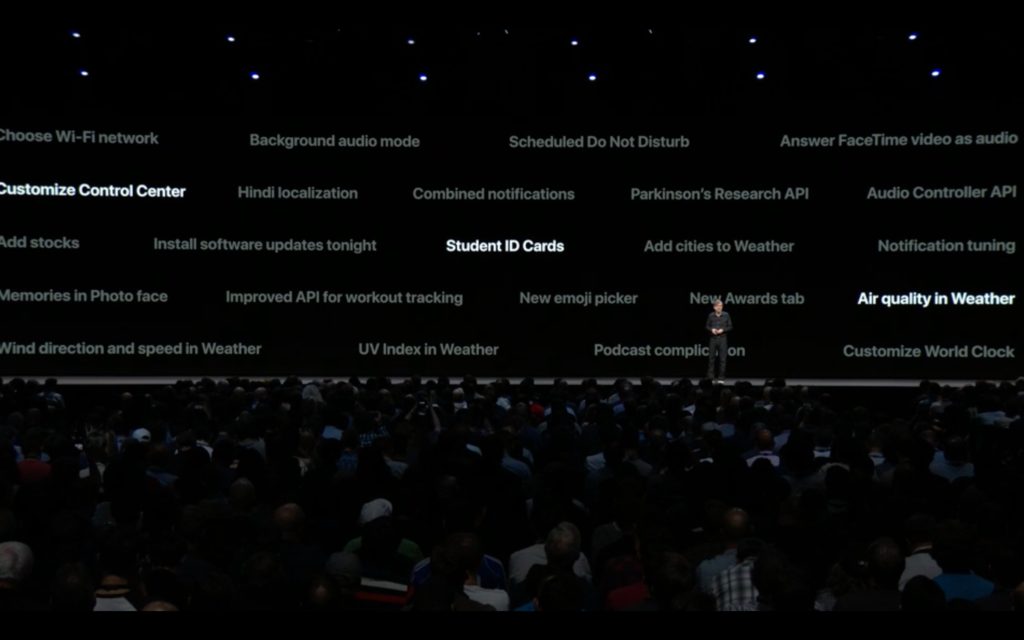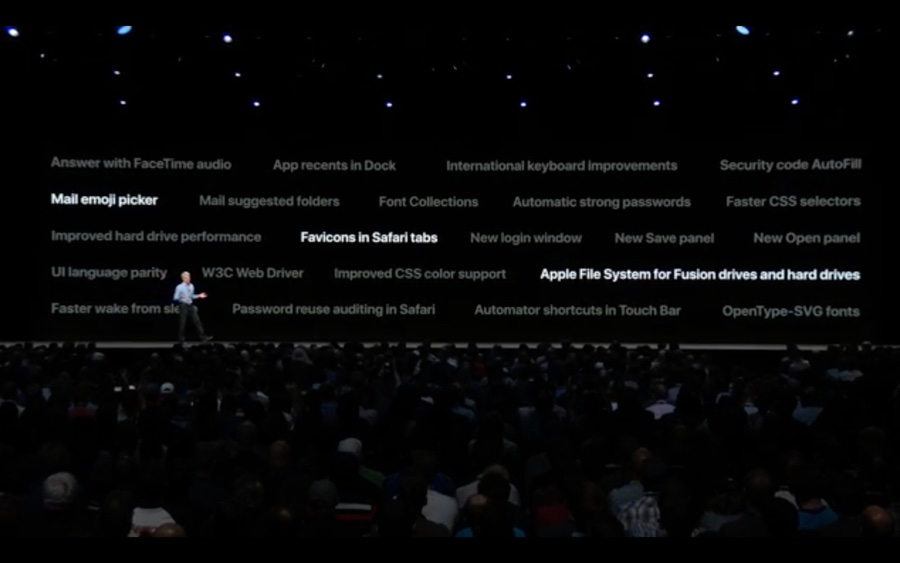At WWDC 18, Apple unveiled to the world the latest versions of iOS, tvOS, watchOS, and macOS. There were a lot of new features announced. So much, in fact, that Apple didn’t have the chance to cover them all. In particular, with watchOS 5 and macOS Mojave, Apple showed us a slide with a bunch of features that’d be included. It went by quite quickly, so here’s the list of features that Apple showed but didn’t get to elaborate on:
watchOS 5
- Choose Wi-Fi network
- Background Audio Mode
- Scheduled Do Not Disturb
- Answer FaceTime video as audio
- Customize Control Center
- Hindi localization
- Combined notifications
- Parkinson’s Research API
- Audio Controller API
- Add stocks
- Install software updates tonight
- Student ID Cards
- Add cities to Weather
- Notification tuning
- Memories in Photo face
- Improved API for workout tracking
- New emoji picker
- New Awards tab
- Air quality in Weather
- Wind direction and speed in Weather
- UV Index in Weather
- Podcast complication
- Customize World Clock
macOS Mojave
- Answer with FaceTime audio
- App recents in Dock
- International keyboard improvements
- Security code AutoFill
- Mail emoji picker
- Mail suggested folder
- Font Collections
- Automatic strong passwords
- Faster CSS selectors
- Improved hard drive performance
- Favicons in Safari tabs
- New login window
- New Save panel
- New Open panel
- UI language parity
- W3C Web Driver
- Improved CSS color support
- Apple File System for Fusion drives and hard drives
- Faster wake from sleep
- Password reuse auditing in Safari
- Automator shortcuts in Touch Bar
- OpenType-SVG fonts
Personally, I’m interest in seeing the new login window and save/open panel in macOS Mojave, as well as the ability to customize the Control Center in watchOS 5.
What feature are you most excited for in watchOS 5 and macOS Mojave? Be sure to let us know in the comments down below, and make sure to stay up-to-date with our site for news on the latest features of iOS, watchOS, tvOS, and macOS!