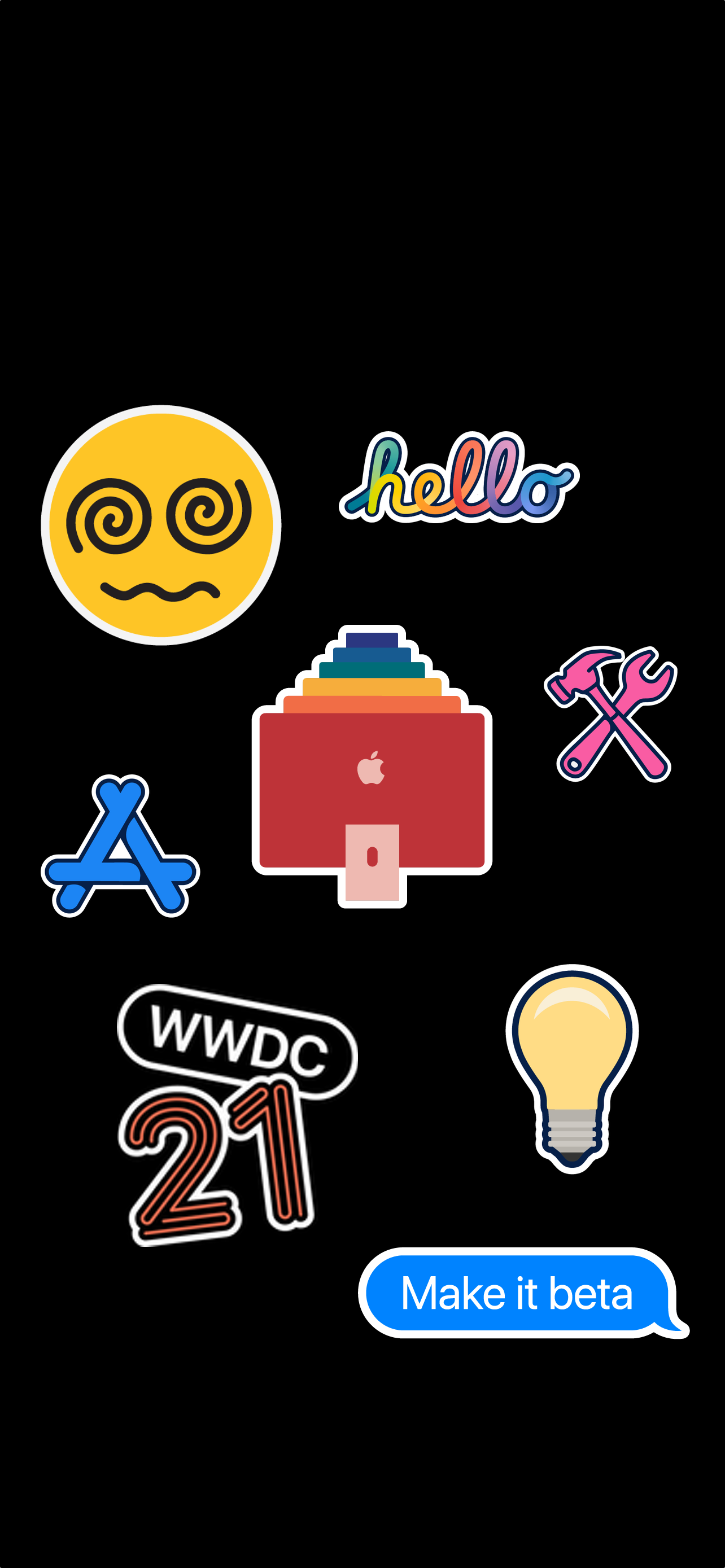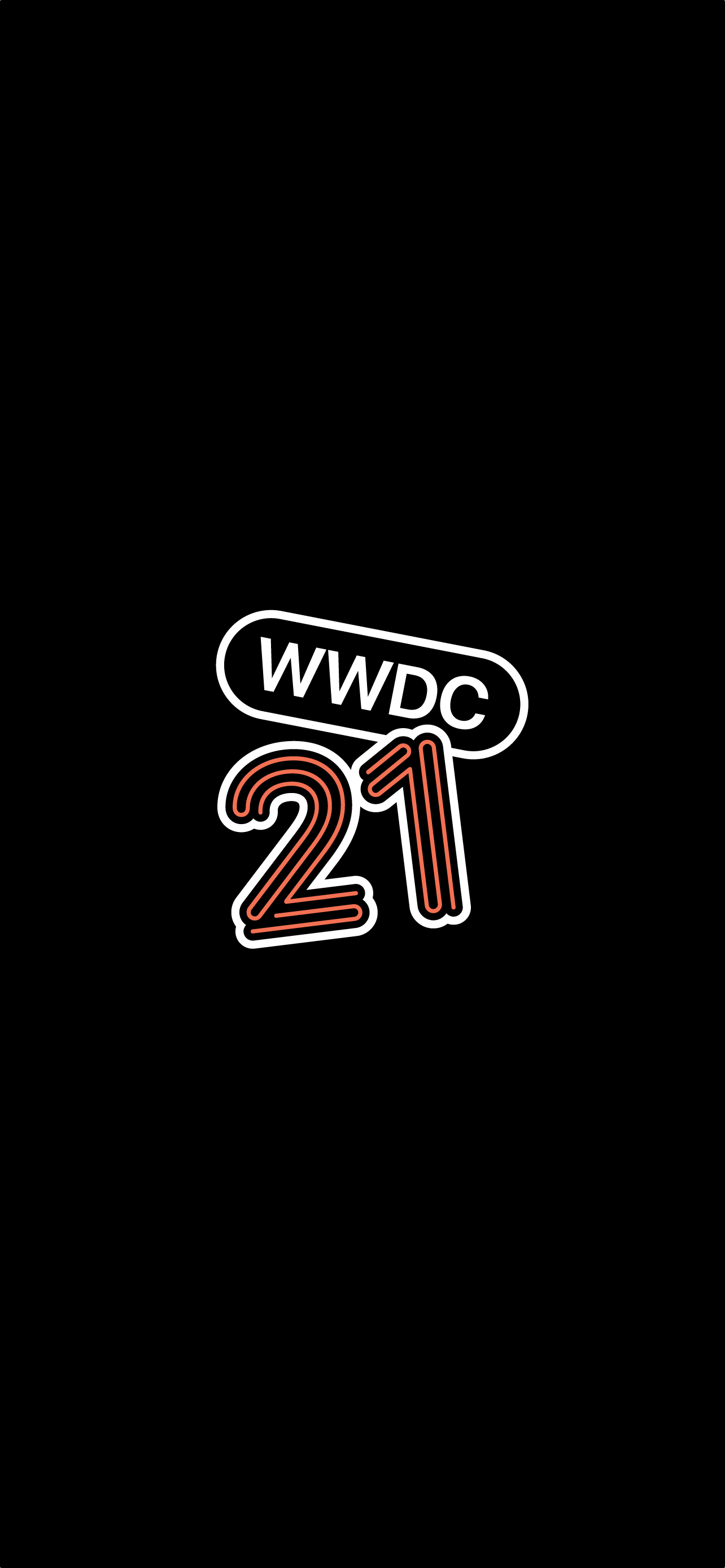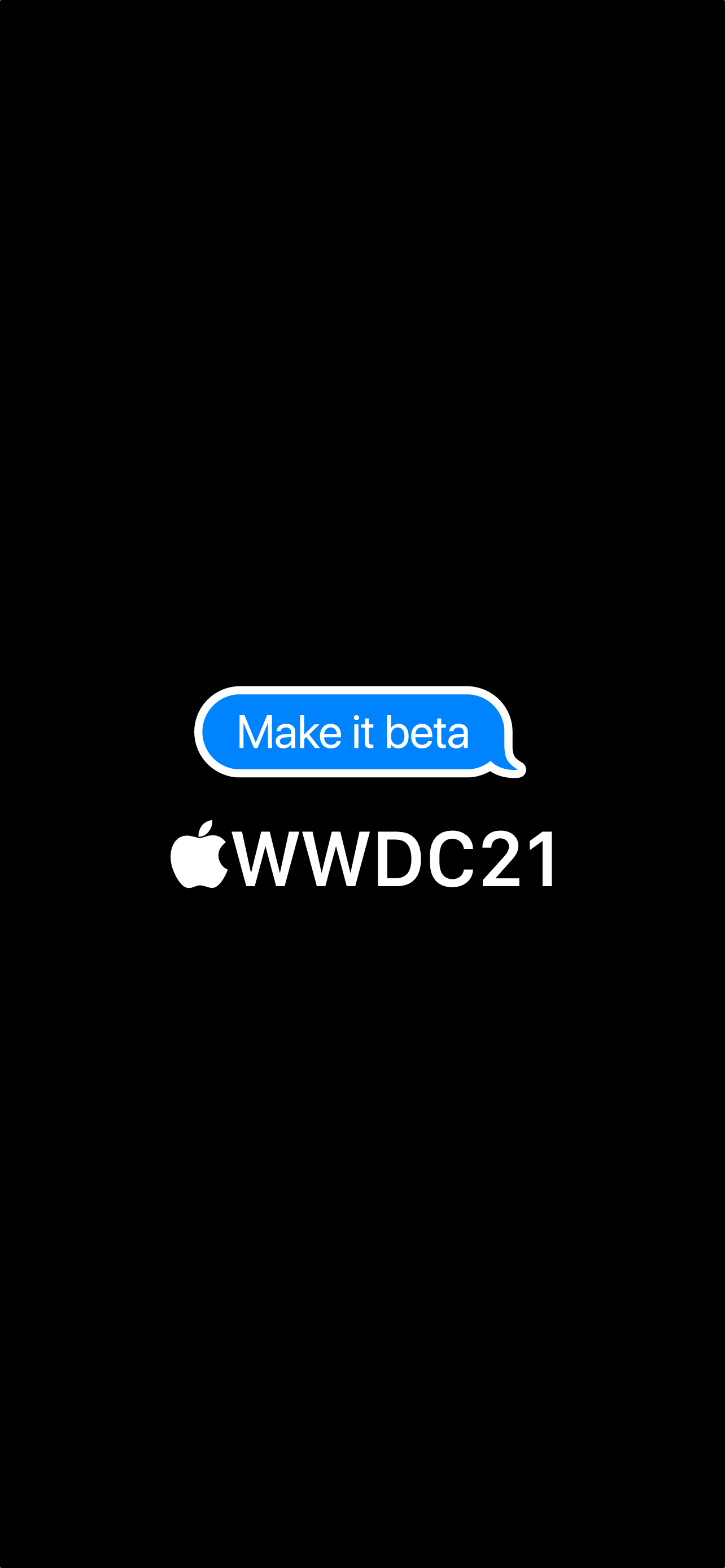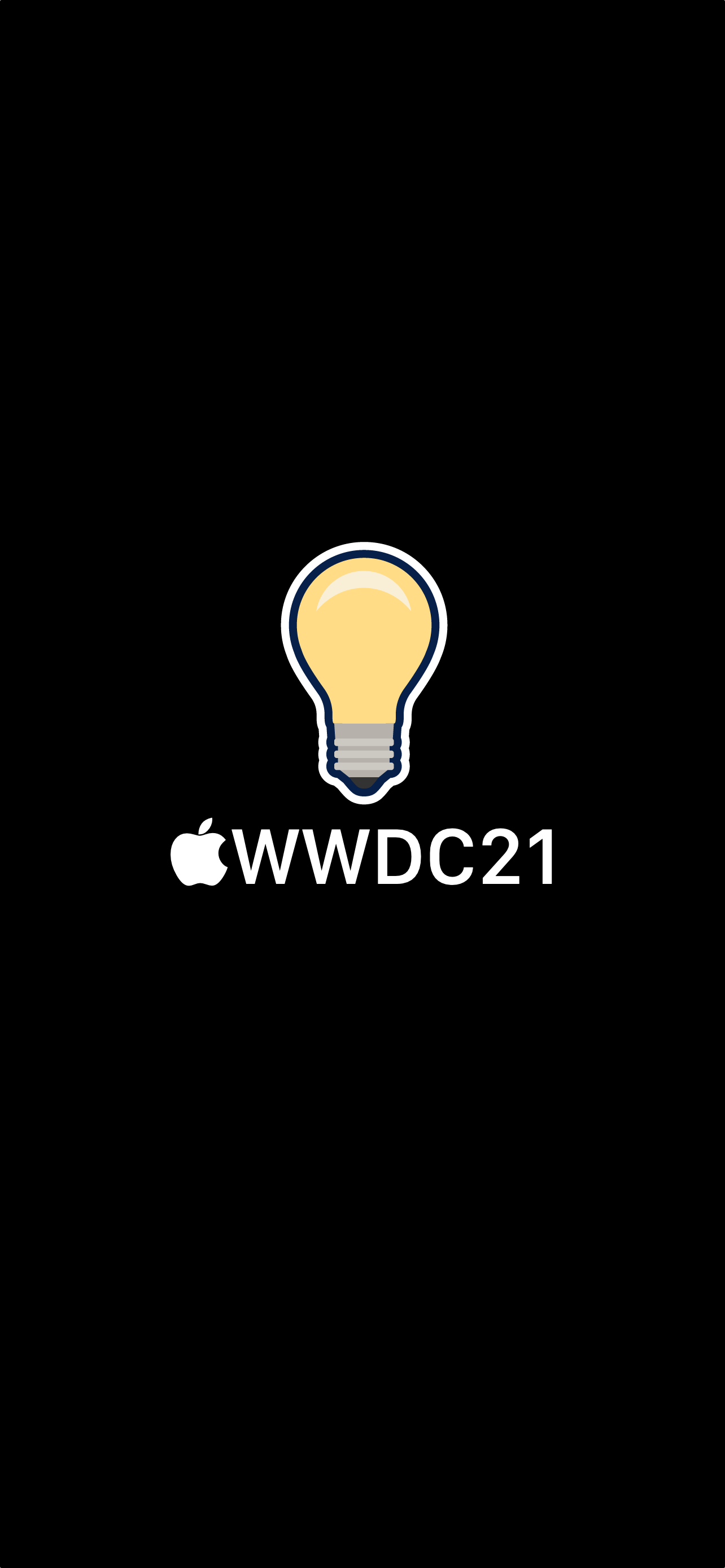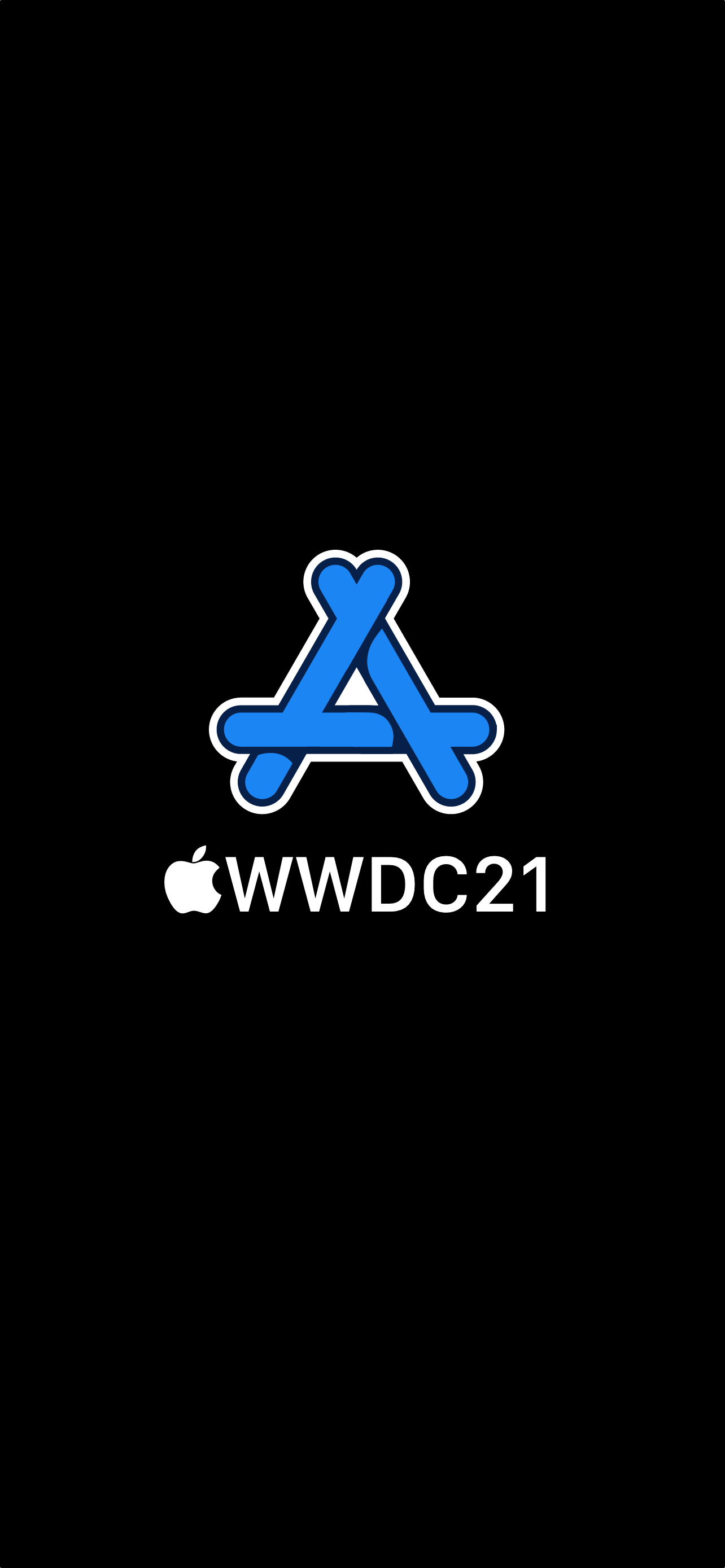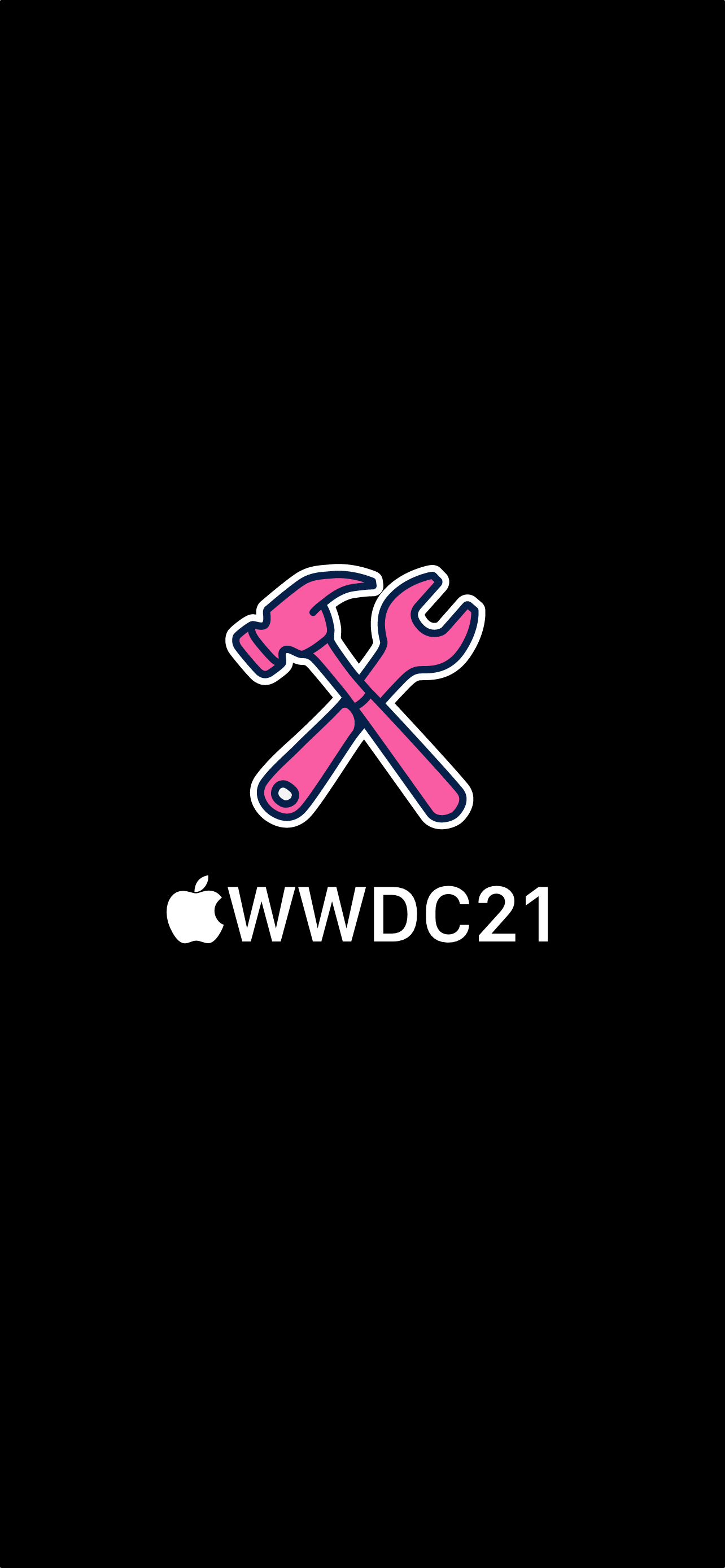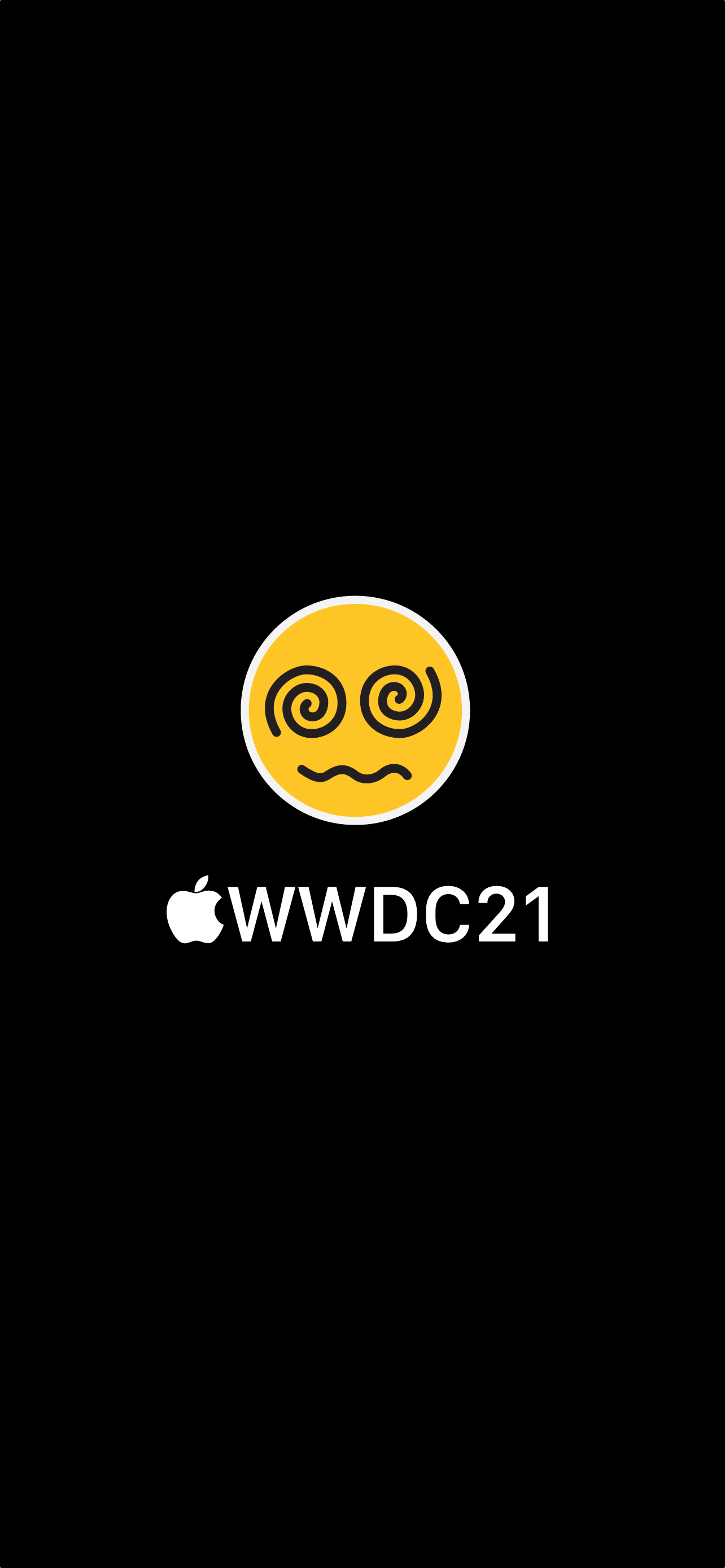Check out these awesome WWDC 21 wallpapers for iPhone. You can download these wallpapers and celebrate WWDC in style by using them on home screen or lockscreen of any iPhone model.
WWDC 21 is right around the corner. As it is the most exciting time for Apple developers and fans alike, why not celebrate the announcement of new software (and perhaps hardware) with some really cool WWDC 21 wallpapers for iPhone.
That is exactly what we are going to share with you in this post. We have created these wallpapers using the official WWDC 21 stickers from Apple.
You can download WWDC 21 wallpapers on any iPhones. These iPhones have the maximum resolution of 1284×2778, which means they will look perfect on iPhone 12 Pro Max, iPhone 12 Pro, iPhone 12, iPhone 12 mini, iPhone 11 Pro Max, iPhone 11 Pro, iPhone 11, iPhone XS Max, iPhone XS, iPhone X and more. You can also use them on home button iPhones such as iPhone 8, iPhone 8 Plus, iPhone SE, iPhone 7 Plus, iPhone 7 or older.
To download WWDC 21 wallpapers simply long tap on an image and then tap on the Save option. Once the image has been saved to your device’s Photos library, simply apply the image as your home screen and/or lockscreen wallpaper.
Check out more wallpaper collections for iPhone, iPad and Mac here.
Download WWDC 21 wallpapers for iPhone
You can download WWDC 21 wallpapers for iPhone by long pressing on your favorite wallpaper image. Then save the image and apply the wallpaper on your device through the Photos app.
Some of these wallpapers were contributed by iOS developer Hadi.
Here are 20 WWDC 21 wallpapers for you!