There are times when you accidentally close a web page or want to get the content of a tab you just closed back. Finding the same webpage can be a bit of a hassle, however there is a very easy way to get a recently closed tab back on mobile Safari. The feature that is similar to the one found on desktop Safari and other web browsers, the ‘Recently Closed Tabs’ allows users to quickly open a website they have previously closed. In this post we are going to share a valuable iOS Safari tip that many iPhone and iPad users don’t know about and would love to use.
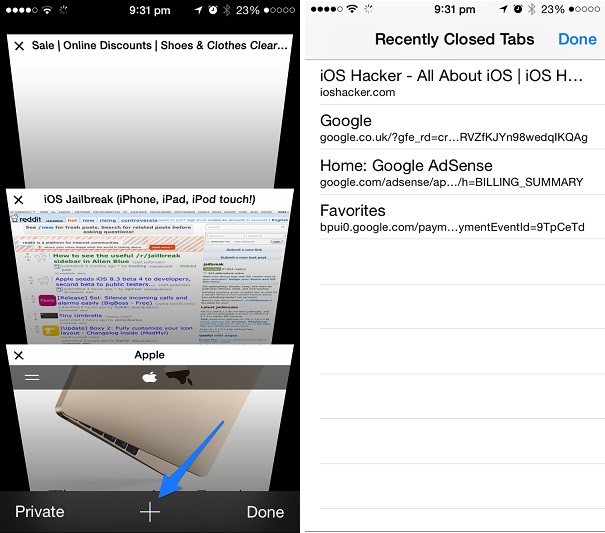
In iOS Safari to access a recently closed tab all you need to do is go to the tab switcher screen by tapping on the window button and then long tapping on the ‘+’ button. The ‘+’ button that opens a new tab has another function, as it allows users to access the ‘Recently Closed Tabs’ page. On this page you will find all the tabs you have recently closed. To open any tab from the list simply tap on it, doing so will launch the same web page you were on when you closed this particular tab.
Having the ability to access a closed tab’s content is super useful for internet users. We are sure that this somewhat hidden feature of iOS 8 Safari will make the life of many iOS 8 users easier.
If you are jailbroken then you might also want to check out the RecentTab tweak.







