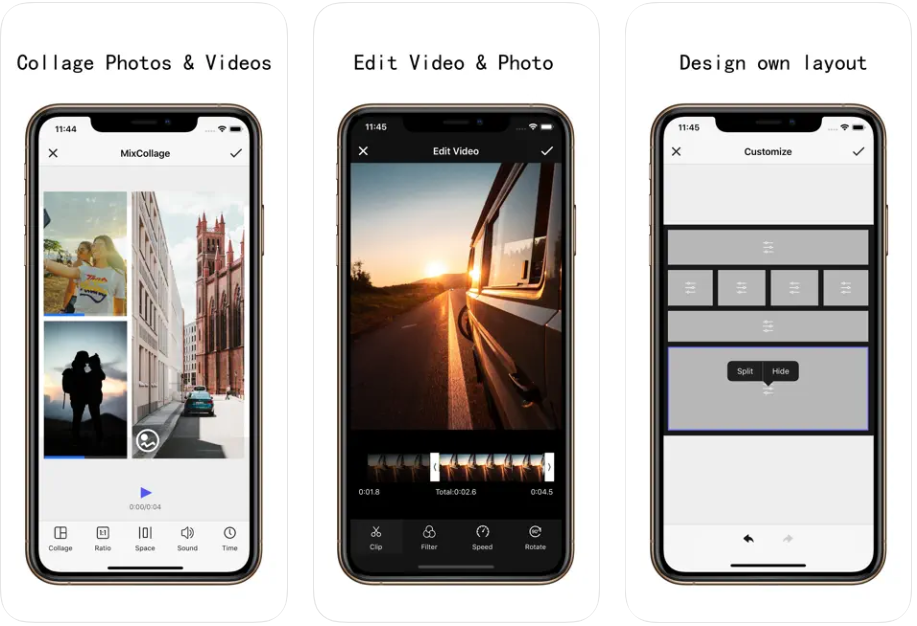In this blog, we discuss the best video collage maker apps that transform mundane videos into memorable masterpieces.
Videos capture more than just the visual – they snag the sounds, the laughter, and the atmosphere. A video collage maker app with templates takes this a step further. It weaves together various clips, creating a dynamic narrative that showcases your creative genius. Once you’re done, it becomes a story, an experience that hits differently.
You don’t even have to be an expert or spend hours in an editing cave. These collage maker apps are designed for the everyday storyteller, making it easy to compile, edit, and share.
Transforming Videos with the Best Video Collage Makers in 2024
Turn your scattered video clips into a shareable tale with easy-to-use apps to make video collages. As your friends get busy sharing their best moments from the previous year, why stick to sharing photos when you can do something better? Do you know how those influencers are always sharing cinematic videos? You can do that too using any of these six video editor apps. Let’s go!
1. Video Collage App
Video Collage Apps offers a bunch of adjustable layouts that let you customize your videos in a way that suits your style. But, my friends, the cool part is that there’s no one-size-fits-all restrictions here. You have the complete freedom to craft your visual story exactly as you envision it, marking it as one of the best video collage maker apps.
What’s more, this free video collage maker app pays serious attention to aesthetics. Listen up, you’re not just throwing together clips randomly. Instead, you’re creating a visually stunning piece of art with beautiful patterns, colors, and video backgrounds for frames.
As for customization, this app to make video collages makes it a breeze to crop, filter, and tweak the speed of your videos. Plus, it adds a touch of emotion with its selection of beautiful background music, turning your collage into a multimedia experience.
Download Video Collage App now.
2. PicPlayPost: Video Editor
PicPlayPost video collage maker app with templates brings a refreshing twist to collages. It boasts full editing capabilities without drowning you in unnecessary features. In a nutshell, it’s your professional video editing haven where you can trim videos, speed them up, or slow them down- the power is in your hands.
The app’s automatic audio ducking ensures that your soundtrack is always in harmony with your content. And get this – you can merge and stitch videos to create up to 30-minute masterpieces effortlessly. If you think this marks it as the best video collage maker app, wait till you use the automatic audio ducking. This feature ensures your music fits seamlessly into the background without drowning out your voiceovers. Perfect, right?
Now, let’s talk about the HD capabilities. You can create and share your videos in 1080p and 4K. That’s crystal-clear quality for your audience. Plus, the AI automated video feature adds a touch of magic, making your editing process smoother and more efficient.
Download PicPlayPost: Video Editor now.
3. Collage Maker – LiveCollage
LiveCollage hailed as one of the best video collage maker apps, is your all-in-one solution for creating stunning visuals. The vast collection of 20,000+ stylish layouts offers endless possibilities for mixing and matching your photos. Plus, the freedom to crop, rotate, and move your photos allows you to tell your unique story in a framed picture or video.
You’ve likely come across the trend of Carousel photos. Well, with this iPhone collage maker for video, you can effortlessly create your own Insta-worthy Carousel Collage. Plus, the powerful and user-friendly video editor lets you trim, crop, reverse, split, and adjust video speed and volume with ease. However, what sets LiveCollage apart from other video collage makers in 2024 is its AI Artistic Filters.
And you know those perfect photos that get ruined because of the background? You can now fix those using the AI Background Eraser. Moreover, if you’re someone who likes to add a little pizzazz to your pictures and videos, this app offers thousands of exclusive stickers, backgrounds, and frames to beautify your creations.
Download Collage Maker – LiveCollage now.
4. Video Collage Maker VideoFrame
VideoFrame app to make video collages doesn’t just boast – it flaunts an incredible array of 500+ fully adjustable frames, taking customization to a whole new level. Each frame accommodates up to five photos, and with the resize feature, your creative possibilities are virtually endless. The promise? A look that’s uniquely yours, thanks to the diverse range of corners, shadows, and patterns.
However, it’s the Auto Save feature that marks it as the best video collage maker app. We know this feature may sound lackluster, but hear us out. Imagine spending hours editing your masterpiece only to lose it in one go at the hands of some dumb accident. This feature ensures that no creative spark is lost and you can retrieve any project at any time. Moreover, the output quality doesn’t disappoint either and delivers high-resolution visuals that make your content stand out.
Download Video Collage Maker VideoFrame now.
5. Video Collage – Collage Maker
Unleash your inner director with Video Collage – Collage Maker. This video collage maker app with templates transforms videos into a visual symphony by offering a whopping 50 Collage Frames. Even in the free version, you’re spoiled for choice, with only a few frames tucked away.
If we talk about flexibility, the frames are easily adjustable, giving you the freedom to tailor your collage exactly how you envision it. But what’s a masterpiece without some tunes, right? Therefore, this app allows you to add your own music to your Video or Photo collage. And for those who believe the background is as crucial as the foreground, use patterned backgrounds to add a touch of personality to your creations.
Diving into the details, you can even splash some color onto your frames. Want a vibrant, lively collage? Done. Prefer a more muted, elegant tone? Consider it done. The power to personalize is right in your hands, thus making it one of the best video collage maker apps.
Download Video Collage – Collage Maker now.
6. Mix Collage – Collage Video & Pic
Ending the list of the best video collage maker apps, let’s dive into the key features that set Mix Collage apart. Whether you’re collaging pictures, videos, or a mix of both, the results are nothing short of impressive. If you’ve wanted your videos to dance to a specific beat, you’re in the right place. Using this collage maker app iPad users are the choreographers. You can set the videos to play in sequence or introduce a little suspense by opting for a delayed playback. It’s the kind of flexibility that adds an extra layer to your storytelling.
Moving on to layouts, it’s not just about pre-set options. Sure, the app comes with built-in multiple layouts, but the real magic happens when you decide to get creative. And no need to fret about the perfect video dimensions. This app has you covered with built-in common ratios like 1:1, 9:16, 3:4, and more.
Download Mix Collage – Collage Video & Pic now.
Make Your Memories Move
As the year ends, it’s safe to say, photos are a dime a dozen. But you know what’s the catch here? Not everyone’s hopping on the video collage train. This is your shot to shine, to add that extra oomph that turns your content into a lasting memory.
So, let the best video collage maker apps be your creative canvas, whether you’re reliving your favorite moments, sharing your adventures, or just adding a splash of creativity to your daily life. It’s time to break free from the photo-scroll monotony and give your audience something they’ll remember.
So, are you going to explore the potential of video collage makers in 2024? Which one caught your eye? Let us know in the comments below.