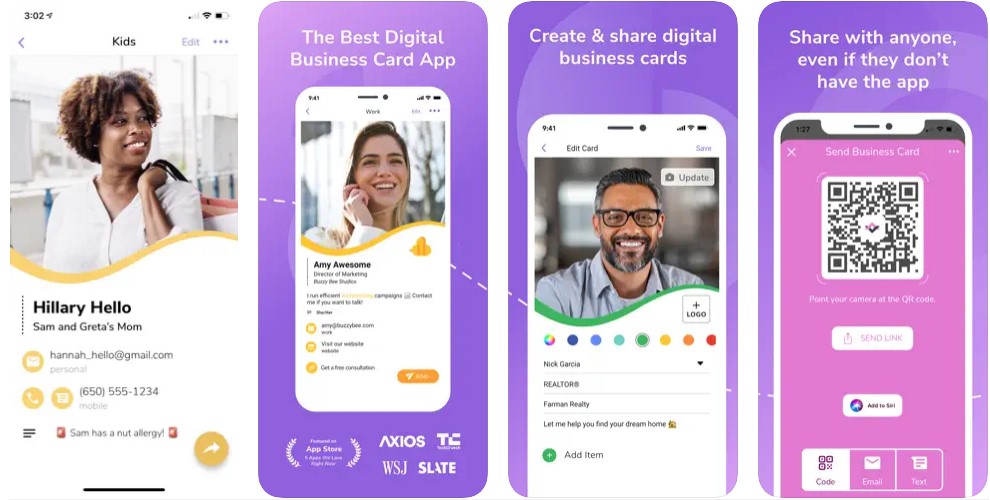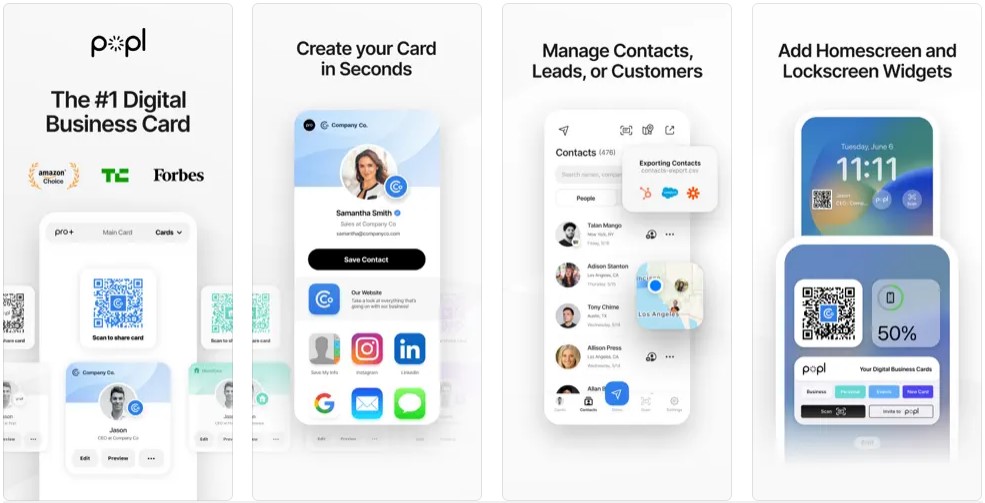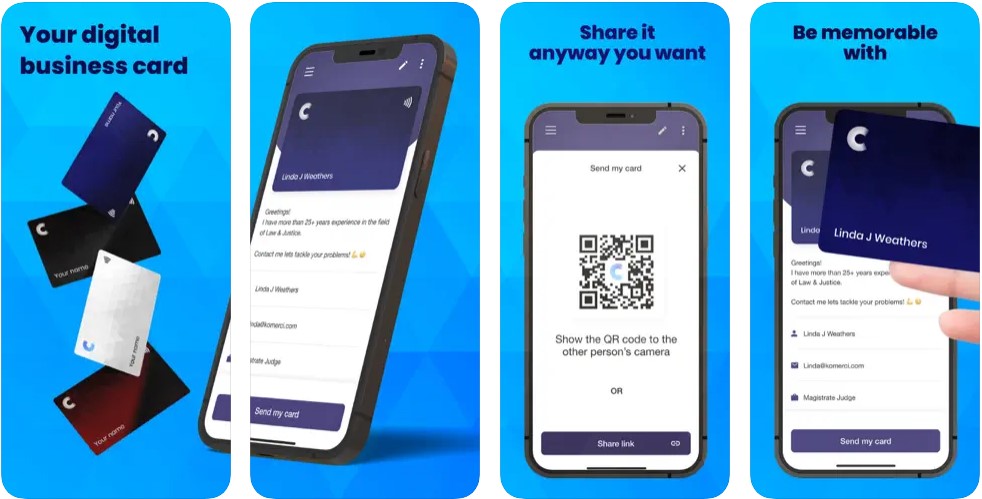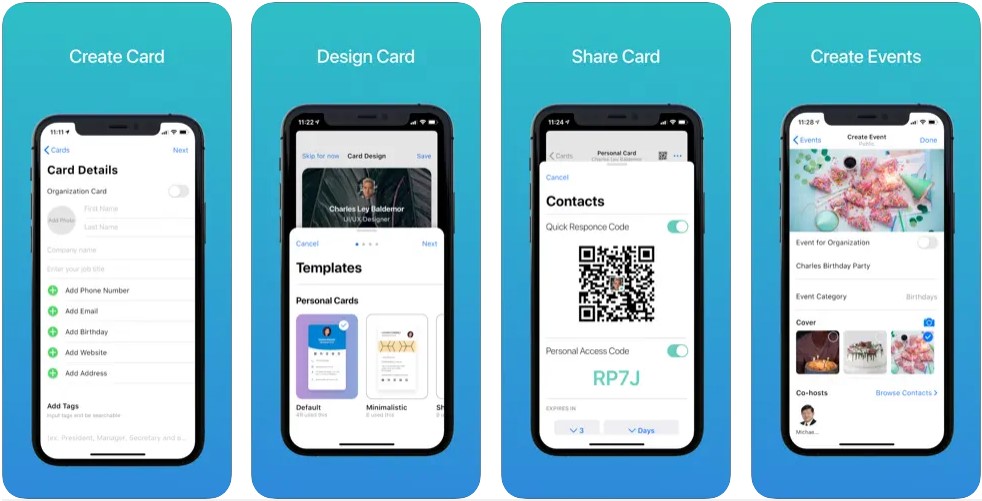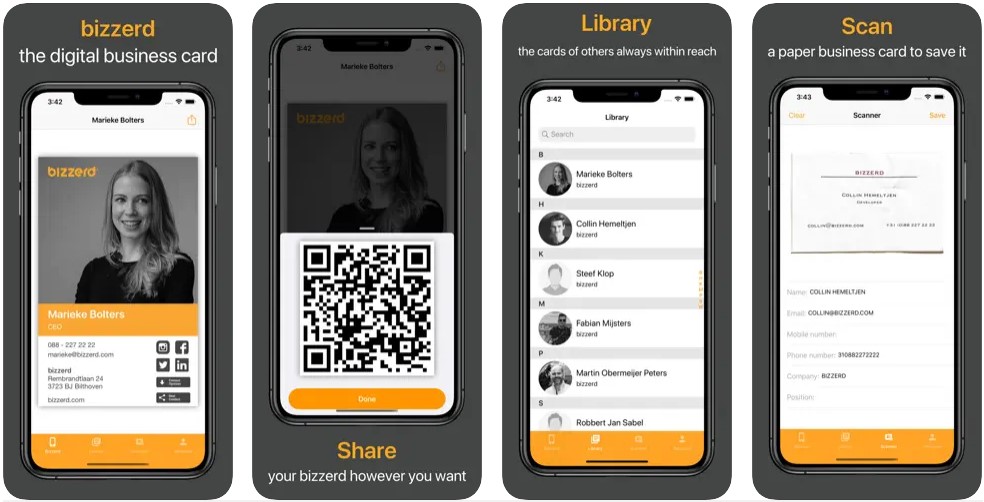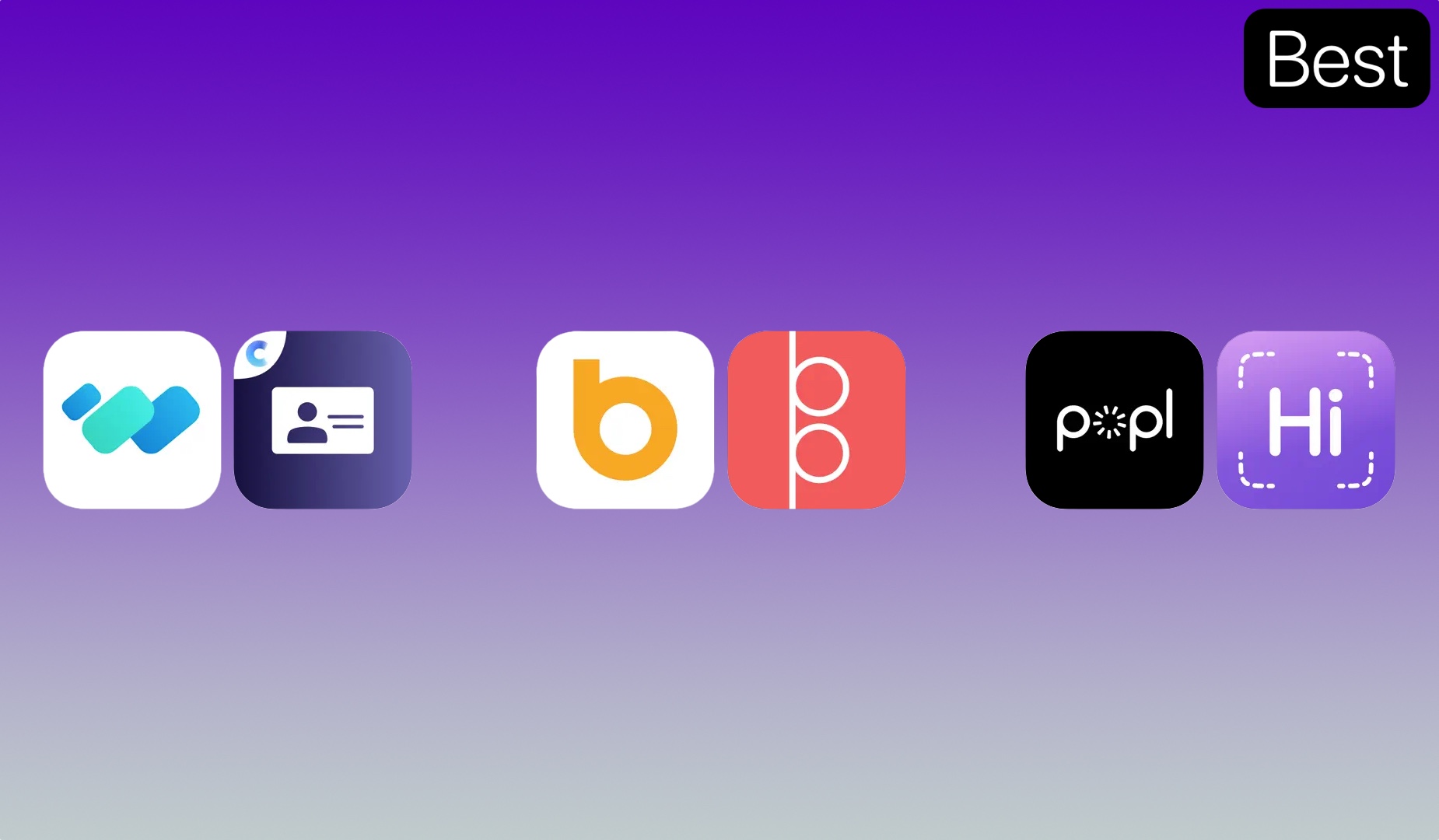
In this article, we explore the best digital business card apps – the modern marvels that are shaking things up and reshaping how we connect and network.
You’re at a swanky event, mingling with the big shots and industry giants. Out of the blue, destiny taps you on the shoulder – a golden opportunity!
You’re pumped, reaching into your pocket with a smirk, excited to whip out your business card and make an unforgettable impression… But uh-oh, it’s a wrinkled mess! Cue the awkward shuffle.
We’ve all had those cringy moments, and if you haven’t yet, then brace yourself because awkward moments are like stealthy hellhounds on a mission. They sniff you out no matter where you hide.
But there’s a way out of this cringe-fest. They say, “If you can’t beat ’em, change the game. So, ditch the crumpled chaos and go for the digital wonders that fit right into your smartphone instead.
Smart Business Cards: Your Pocket-Sized Networking Sidekick
Whether you’re a savvy entrepreneur, a rising professional, or a social butterfly, these best digital business card apps are about to become your new best friends.
They’ll not only save you from awkward card moments but also give you a virtual edge in this fast-paced, ever-evolving digital landscape.
1. Blinq Digital Business Card
Blinq has got everything you need to share your professional identity with anyone, anywhere, and it’s as easy as pie. Creating your virtual business card is a breeze while managing your team’s business cards is super convenient as well.
But what sets Blinq apart and makes it one of the best digital business card apps is its versatility. You can add up to 20 different fields to your vCard, including social media accounts, project links, payment apps, and much more.
And the sharing options? They’re endless. Personalized texts, snazzy emails, QR codes – you name it, Blinq has got it covered. You can even add your card to your Apple Watch or widgets for extra convenience.
But here’s the real game-changer – this app to make digital business cards can be linked with an NFC card. Just walk into a networking event, tap your NFC card on someone’s phone, and instantly exchange contact information like magic.
2. HiHello Digital Business Card
HiHello is one of the best digital business card apps that is user-friendly, offers interactive cards, and keeps your contacts organized in a jiffy.
Unlike those cramped paper cards, you can fit an unlimited number of fields in your digital masterpiece. Name, title, company, links, social profiles, videos, PDFs, badges, and anything you want.
With HiHello’s best digital business cards, you get a world of better functionality, cost-effectiveness, and an eco-friendly approach.
Plus, you can personalize your digital card with different templates, designs, and colors to match your unique style and personality. And even add a profile picture, Live Photo, or even a snazzy video to give your card that extra pizzazz.
Now, here comes the fun part – sharing your digital business card. No need to worry if your recipient doesn’t have the HiHello app.
You can share it with anyone through a QR code, link, email, SMS, iMessage, Apple Watch, Apple Wallet, Siri, widget, social media, Airdrop, and NFC.
3. Popl Digital Business Card
Popl adds a dash of magic to your networking with its tap-to-share feature. With its free digital business cards, QR code sharing, and AI-powered Business Card Scanner you can flaunt your skills, showcase your projects, and make your profile shine without a hitch.
Just a tap of your Popl device or a quick scan of your Popl QR code can instantly share your contact info, social media, files, videos, and so much more. Plus, the best digital business card app lets you customize an unlimited number of digital business cards per profile.
You can create highly engaging and customizable profiles and manage multiple businesses and accounts effortlessly. Moreover, sporting the power of collaboration, it offers over 5000+ integrations to seamlessly connect with your existing tools and workflows.
When it comes to privacy, Popl takes data security seriously. Rest assured, your information is in safe hands with the most trusted companies, providing best-in-class security for all users.
4. Covve Digital Business Card
The genius of Covve lies in its smart AI features. One of the best digital business card apps, it helps you stay in touch, reminds you of follow-ups, and boosts your networking mojo.
Like all smart business card apps, get a professional digital card in a matter of seconds and share it with the world with just a tap. The real competitive edge comes from its versatility.
You can seamlessly add your digital card to your email signature, making it a breeze for your contacts to save your info. And that’s not all. Get creative during video calls by flashing your card in the virtual background to leave a lasting impression.
Moreover, it gives you the freedom to share your card in multiple ways.
Want to go futuristic? Simply use the QR code option to let others scan your card and receive your info instantly. Or, if you prefer to keep things classic, you can share your card using a simple link through any app you love.
5. WeCards Digital Business Card
WeCards is the global traveler’s dream come true. One of the best digital business card apps, it supports multiple languages, making those international connections as easy as uno, dos, tres.
With the WeCards app to make digital business cards, you’re not limited to just one card. Create cards for various purposes, whether it’s your personal info, organization details, membership cards, or even entry passes.
Play designer with its pre-defined templates and customization options and craft a card as per your preferences rather than going with a boring design. You can manage your contacts effortlessly, navigate addresses, automatically update your contacts, and link all your social accounts for expanded connectivity.
Plus, you can call, message, email, or browse a website just by clicking on the relevant details. And create public or private events and invite guests by sharing your card. Joining events is a breeze too.
6. Bizzerd Digital Business Card
Who said networking can’t be fun and fabulous? Bizzerd lets you create personalized video intros, giving your business cards a funky twist. Plus, it’s so easy to use, you’ll wonder why you didn’t dive into the paperless realm sooner.
And guess what? You can use it with or without the app! Convenience at its finest, right? There’s more. With the Bizzerd app at your disposal, you’ll have your own business cards ready to go, along with those of every colleague and business partner.
What makes it one of the best digital business card apps is its ability to scan. If someone hands you a paper business card, simply scan it, and voilà! It’s added to your digital library. Want to impress them back? Send your snazzy digital business card via email with just one click.
But here’s the icing on the paperless cake – not only does Bizzerd streamline your networking game, but it also helps reduce your ecological footprint! Saving trees, one digital card at a time.
Think Big, Network Smart
Gone are the days of awkwardly exchanging paper cards that end up in forgotten pockets or the trash. These best digital business card apps are the key to unlocking your networking potential and making lasting impressions in the business realm.
Elevate your game, stand out from the crowd, and leave a memorable mark on everyone you meet with smart business cards.
It’s time to make connections that matter, effortlessly share your info, and stay ahead in the fast-paced digital era.