
In this blog, we will talk about the best apps to remove unwanted objects and sprinkle a touch of magic on your photography game.
We’ve all been there – the perfect shot marred by a rogue photobomber, a distracting background, or an unintentional mess.
In such instances, these apps to remove unwanted objects sweep in like your digital fairy godmother, whisking away those unwanted elements and granting you a photo you’d be proud to showcase.
Now, not only can you banish those pesky spoilers but also rescue our fantastic photos from being tossed due to minor slip-ups.
Erase the Chaos: Get These Apps to Remove Unwanted Objects in a Tap
Unintentional messes? They happen to the best of us. Instead of mourning perfect moments lost to small mishaps, download these apps to remove unwanted objects from photos on iPad and iPhone.
So, grab your devices and get ready to unlock a world where erasing unwanted objects becomes an exhilarating journey of creativity and fun.
1. TouchRetouch
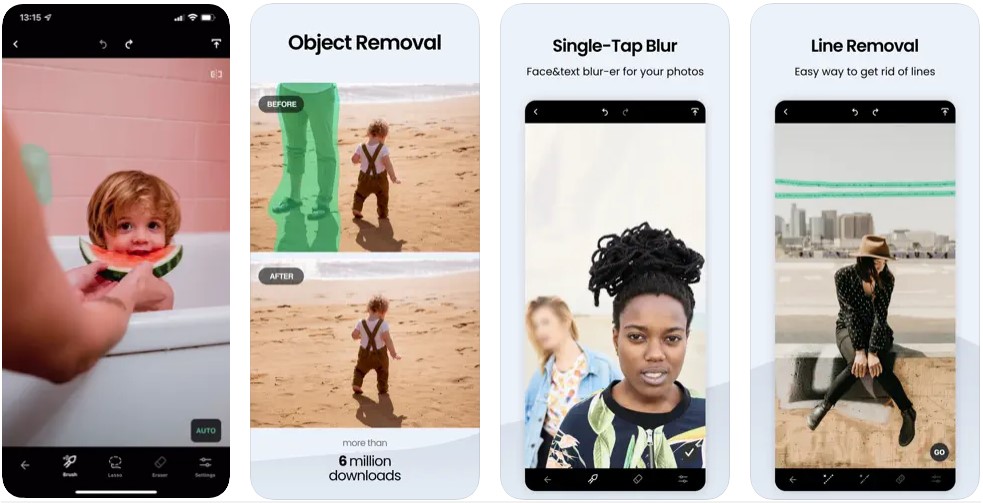
Imagine if you could turn back time and erase that pesky photobomber. With the TouchRetouch app to remove unwanted objects, you’ve got the ultimate time-traveling wand at your fingertips.
The app to remove objects from photos on iPhone comes with a mesh removal tool and a revamped algorithm for precise object removal. You can remove unsightly street signs, distracting background details, and even annoying text that might have crept into your posts. Plus, you can say goodbye to blemishes, wrinkles, and any other imperfections that might be marring the natural beauty of your subjects.
With a single touch, TouchRetouch lets you effortlessly mark the areas you want to remove. If you need to erase a line, just tap it, and the app’s smart algorithm will handle the rest. And if you’ve got more complex tasks, like removing background people or tackling mesh netting, just use the automatic removal feature.
Even if you’re a complete newbie, TouchRetouch’s user-friendly interface will have you editing like a pro in no time.
Download the TouchRetouch app to remove unwanted objects now.
2. Retouch – Remove Objects
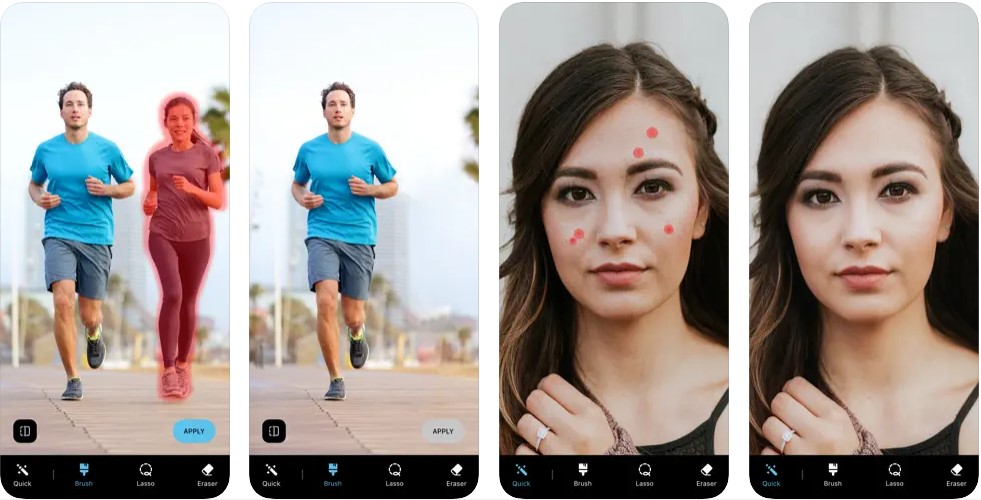
Houdini had handcuffs; you’ve got Retouch. This app to remove unwanted objects is as easy as waving a digital wand – no magic words required. Whether you’re a newbie or a seasoned pro, this free app to remove unwanted objects from photos on iPhone welcomes you with an easy-to-use interface.
Retouch gifts you with an array of photo retouching tools that are practically a photographer’s dream come true. With the “Remove Object” feature, it’s like playing an erasing game – just touch and watch those intruders disappear fast.
For those moments when you want precision, the brush and lasso tools are your trusty sidekicks. Just draw a mask around the area you want to fine-tune, click “Apply,” and your photo will transform before your eyes.
Clone another part of your photo, automatically detect your photo’s main subject, layer on cool blending effects, and swap out backgrounds with a single tap. But that’s not all – you also get portrait templates and a “Spiral Effects” feature that lets edit your photos into digital masterpieces.
Download the Retouch – Remove Objects to remove objects now.
3. Retouch AI
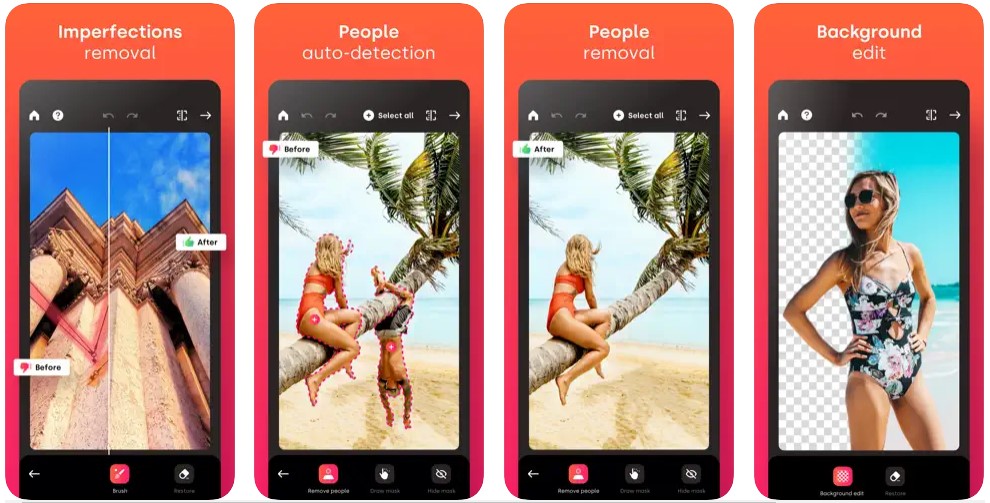
Ever wished for an app to remove unwanted objects automatically before you even said it? Meet Retouch AI, the mind-reading maestro of object elimination.
Navigating the Retouch AI playground is as easy as a snap. It welcomes you with a user-friendly interface, making photo editing feel like child’s play.
But, the real magic begins with its “one-click” imperfection removal functionality. Say goodbye to unwanted lines, blemishes, and distractions in your photos. Just a single tap, to remove unwanted objects from photos on iPad and iPhone leaving behind nothing but pixel-perfect goodness.
The app’s people auto-detection feature identifies them and highlights them for swift removal. When you select an area to retouch, the app offers you multiple algorithms to choose from.
Plus, if you’re looking to change the background, the app throws in a gallery of templates to choose from. And if you’re in a blur mood, you can effortlessly soften the background to your liking.
Download the Retouch AI app to remove unwanted objects now.
4. Photo Eraser

Photo Eraser is a free app to remove unwanted objects from photos on iPhone that conjures a new reality that’s even better than you imagined.
The app’s cutting-edge erase elements function lets you banish any unwanted object, person, or clutter from your photos. And the AI ensures that the empty space left behind is filled with a background that blends seamlessly, so your edits remain utterly invisible.
But here’s the thing – this app to remove unwanted objects is more than a one-trick pony. It’s armed with a range of tools designed to speed up your editing journey while delivering pro-level results.
The AI Magic Object Detection and lines detection feature automatically spots items you want to remove. And with the free hand and lasso tools, you can meticulously select and remove anything your heart desires with pinpoint precision. Plus, you can change the background entirely, add more clarity to pictures, and retouch features to remove blemishes and scars.
Download the Photo Eraser app to remove unwanted objects now.
5. Photo Retouch – Object Removal

Using the Photo Retouch app to remove unwanted objects is like having your very own photo assistant. With its user-friendly interface, it’s a breeze to transform your pictures and videos into works of art.
All you need to do is grab your virtual paintbrush and “paint” over the items you want to vanish. Then, with a tap on the “run erase” button, watch as those pesky distractions disappear like they were never there in the first place.
Go ahead and remove a person, a pimple, or even an entire object to craft pictures that tickle your funny bone or defy the laws of reality. With this app to remove objects from photos on iPhone, there are no limits to what you can achieve.
Whether it’s making your face slimmer, eyes bigger, or teeth whiter, Photo Retouch has a whole array of options under its sleeve. Play with the settings, and before you know it, you’ll be sculpting your features like a digital Michelangelo.
Download the Photo Retouch app to remove unwanted objects now.
6. Photo Retouch – Remove object

Duplicate? Delete. Background mishaps? Vanished. With the Photo Retouch app to remove unwanted objects, and transform your pictures and videos into captivating works of art.
Using Photo Retouch is as easy. Just upload your photo or video, and you’re ready to summon the power of creativity. Whether it’s fixing images, making fun edits, or clearing up blemishes, this free app to remove unwanted objects from photos on iPhone has got your back.
Now, let’s talk about the real fun: removing items. Photo Retouch offers not one, not two, but three different removal algorithms. Choose between Complex, Simple, or Single color background modes, and then simply swipe away the annoyance. Swipe, and poof. No more unwanted distractions.
Wanna jazz up your photo or video with a bit of personality? Add a watermark with emojis, stickers, or text – because why not have a little fun while you’re at it?
And for our video enthusiasts, Photo Retouch has got your videos covered too. Whether it’s cropping, trimming, or changing the cover, this app lets you play director and producer, all while keeping your creative spark alive.
Download the Photo Retouch app to remove unwanted objects now.
Unwanted Objects, Begone!
Gone are the days when an unplanned visitor turned your masterpiece into a comedy sketch, or when the background decided to steal the limelight from your star subject.
With these apps to remove unwanted objects in your arsenal, you’re not just editing your photos; you’re rewriting reality, giving your snapshots a new lease on life.
Don’t let stubborn distractions steal the spotlight from what truly matters. Download any of these free apps to remove unwanted objects from photos on iPhone and transform any backdrop into a seamless canvas for your visual storytelling.







