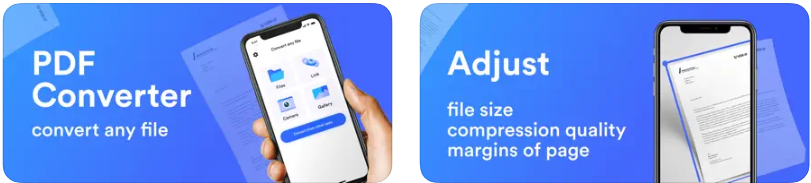In this blog, we discuss the best PDF converter apps for iPhone designed to seamlessly convert Word documents into sleek, professional PDFs with a few taps on your iPhone screen.
Ever tried to open a crucial document, only to face the dreaded “file format not supported” message? It happened to me once and it felt like I hit a roadblock when I was already running late. PDF converter apps are basically your get-out-of-jail-free card. They turn your Word docs, Excel sheets, and whatnot into universally accepted PDFs, erasing compatibility headaches like they were never there.
Let’s get one thing straight, in this age and time, the question isn’t whether you need a PDF converter app – it’s more like, “Why haven’t you gotten on board yet?” For starters, life doesn’t always happen in front of a desktop. You’re on the move, switching between devices, and if your job entails lots and lots of document handling, you need a good PDF converter app, my friend.
Level Up Your Document Game: Top 10 PDF Converter Apps in 2024
PDF converter apps are a must-have tool whether you’re a student juggling assignments, a professional managing reports, or someone just looking to streamline their digital life. So, let’s make your document game stronger and your life a whole lot easier.
1. PDF Converter – Word to PDF
Looking for a seamless Word to PDF conversion on your iPhone? Look no further than PDF Converter. This iPhone PDF converter app scores high for its user-friendly interface, lightning-fast conversion process, and offering a variety of formats like JPG, WORD (DOC), XLS, PPT, EPUB, and more. The best part, however, is that it works in both directions, converting your files to PDF and back with ease.
The process is a three-step dance. First, select your input file, then choose your desired output format from the available options, and finally hit ‘Convert.’ You can pull files from various sources including iCloud, your gallery, or even capture a new photo on the spot.
But what makes it one of the best PDF converter apps for iPhone is the fact that the app doesn’t leave you hanging after the conversion. You can seamlessly share your converted files via iMessage, open them in other apps, print them, or save them to the Files app on your iPhone. It’s the convenience you didn’t know you needed.
Download PDF Converter – Word to PDF now.
2. PDF Converter ©
PDF Converter doesn’t just convert but also adds a touch of finesse to your documents. The interface is sleek, the conversion speed is impressive, and selecting your input file is a cinch. Whether it’s from your iCloud, photo gallery, or a freshly snapped pic, the options are at your fingertips when using this iPhone PDF converter app.
Moreover, not only can you convert documents to PDF, but you can also create PDFs from images in the blink of an eye. Oh, and don’t worry, the app doesn’t just leave you in the dark after the conversion. You can dive into the history tab to access your converted PDFs and use them as you please. Plus, you can seamlessly share your converted PDFs via Message, open them in other apps, print them out, or save them directly to the Files app on your iPhone.
Now, let’s talk formats – the app supports a plethora, making it the best PDF converter app for iPhone. From the standard PDFs and images to docs, presentations, spreadsheets, and even more exotic formats like HEIC and XPS, it’s a compatibility party.
3. PDF Converter & Good Convert
Here’s a dynamic duo: PDF Converter & Good Convert. Look, this app doesn’t just allow you a space to convert Word documents to PDF on iPhone. It also offers customization that puts you in the driver’s seat.
With this app, you can tailor your PDFs with precision – from choosing the compression quality to specifying exact margins. Want to give your file a new identity? No problem. The option to change the name of your converted file is right at your fingertips. And the best part? No watermarks. Your document stays clean and professional.
If you’re wondering what sets PDF Converter apart among the best PDF converter apps for iPhone it’s its intuitive and efficient design. You don’t need to worry about internet connectivity as this app works its magic offline, ensuring that your file conversion journey is smooth, regardless of your location.
Moreover, the interface is not only user-friendly but also aesthetically pleasing, making the entire process a breeze for both tech-savvy users and those less familiar with digital nuances.
Download PDF Converter & Good Convert now.
4. PDF Converter ~ Convert to PDF
For a simple Word to PDF conversion, PDF Converter ~ Convert to PDF is a solid choice. In just a few taps, you can convert files from various formats like JPG to PDF, WORD to PDF, PHOTO to PDF, XLS to PDF, PNG to PDF, TXT to PDF, and more.
And hey, if you’re seeking efficiency in document management, especially to convert .docx to PDF, this app is your perfect fit. It excels in instantly transforming your Microsoft Word documents into high-quality PDF files, preserving fonts, images, and layouts flawlessly. In a nutshell, it’s a quick and hassle-free way to give your documents a polished, professional touch.
But hey, it doesn’t end there. Need to edit a PDF? The PDF to Word Conversion feature allows you to seamlessly convert PDFs back to Word documents for easy editing and customization. It’s a handy tool for those moments when you need flexibility in your document editing, making the app one of the best PDF converter apps for iPhone.
Download PDF Converter ~ Convert to PDF now.
5. PDF it All Document Converter
If variety is what you seek, PDF it All Document Converter has you covered. Beyond converting Word documents, this iPad PDF converter app supports a plethora of file types. From images to web pages, it ensures a smooth transition to the universally compatible PDF format. The best part? No external servers are involved, so your files stay as secure as a vault right on your device.
You can even fine-tune your PDF, remove or rotate pages, merge multiple PDFs into one, or split a PDF into bite-sized pieces – the power is at your fingertips. And here’s the showstopper – PDF Editing. Ever wanted to sign a document on your device? Just open the PDF, hit “Sign,” and add your signature – it’s that easy.
Moreover, PDF it All takes security seriously and this is where it earns its reputation as one of the best PDF converter apps for iPhone. What’s more? You can create PDFs from notes, digitize photos, and share or print your PDFs seamlessly. Have a password-protected PDF? No worries, you can unlock it with ease.
Download PDF it All Document Converter now.
6. The Document Converter
The Document Converter sports an intuitive interface and swift conversion process, making it a standout choice. To kick things off, just select your input file, pick your desired output format from a plethora of options, and hit the “Convert” button. Oh, and speaking of output formats, the choices are as diverse as your needs.
From the standard DOC and PDF to image formats like JPG and PNG, this iPhone PDF converter has the spectrum covered. As for input formats, there’s dozens of them. Whether it’s documents (DOC, DOCX, PDF, RTF, TXT, and more), ebooks (EPUB, MOBI, PRC, TXTZ, etc.), images (JPG, PNG, TIFF, etc.), spreadsheets (CSV, XLSX), or presentations (PPT, PDF), it’s the one-stop-shop for your conversion needs.
You can save, share, or open your freshly converted files directly in your favorite apps like Office, Drive, or Dropbox. You can even AirDrop your documents. As for the speed, conversions usually wrap up in less than 15 seconds, making it the best PDF converter app for iPhone.
Download The Document Converter now.
7. PDF Converter Expert & Editor
Need to create PDF files? Edit and fill documents? Sign with an electronic signature? PDF Up has got you covered. You can add as many pages as you want, attach any document, and effortlessly change the order of your PDF files – there’s no limits. But hold on, it’s not just about the usual PDF tasks.
This iPhone PDF converter app takes it up a notch with features like translating exported text and finding words or phrases quickly. Plus, it lets you import images from the gallery, convert JPGs to PDFs, and scan documents and receipts. This is why it’s hailed as one of the best PDF converter apps for iPhone.
What sets PDF Up apart? It’s the unlimited access to every possible tool. You can merge PDF documents seamlessly, convert text, photos, JPEGs, and even AI-generated art into PDFs. Plus, extract text from documents in a snap. Furthermore, you can easily delete or transfer saved files to other devices, improving productivity with every tap.
Download PDF Converter Expert & Editor now.
The Future is Paperless
It’s 2024, you shouldn’t be dealing with compatibility hiccups or more desktop chains. Think about it – your documents effortlessly transforming from Word to PDF, presentations getting that professional touch, all at the swipe of your fingertips. The best apps to convert documents into PDF on iPhone are your ticket to a more efficient, versatile, and eco-conscious document lifestyle offering smooth conversions wherever you go.
So are you ready to make your document game strong? Which one of the best PDF converter apps for iPhone are you downloading today? Let us know in the comments below!