In this article, we’re diving into the world of RAR extraction on Mac, where unzipping files can either be a breeze or a headache-inducing chore.
If you’ve ever found yourself staring at a .rar file, scratching your head and wishing for a magic wand to make it all simpler, fear not! We’ve scoured the virtual aisles of the Mac App Store to bring you the cream of the crop when it comes to RAR extractor apps.
Whether you’re a casual user looking for hassle-free file extraction or a power user needing advanced features, we’ve got you covered.
What is a RAR file?
A RAR file is like a digital backpack that holds a bunch of files together. It squishes them to take up less space, making it easier to share or download multiple files at once. To see what’s inside, you need to unzip or extract the files from the RAR backpack using special software.
Apps to Extract RAR Files in 2024
Bid farewell to file compression frustrations and hello to seamless extraction bliss with these best RAR extractor apps!
1. RAR Extractor – Unarchiver
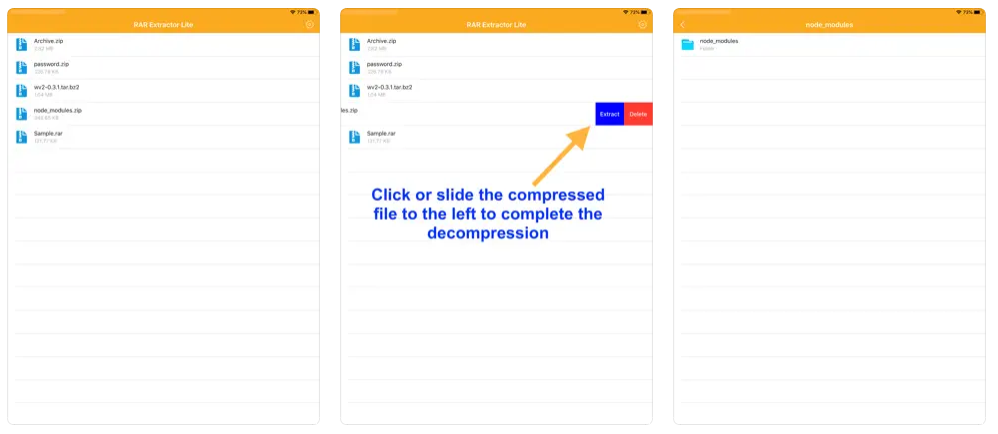
RAR Extractor – Unarchiver is your go-to solution for effortlessly handling a wide array of compressed file formats, including rar, zip, tar, 7-zip, gzip, bzip2, xz, tar.gz, bz2, iso, pkg, swf, exe, jar, xip, dms, and many more.
With its intuitive design and powerful capabilities, managing compressed files has never been easier or more efficient.
Navigating through your compressed files is made incredibly simple with RAR Extractor – Unarchiver’s user-friendly interface. Just double-click on any compressed file, and this file extractor app will swiftly extract its contents, allowing you to access your files without any hassle.
Furthermore, the convenience doesn’t stop there. With RAR Extractor – Unarchiver, you can easily drag and drop compressed files onto the dock icon, initiating the decompression process instantly.
This intuitive method ensures a seamless experience, enabling you to effortlessly manage your archives with a simple drag-and-release action.
Install RAR Extractor – Unarchiver from the App Store now.
2. The Unarchiver
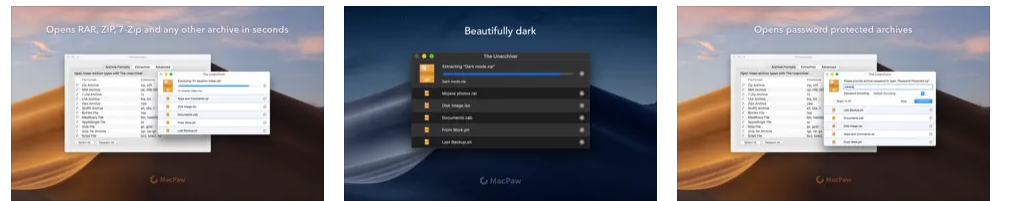
Discover the convenience of The Unarchiver, a user-friendly and compact program designed to effortlessly handle a diverse range of archive files.
Whether you’re dealing with the familiar Zip, RAR (including v5), 7-zip, Tar, Gzip, and Bzip2 formats or exploring older options like StuffIt, DiskDoubler, LZH, ARJ, and ARC, The Unarchiver has got you covered. But that’s not all – it goes beyond the basics, extending its support to ISO and BIN disc images, as well as some Windows .EXE installers.
One standout feature of The Unarchiver is its intuitive approach to filename encoding. No more worrying about garbled filenames when dealing with archives from around the globe.
The Unarchiver takes the guesswork out of the equation, ensuring a seamless experience regardless of the file’s origin.
Designed with simplicity in mind, The Unarchiver strives to be the only unarchiving tool you’ll ever need. It doesn’t just stop there; this program is committed to staying out of your way, letting you focus on what matters – effortlessly managing.
Ready to elevate your unarchiving experience? The Unarchiver is here to redefine convenience and reliability in file management.
Install The Unarchiver from the App Store now.
3. Unzip – RAR ZIP 7Z Unarchiver
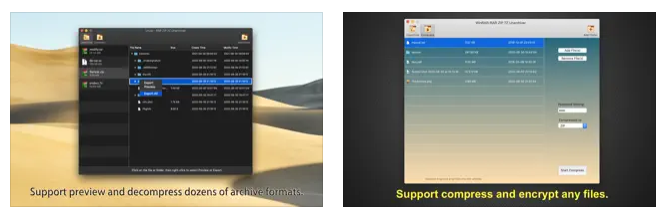
WinRAR – RAR ZIP 7Z Unarchiver is one of the must-have free apps to unarchive RAR files on Mac with ease and security.
Say goodbye to the hassle of dealing with multiple file formats, as this free app supports a wide range of archive formats including .rar, .zip, .7z, .tar, .gz, .dms, .xip, .xar, .tgz, .sit, .tbz, .bz, .pkg, .iso, .zipx, .jar, .swf, .pdf, .gzip, .cab, .rpm, .cbs, .lzh, .exe, and many more.
With WinRAR, you can swiftly preview and decompress archive files, making it effortless to access your stored data without any hassle.
Whether it’s extracting files from a .zip folder or unpacking a .rar archive, WinRAR has got you covered with its intuitive interface and lightning-fast processing speed.
WinRAR goes the extra mile by offering the functionality to compress and encrypt your files, ensuring the utmost privacy and security for your sensitive data. Whether you’re archiving personal documents or sharing confidential files, WinRAR provides the peace of mind knowing your information is safe from prying eyes.
Install Unzip – RAR ZIP 7Z Unarchiver from the App Store now.
4. RAR Extractor – Unzip
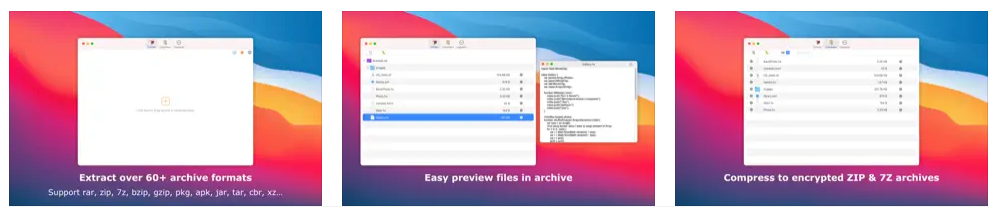
RAR Extractor – Unzip offers a comprehensive solution to extract RAR on Mac efficiently. With support for over 60 archive formats, including .rar, .zip, .7zip, and more, it simplifies the process of extracting compressed files.
Users can effortlessly extract files in various formats, similar to WinRAR, and decrypt encrypted archives with ease. The intuitive interface allows for easy viewing of an archive’s file list and previewing of contents before extraction, saving time and ensuring accurate file retrieval.
Convenient options such as extracting files to the same folder as the archive, unarchiving selected individual files or folders, and direct extraction by double-clicking the archive or dragging files to the desktop further enhance user experience.
Overall, RAR Extractor – Unzip combines powerful features with a user-friendly design to provide a seamless and efficient archive management experience, catering to both regular and occasional users alike.
Install RAR Extractor – Unzip from the App Store now.
5. Unzip One: RAR ZIP Extractor
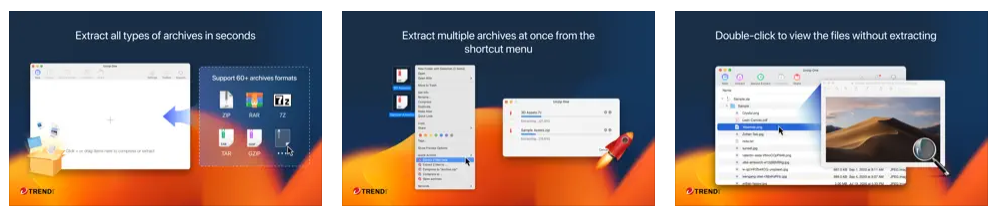
Unzip One: RAR ZIP Extractor, your go-to Mac tool for compression, encryption, archiving, and file sharing, all rolled into one seamless experience. In 2024, it stands out as the top FREE choice for handling your files with ease and efficiency.
Unzip One takes the hassle out of managing your archives, allowing you to unrar and unzip files in seconds, making it an indispensable tool for any Mac user.
With Unzip One, unlocking the contents of various archive formats is a breeze. Whether it’s RAR, Zip, 7z, gzip, bzip2, ISO, and more, you can swiftly open and extract files without breaking a sweat.
Say goodbye to long waits and complicated processes, as Unzip One streamlines the entire extraction process, ensuring you get to your files quickly and effortlessly.
One of Unzip One’s standout features is its support for a wide array of archive formats. From the familiar RAR and ZIP to lesser-known ones like XZ, BZIP2, and many others, Unzip One has you covered.
You can confidently handle any archive format that comes your way, making it your one-stop solution for all compression and extraction needs.
In summary, Unzip One: RAR ZIP Extractor is not just another file management tool—it’s your trusted companion for handling archives, ensuring efficiency, security, and ease of use every step of the way. Experience the power of seamless file management with Unzip One today.
Install Unzip One: RAR ZIP Extractor from the App Store now.
6. Decompressor
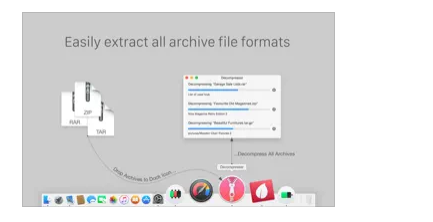
With Decompressor, extracting files has never been this intuitive and user-friendly. Streamline your archive management tasks and enjoy a smooth, efficient, and personalized experience with the app’s highlighted features.
Encountered a password-protected archive? No problem. Decompressor is equipped to handle password-protected archives with ease. Simply input the password, and watch as the app effortlessly unlocks and extracts the contents, maintaining the security of your files.
Decompressor keeps you in the loop with its notification feature. Receive real-time updates on the progress of your decompression tasks, ensuring that you’re always aware of the status.
Whether it’s a successful extraction or a need for your input, this one of the best apps to unzip RAR files keeps you informed every step of the way.
Install Decompressor from the App Store now.
7. RAR Unarchiver – Unzip RAR ZIP
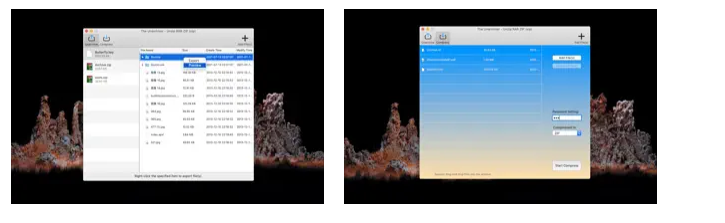
The next on our list of the best apps to unzip RAR is The Unarchiver – Unzip RAR ZIP. It is your hassle-free solution for effortlessly decompressing a plethora of archive formats.
From Rar and Zip to 7z, Tar, and beyond, this user-friendly app simplifies the process of unpacking files, making it accessible to everyone, regardless of their technical expertise.
With The Unarchiver, you can bid farewell to the frustration of struggling with complex compression formats. Whether you’re dealing with Rar, Zip, 7z, Tar, Xz, Iso, or any of the other supported formats, the app ensures smooth and efficient decompression with just a few clicks.
But that’s not all – The Unarchiver goes above and beyond by offering the ability to compress and encrypt files, adding an extra layer of security to your sensitive data. Whether it’s personal documents, confidential reports, or important files, you can trust The Unarchiver to keep them safe from prying eyes.
With its intuitive interface, powerful features, and commitment to user security, The Unarchiver – Unzip RAR ZIP is the ultimate tool for managing archive files. Say goodbye to file compression headaches and hello to effortless archiving with The Unarchiver. Download it today and experience the difference for yourself!
Install RAR Unarchiver – Unzip RAR ZIP from the App Store now.
Wrapping Up
So, there you have it! With these top-notch apps to unarchive RAR files on Mac, unzipping files has never been easier or more efficient.
Whether you’re a casual user or a seasoned pro, there are apps to unzip 7-zip here that are perfect for you. Say goodbye to the hassle of dealing with compressed files and hello to seamless extraction with these fantastic tools.
Get ready to unlock a world of convenience and productivity on your Mac with any of the listed RAR unzip apps!








