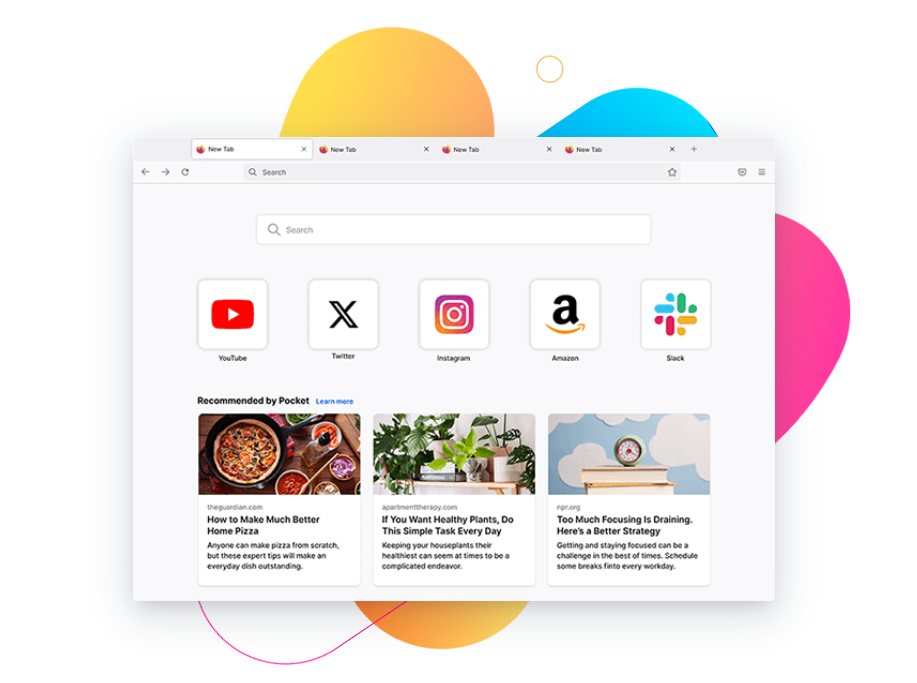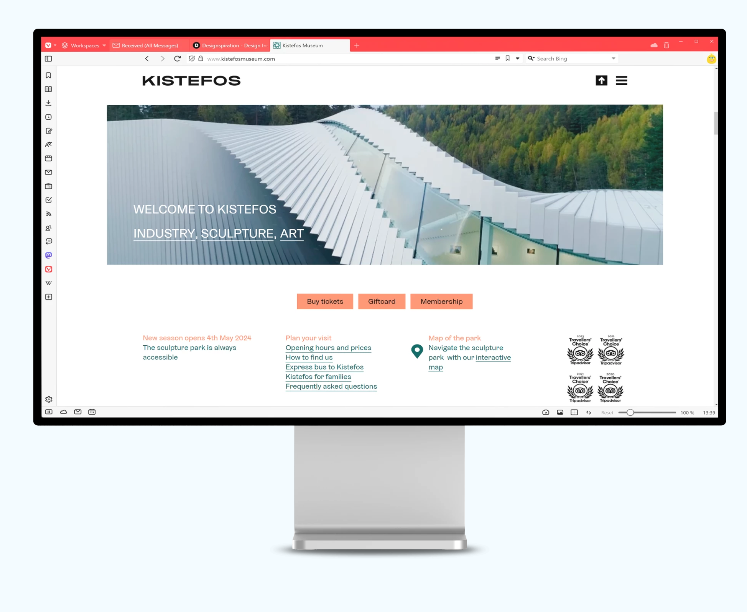In this article, we have featured the 8 best web browsers for Mac – from minimalist designs to powerhouse customization options, there’s a browser out there that aligns perfectly with your preferences.
From work hustles to Netflix binges, we live a significant chunk of our lives online. And let’s be real, nobody’s got time for a browser that moves like a snail or looks like it’s stuck in the early 2000s. A sluggish or outdated browser can feel like dragging an anchor in the digital ocean. Who’s got time for that? (Not us.)
While your default browser may get the job done, trying out others could unleash a whole new level of swiftness. Moreover, different browsers bring unique features and interfaces to the table, allowing you to tailor your online experience.
Meet the Elite 8 – Best Mac Browsers for 2025
Why limit yourself to the familiar when the web world is brimming with alternatives waiting to elevate your Mac experience? Give it a whirl – you might just find your new favorite among a crowd of the best web browsers for Mac.
1. Google Chrome
The ever-reliable Google Chrome is a great Safari alternative for Mac and possibly one of the best Mac web browsers M1 users can benefit from. If you’re deeply immersed in the Google ecosystem, Chrome’s synchronization of web history and bookmarks across devices – be it Mac, PC, iPhone, or iPad – is a game-changer. The convenience of accessing your data from any Chrome browser is a significant value addition.
Moreover, Chrome goes beyond just browsing, offering a secure password manager and autofill for payment information. A notable feature is the ability to compare search results side by side, providing a unique way to explore content without losing sight of your initial query. Not to forget, tab groups and a sidebar for search results make multitasking a breeze.
What makes it one of the best web browsers for Mac? Its search bar isn’t just an address bar but a multi-functional powerhouse. From weather updates to language translations and quick access to Google Drive files, it’s a centralized hub for various tasks. The ability to perform calculations, currency conversions, and more directly from the search bar adds practicality to the browsing experience.
2. Mozilla Firefox
Firefox Mac web browser continues to impress with its open-source approach. The browsing experience is smooth, and its speed seamlessly keeps pace with the likes of Chrome and Safari. This snappy performance ensures you won’t be left twiddling your digital thumbs during your online adventures.
As for privacy, Firefox offers not one, not two, but three levels of privacy protection. Though it may not boast as many features as Safari or Chrome, Firefox compensates with its commitment to online privacy. Mac web browser with built-in free VPN, it also offers added perks of a tool similar to iCloud Private Relay and a monitoring system for password breaches.
In this list of Mac web browsers what sets Firefox apart is its user account support. Now, you can log in and access your history and bookmarks from other devices – a convenient touch for those in the Apple ecosystem. Moreover, the browser collects minimal data, ensuring your online activities remain your own. It also blocks third-party tracking cookies by default, puts a halt to autoplay nuisances, and even takes on social trackers.
3. Arc
For those seeking a minimalist design without compromising functionality, Arc Browser is a solid contender. Unlike a one-size-fits-all approach, Arc isn’t just another Mac browser with ad blocker, VPN, and the works. Instead, it’s a personalized digital haven that understands and adapts to your internet habits. But, let us warn you, transitioning to Arc won’t be a piece of cake. It is a little confusing at first, but trust us, it’s totally worth it when you get the hang of it. Then, navigating through the digital chaos becomes a breeze as Arc seamlessly organizes your online life with its Spaces and Profiles. Work, study, hobbies – neatly compartmentalized within a single window.
With Split View and Themes, the browser transforms into your very own digital canvas. Whether you prefer a minimalist workspace or a burst of vibrant colors, Arc lets you curate your online haven effortlessly, making it the best web browser for Mac. More importantly, privacy takes center stage in Arc’s design philosophy. Crafted from the ground up to be a fortress for your digital footprint, Arc ensures that your online activities remain yours and yours alone.
4. Microsoft Edge
Hey, hey, don’t dismiss Microsoft Edge, it’s not just for Windows users. Although Mac users have had a somewhat complicated history with Microsoft browsers, Edge now stands out as one of the best web browsers for Mac. Gone are the days of Internet Explorer (thankfully!). Edge has evolved into a browser that’s not only useful but also integrates seamlessly with the Mac environment.
What makes it stand out in the sea of browsers is its seamless integration with Microsoft 365. If you’re a Microsoft addict, you’d be happy to know that it provides quick access to online versions of essential applications like Outlook, Word, and Excel directly from the homepage. However, Edge’s trump card is its Chromium foundation, offering compatibility with all the extensions you’re accustomed to in Chrome. Moreover, Microsoft Edge proudly wears the crown of the best browser for gamers. Leveraging built-in features, it ensures an immersive gaming experience, making it a go-to choice for those who like to mix work and play seamlessly. With tools like Collections, vertical tabs, and tab groups, Edge helps you organize your online life, making the most of your time.
5. Brave
Brave combines speed with privacy features, blocking ads and trackers by default. Okay, listen, its unique approach to compensating users for viewing ads is what makes it the best web browser for Mac. Here’s how it works. Users can earn tokens by engaging with ads, giving them the power to decide which advertisements they want to see. These tokens, in turn, can be used to reward websites that provide content worth enjoying.
This fast web browser on Mac commits to speed and performance which makes it a solid choice for users seeking an efficient online experience. Built on the Chromium platform, it’s a privacy-focused browser. What does that mean? It automatically blocks trackers and invasive ads – a boon for those tired of digital intruders.
Brave’s extensive library of add-ons offers users the flexibility to customize their browsing environment. And this Mac web browser with built-in free VPN adds an extra layer of privacy, although it comes with a nominal monthly fee. Moreover, the browser’s built-in crypto wallet adds another dimension, seamlessly integrating with its unique feature – Brave Rewards.
6. DuckDuckGo
DuckDuckGo focuses on privacy, ensuring your online activities remain confidential. With Web and App Tracking Protection, Smarter Encryption, Private Search, and more, this browser stands out as the best web browser for Mac users who prioritize anonymity. Plus, its ability to halt the tracking antics of other search engines, a critical aspect in the age of data collection, is surely a winning feature.
DuckDuckGo fast web browser on Mac takes pride in not following your every online move, ensuring your searches remain your business alone. If you take a deep dive into the nitty-gritty, you’ll see that DuckDuckGo’s tracker-blocking feature goes above and beyond, preventing most trackers from loading in the first place. This not only shields you from intrusive data collectors but also contributes to a faster and more streamlined web-browsing experience.
Additionally, the privacy perks extend to emails with the Email Protection feature, intercepting and removing hidden email trackers. Dispelling the myth that privacy comes at a cost, this free web browser for Mac sustains itself through private search ads. The simplicity of this approach ensures that when you search for something, the ads you see are relevant without compromising your privacy.
7. Vivaldi
Vivaldi, a Chromium-based Mac browser with ad blocker, stands out with its high level of customization. Here’s the thing, Vivaldi takes the browsing game up a notch with a sidebar that’s not just a sidekick but a research companion. If you’re someone who needs to jot down everything you see, you’d be happy to know that this sidebar includes a notes feature.
You see, Vivaldi understands the chaos of multiple tabs and offers a solution. You can create tab groups, stack them neatly in the tab bar, or even arrange them on the sides or bottom of your window. Feeling adventurous? Open multiple tabs in a split-screen view for an immersive browsing experience, making it the best Mac browser 2025 has to offer.
Now, here’s where Vivaldi caters specifically to Mac aficionados, making it the best web browser for Mac. It introduces Web Panels, allowing you to keep pages in the sidebar for quick access. Moreover, it boasts not only excellent privacy controls but also a range of features designed to protect your digital footprint. Your online activities remain your business – no data to sell, no prying eyes.
8. Opera
In the list of Mac web browsers, Opera is known for its innovative features. Built on Chromium, Opera offers a unique user interface, deviating from the familiar landscapes of Chrome and Edge. What catches the eye immediately is a sidebar on the right, providing swift access to various services, including social media platforms.
Opera integrates Chatsonic, an AI alternative to ChatGPT, and Opera Flow. It facilitates seamless communication and file sharing between your Mac and Opera on your mobile devices. The sidebar is also home to your history, bookmarks, and a dedicated shopping channel called Shopping Corner. However, our favorite feature of this Mac web browser is the battery-saver feature. It smartly identifies when your laptop is running on battery power and trims down background activity to conserve energy.
Now, what makes it one of the best web browsers for Mac is the fact that it’s equipped with an ad blocker and a free VPN, eliminating the need for additional extensions. The integration of Chrome extensions is a boon, expanding your browsing capabilities without compromising on speed.
Final Thoughts
We crave speed, demand privacy, and savor a touch of uniqueness in our online escapades. The 8 best Safari alternatives for Mac have not just met but exceeded those expectations. Consider this your invitation to ditch the default and embark on a browser journey that aligns with your digital personality.
But hey, we’re not just talking about browsing when it comes to the best Mac web browser M1. Instead, we’re talking about a digital upgrade, a smoother online sail, and perhaps a few pleasant surprises along the way.
Have you found your new go-to, or are you still exploring? Share your thoughts below!