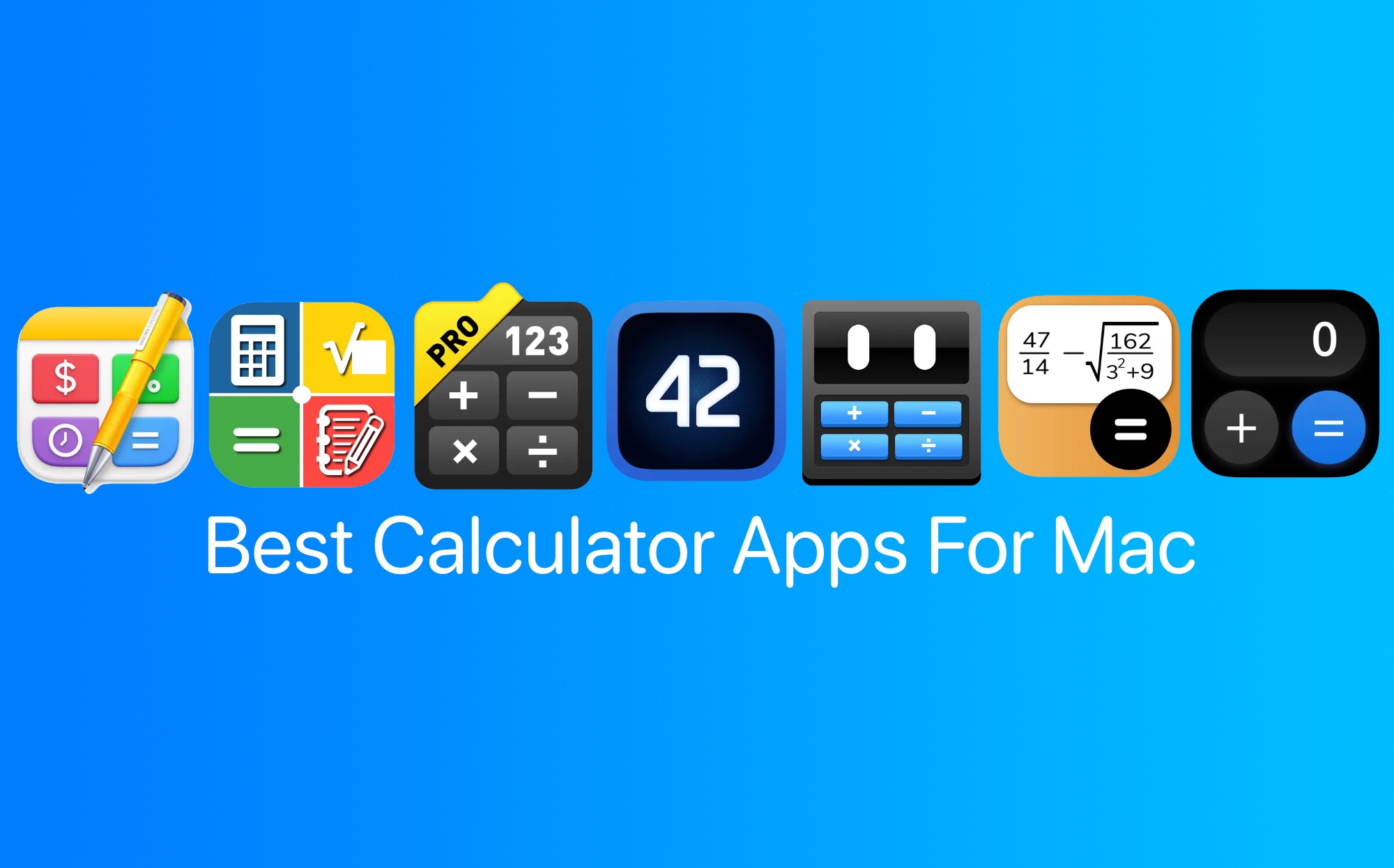In this blog, we discuss the best calculator apps for Mac users that break the mold of conventional number crunching.
Numbers have forever been my arch-enemy, especially when it comes to math (and history isn’t off the hook either – blame those pesky numbers I could never commit to memory).
But guess what? The struggle just got a whole lot easier, my fellow number-phobes.
Whether you’re a student grappling with equations, a professional crunching budget numbers, or just someone trying to split the bill at dinner, Mac calculator apps are built to take math-related stress away from you. Because let’s face it – the built-in calculator app might be a tad too basic for our diverse mathematical needs.
Numbers with a Twist: Explore the Fun Side of Math Calculator App Alternatives for Mac
We’ve scoured the app store to handpick the best calculator apps for Mac. So, trust us when we say that these apps are designed to make your calculations not only accurate but downright enjoyable. Let’s dive right in.
1. PCalc
PCalc, a powerhouse among Mac calculator apps, boasts advanced features and a sleek interface that together make complex calculations a breeze. Specifically speaking, for those with a scientific or engineering bent, students navigating complex math problems, or programmers seeking a feature-rich tool, PCalc doesn’t disappoint.
The features that make it one of the best calculator apps for Mac include the RPN mode, a game-changer for users who prefer this input method. The multi-line display provides a comprehensive view of your calculations, ensuring you never lose track. The choice of button layouts caters to individual preferences, adapting to your unique style of working.
Digging deeper, PCalc doesn’t just revolve around basic arithmetic. It boasts an extensive set of unit conversions and constants, transforming it into a one-stop shop for a multitude of mathematical needs. Moreover, the support for hexadecimal, octal, and binary calculations extends its usability. Thus, showcasing a versatility that goes beyond the standard calculator fare.
2. Calcbot – The Smart Calculator
Looking for a smart companion in your calculations? Calcbot scientific calculator for Mac is the answer. Talking about the impressive features of Calcbot, let’s start with its History Tape. It’s a handy function that not only saves every calculation but lets you effortlessly refer back to them later. Plus, with the option to send calculations to your clipboard, quick pasting becomes a breeze.
Now, onto the Expression View. This one’s an original feature that gives you a visual of everything you’ve typed. With its robust Conversion feature, you can effortlessly convert between over 500 units across 22 different categories. And yes, this includes auto-updating currency rates. Thus marking it the best calculator app for Mac users dealing with international transactions.
And hey, it doesn’t just cater to everyday math. Equipped with common scientific functions and constants like Pi or Atomic Mass, it’s your go-to for a wide range of calculations.
Download Calcbot – The Smart Calculator now.
3. Calculator Pro • Topbar App
Keep your calculations at the top with Calculator Pro, one of the best Mac calculators 2025 has to offer. What sets it apart among the best calculator apps for Mac is its user-friendly design. Retina optimized for that crisp display, it doesn’t just stop there. You have the flexibility to move it around the window or keep it snugly perched on the top bar. And hey, if you want to make it discreet, just toggle the transparency – it’s that customizable.
What else? Starting your calculator at login? Absolutely. Creating a global shortcut for quick access? Check. Even tweaking the design to suit your style? Yep, you’ve got choices.
Now, let’s dive into the nitty-gritty. This calculator can handle up to 40 numbers on display, ensuring you can tackle those complex calculations without hiccups. Copying and pasting numbers? Easy peasy. Want to see the calculation operators in the display? Because clarity matters.
Download Calculator Pro • Topbar App now.
4. Soulver 3
Soulver 3 is a fantastic calculator app alternative for Mac as it takes a unique approach, combining a notepad with a calculator. Its ability to seamlessly integrate text and numbers, mimicking the way we naturally work on paper is what made this app the best calculator app for Mac. You don’t have to go deciphering endless strings of digits anymore. Soulver displays answers alongside your text, making the entire process intuitive and fluid.
In the day-to-day grind, Soulver goes above and beyond your standard calculator’s capabilities. Beyond basic functions, it conquers live currency conversions, instant sums or averages of number lists, and percentage calculations using natural language functions. The range extends to unit conversions, calendar math, time zone conversions, financial functions, lap time calculations, proportions, random numbers, rates, fractions, multipliers, and the list goes on.
5. NCalc Scientific Calculator +
If scientific calculations are your daily bread, NCalc scientific calculator for Mac is your go-to. Here’s the best part: it brings a breath of fresh air with its natural display, letting you input equations just as you would jot them down on paper. Whether it’s fractions, roots, or exponents, the result mirrors the textbook magic. The keyboard layout is a nod to well-loved calculators like 115 es plus, 991 es plus, 300 es plus, and 991 ex. It’s like having the comfort of your trusted calculator but with a digital upgrade, ready for the complexities of the modern math world.
As for versatility, it supports both symbolic and numeric modes, giving you the flexibility to dive into fraction calculations with ease. Need precision? The arbitrary precision integers have got you covered, ensuring accuracy in every digit. Plus, the equation solver tackles general, cubic, quadratic, and quartic equations. And for those venturing into calculus territory, this app has your back, making it the best calculator app for Mac.
Download NCalc Scientific Calculator + now.
6. CalcMadeEasy
Simplicity meets functionality in CalcMadeEasy. Now, what makes this one the best calculator app for Mac? Let’s start with its Calculator feature. It’s not your run-of-the-mill basic calculator – it goes full throttle, supporting all general scientific and math calculations. And hey, it’s not shy about handling the heavyweights like nCr, nPr, and mod. The cherry on top? Quick access to universal constants, because who has time to Google them every time?
This scientific calculator for Mac includes the Notepad feature that not only calculates but also takes auto-notes of your mathematical escapades. And here’s the clincher – a bigger size display and buttons. Oh, let’s not forget about full support for the keyboard and mouse. Add on the resizable window feature and you get an unparalleled level of convenience.
7. Calculator Plus v2
Wrapping up the list is Calculator Plus v2 scientific calculator for Mac. It’s a reliable choice that takes simplicity and functionality to a whole new level, all while maintaining a user-friendly interface reminiscent of the built-in Calculator app on iOS.
Personally, the full expression and live answer preview made it the best calculator app for Mac for us. As you type, witness the magic unfold with a real-time display of your calculations, allowing you to catch errors on the fly. It goes beyond the basics, offering exact form, scientific notation, and fraction displays for a comprehensive understanding of your answers.
Clipboard support is a game-changer, letting you copy and paste calculations seamlessly. And here’s the best part– voice dictation input tailored for mathematical expressions. Plus, if you’re on an iPad, the Apple Pencil gets in on the action with iPadOS 14’s Scribble, allowing direct handwritten inputs anywhere on the calculator.
Download Calculator Plus v2 now.
Beyond Basic Math
If you keep finding yourself staring blankly at your MacBook screen, grappling with numbers that seem to have a life of their own, forget the basic built-in tool. What you need is the best Mac calculator 2025 has to offer.
Now, the real deal? It’s about reclaiming your time and sanity from the clutches of tedious calculations. The flexibility these apps offer ensures you’re not held back by the limitations of a basic calculator. Instead, you’re sure to be equipped to tackle any mathematical challenge that comes your way.
So, which one of the best calculator apps for Mac are you downloading today? Let us know in the comments below.