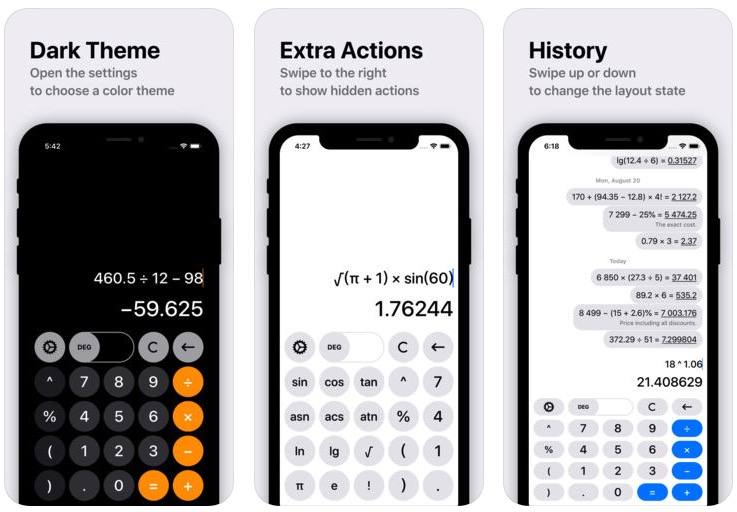
Apart from a visual redesign the Calculator app on the iPhone has remained largely unchanged since the very first iPhone. There’s a lot one would like to change about the stock iPhone Calculator app that includes adding more functions, different themes and ability to see your previous calculations.
Calc Improved app from the App Store does exactly that by bringing a far superior calculator experience to the iPhone. This calculator app for iOS makes it super easy to solve long math expressions and keeping track of your previous calculations. It displays your calculation history in the form of bubbles that look very familiar thanks to their resemblance to the Messages app bubbles. Calculation history can be viewed by swiping in the vertical direction. You can also copy history to the clipboard and add a comment to it.
In addition to showing history the app has support for many useful functions including percent, root, exponent, trigonometric and logarithmic functions. Unlike the stock Calculator, the Calc Improved app has active cursor, which means you can move the cursor to any point and make changes to the input value rather than clearing the whole number if you make a mistake, which saves both time and effort.
Other features of Calc Improved app include dark and light themes, a simple design that mimics Apple’s Calculator app, support for landscape mode and more.
You can download Calc Improved app for free from the App Store using the link below. It is free with ads, which can be removed with an in-app purchase of $0.99.
- Download Calc Improved







