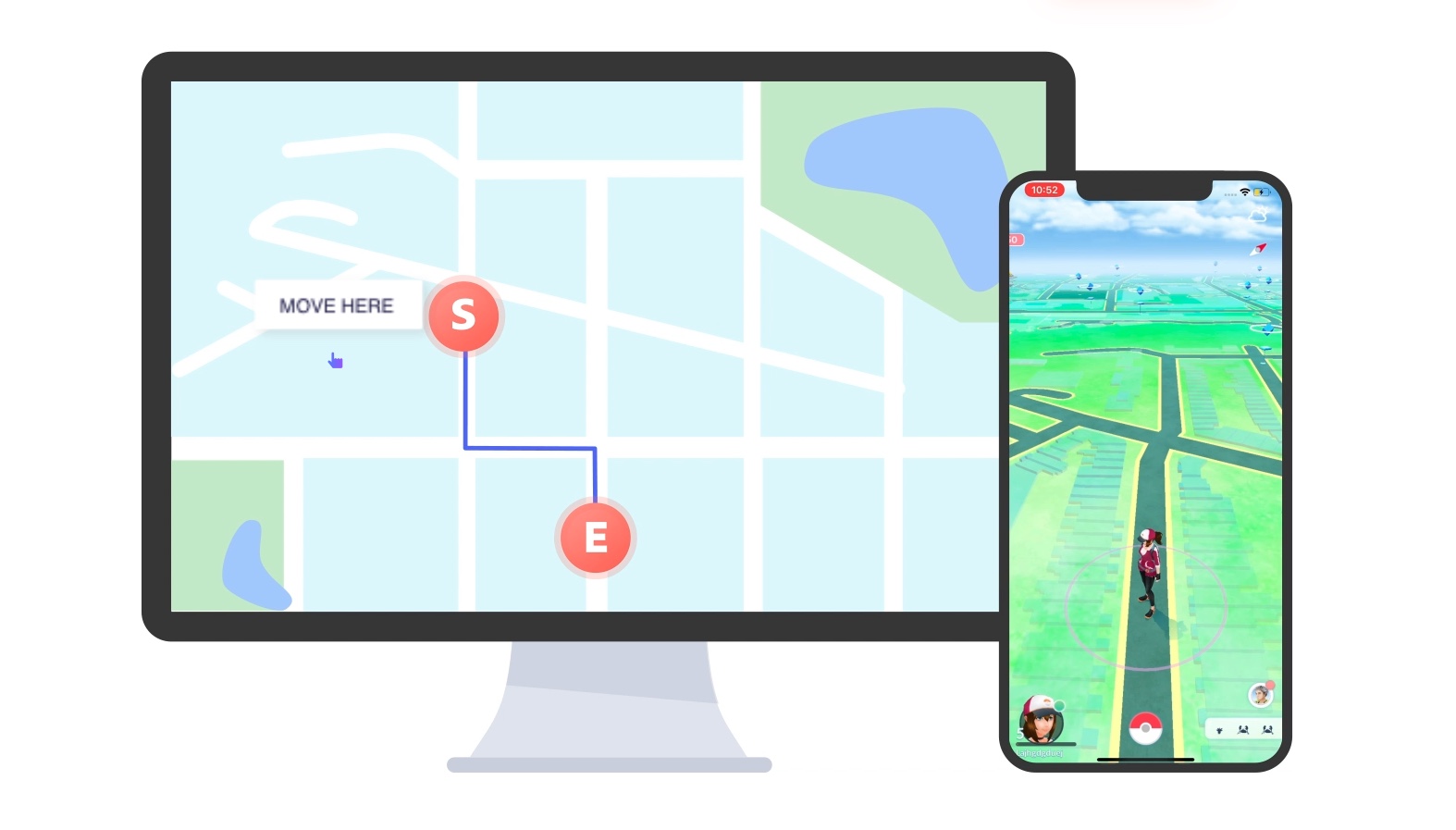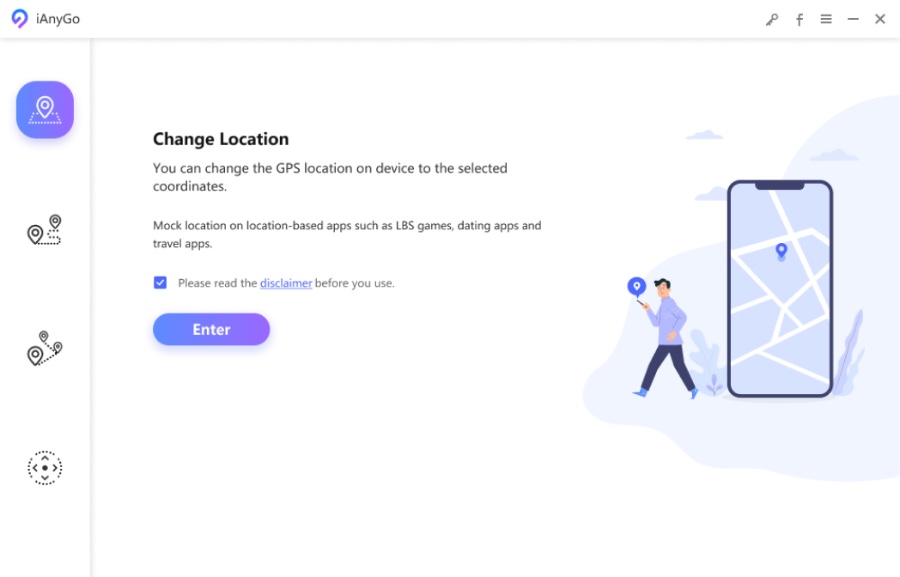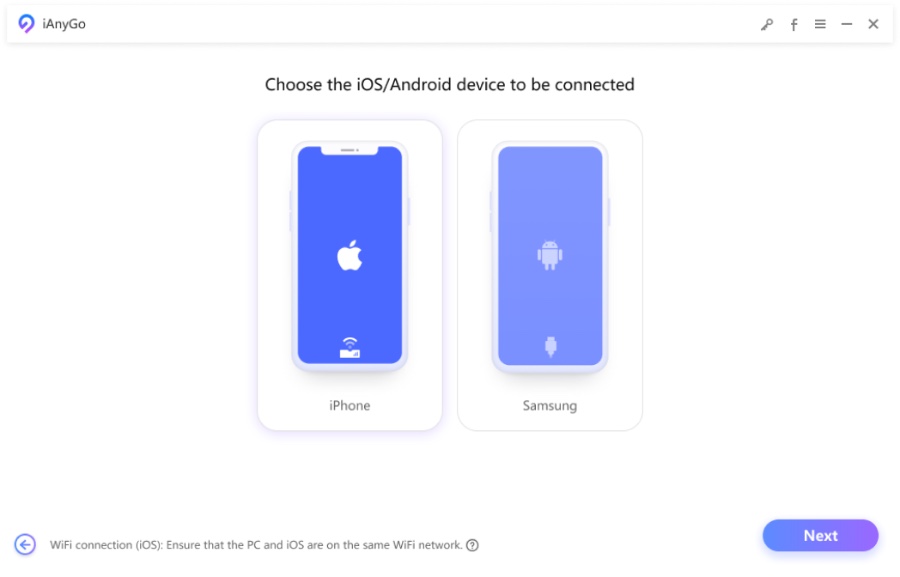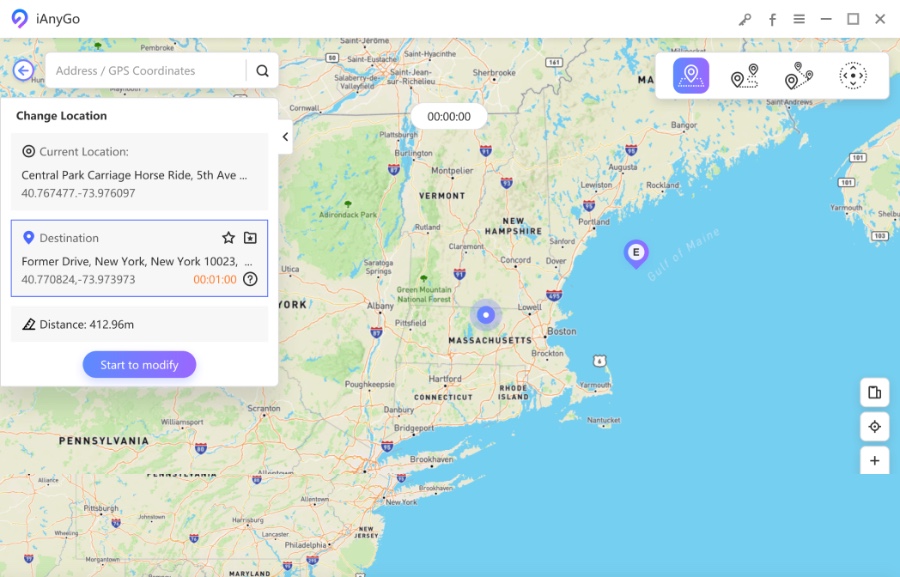Apple’s iOS devices do not allow users to change or spoof their location. On an iPhone, you do not have access to any tools that can be used to change location and fool apps. However if you are interested in learning how to change location on iOS 17 and want to control how various apps perceive your location, then keep reading.
Third-party tools such as Tenorshare iAnyGo make it possible for iPhone and iPad users to spoof their iOS device’s location. With this tool, you show your iPhone that you are at a different location while still being at home. This ability to spoof location on iOS 17 has many advantages that we are discussing below.
One of the biggest advantages that users get when they spoof the location of their iPhone is getting access to content that is not available in their region. For example, the library of Netflix US is larger than many other locations in the world, so if you live in any other country and want to watch a movie or TV show that is only available in the US, then you can spoof your iOS device’s location to that country and gain access to new and exclusive content.
Another very popular use of location spoofing apps is for players of location-based games like Pokémon GO. As this game requires the player to physically move from one location to another, using location-changing apps like Tenorshare iAnyGo, you can spoof location on iOS 17 to another place and play location-based games while sitting at your home.
App developers can also take advantage of location-spoofing apps and test their apps to see how their apps would perform in different countries.
Benefits of Tenorshare iAnyGo tool
The primary function of the Tenorshare iAnyGo tool is to allow users to change GPS location on iOS while staying at their home. To make this possible iAnyGo offers various features that are designed to help users.
This includes features like simulating movement between two points on the map, simulating GPS movement along a route with multiple stops, joystick feature, etc. We have explained each of these features below.
Easy to use app: The iAnyGo application which is available on both macOS and Windows platforms is super easy to use. The app offers a one-click UI that lets you quickly change your iOS device’s location without dealing with complicated options.
Simulation between two points: With the iAnyGo app you can simulate the movement of your iPhone from one spot on the map to another. The app will automatically simulate your iPhone’s GPS location as if you are moving from point A to point B.
Simulate GPS location on the map with multiple spots: With the Tenoshare iAnyGo app, you can simulate GPS location and move your device to different parts of the map with multiple stops. You can also select your desired movement speed, which is a very useful features.
Joystick: The joystick feature of iAnyGo is both fun and useful. With this feature, you can manually move your iPhone’s location on the map and simulate your virtual position in real time. This is great for playing location-based games and makes the whole process more interactive.
How to use Tenorshare iAnyGo to spoof location
You can follow these steps on how to change location on iOS 17.
Step 1. Download and launch the Tenorsahre iAnyGo app.
Step 2. Now connect your iOS device to the computer with a Lightning or USB-C cable.
Step 3. After your device has been detected by the tool click on the ‘Change Location’ option.
Step 4. Next, enter the coordinates for your desired location or search for it using the search bar.
Step 5. After choosing your location click on the ‘Start to Modify’ button. This will instantly change your iPhone’s location.
There you have it, this is how to change location on iOS 17 running on iPhone or iPad.
Using a VPN to change location
You can use a VPN service on your iPhone in order to change your iPhone’s location. While the VPN method is effective when it comes to hiding your whereabouts and accessing blocked content, a VPN does not offer location simulation features and is not great for playing location-based games.
You are also likely to run into compatibility issues with many websites, as certain apps and websites will not perform well when a VPN is activated. Another thing that you will encounter when using a VPN for location changing is limited speed as many VPN services out there offer limited and compromised speeds. So while a VPN can be used for changing an iPhone or iPad’s location, it is certainly not a recommended way of doing it. A VPN is great for privacy protection and accessing blocked content, but not so much for location changing and GPS movement simulation.
Jailbreaking your iPhone or iPad for location-changing
As of now, jailbreaking has become a thing of the past. There are no jailbreaks available for iOS 16 and iOS 17, which means you are unable to jailbreak your device. Similarly, new iPhones such as iPhone 15, iPhone 14, and iPhone 13 also do not have a jailbreak available.
Even if a jailbreak was available for your iPhone and current iOS version, there are many risks that are involved when it comes to jailbreaking your device. The first and foremost risk that you will run into is the fact that your device will run into increased security risks compared to a stock iOS device. Hackers will be able to penetrate your device with the help of malicious tweaks and potentially steal your sensitive information.
Another major disadvantage of a jailbreak is that you will run into reliability issues with your iPhone. Your iPhone’s battery life will be affected, it will become slow and iOS will crash often. All these risks can significantly downgrade your iPhone experience.
Many apps especially banking apps and apps that deal with sensitive information will outright ban your device from accessing their services. Most banking apps nowadays come with built-in protections that are designed to limit or block access for devices that have been jailbroken.
Lastly, jailbreaking requires a lot of technical know-how and is hard to maintain as a simple reboot of the device can make jailbreak non-functional.
All this makes jailbreaking an unviable option for anyone who is simply interested to decoy location on iOS for gaming and accessing locked content.
Conclusion
Knowing how to change location on iPhone has always had many benefits however the process was never easy. Previously users relied on jailbreak to spoof their iPhone’s location but that option has its drawbacks, number 1 of which is the lack of available jailbreak tools. Not to mention jailbreaking an iOS device voiding its warranty and making the device susceptible to malicious attacks.
Tools like Tenorshare iAnyGo have made user’s life easy and now users can fake their iOS 17 device’s location without jailbreak and without having any technical skills. Anyone can plug in his or her device to the computer and click a few buttons to fake the location of their device and return it to its original position without voiding the device’s warranty.
Pricing and availability
The Tenorshare iAnyGo tool is a paid tool that you can download from the official website for free. However to unlock its full features you have to purchase a license that costs $9.95 per month or $39.95 per year. You can also opt for a lifetime license with unlimited free upgrades at a price of $89.95. You can also take advantage of the upcoming Black Friday sales and get a 20% discount on the mentioned prices, which is sweet.