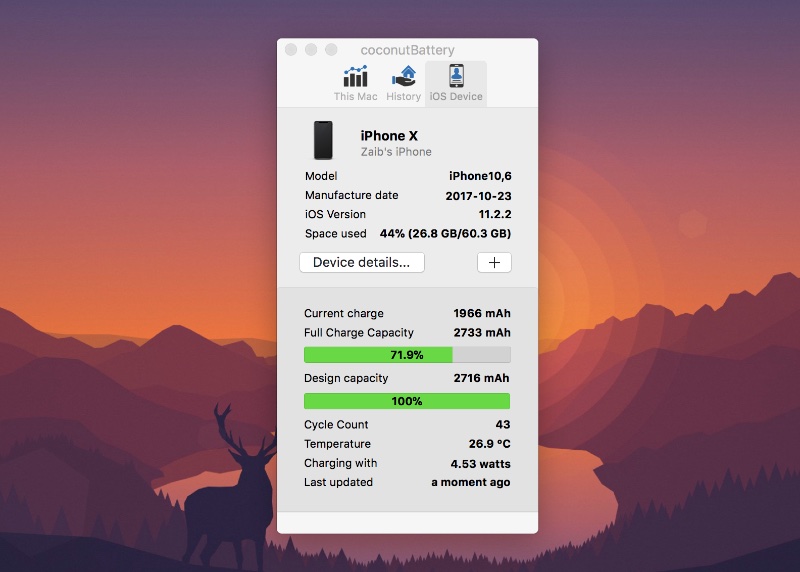With Apple admitting that it slows down iPhone’s performance to give user a longer battery life, many want to check the health of their device to see if they need a battery replacement on their iPhone, iPad or iPod touch. Replacing the iPhone battery can make it performance faster as it brings the CPU performance back to normal.
There are many tools out there that let you check this information, however if you have a Mac, then you should check out coconutBattery app.
With this free application you can see the current battery health of your iOS device as well as your MacBook. Using coconutBattery app you can see the age of your device, its manufacturing date and the status of its battery. You can also see the battery’s charge cycles that tell you how many times it has been recharged over its lifetime.
Other information that you can see for your iPhone or MacBook include current temperature, current charge in mAh, full charge capacity and design capacity.
A great feature of this app makes it possible for you to save the current health information of the device, so you can compare it with the future status. This makes it easier to see if the battery has deteriorated over time or not.
Download coconutBattery app for macOS for free here.