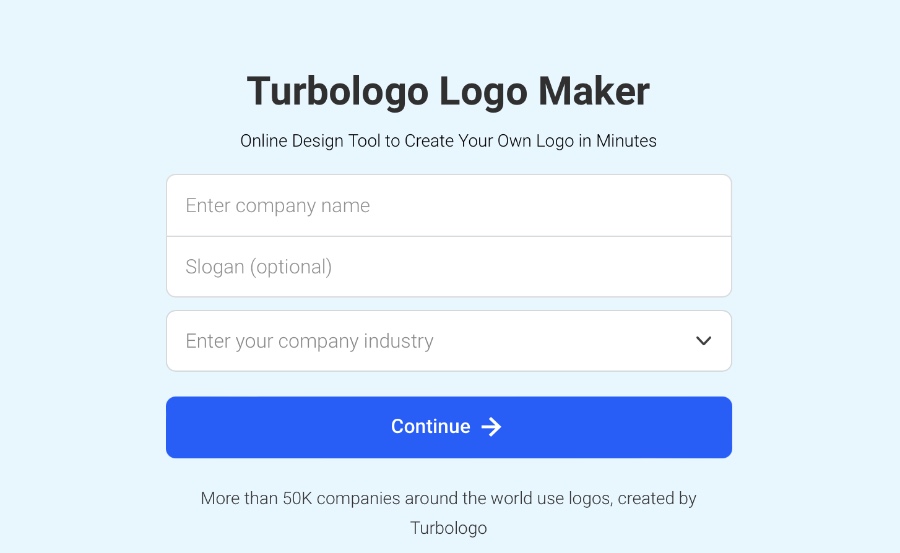When it comes to launching a new business or rejuvenating an existing one, designing a logo that defines your brand and purpose of your company is very important. No matter if you have a website, a bakery, a barber shop or a clothing brand having a good logo is one of the most important things when it comes to brand recognition.
In the age of the Internet designing a logo does not have to be costly or require you hiring a design firm. There are tools like Turbologo Logo Marker, that enable users to create logos quickly no matter which industry they belong to.
What makes Turbologo different from other similar logo makers is that it uses Artificial Intelligence to create the perfect logo for the user. During my testing of the online logo maker I played around with various ideas and was able to design some pretty remarkable logos for this our website that I have shared below.
Using the Turbologo online logo maker tool you can create a logo in just a few minutes. You can start by entering your company name and choose colors and symbols for your logo. These symbols are used as an inspiration for the unique logo that will be created automatically for you.
Once the logo is created you can make desired changes to the logo before exporting it.
Creating Logos With Turbologo
Here’s how you can use Turbologo on your Mac to design some great logos. You can use Safari or any other web browser of your choice to use this tool. You can even use this online tool on your iPhone or iPad and create logos without a computer.
Step 1. Open Turbologo website on your web browser of choice.
Step 2. Enter your business name and slogan. You should also select the type of business that you are creating a logo for.
Step 3. Now you will get to choose from a collection of assorted images that will be used for inspiration by the AI. This includes choose 3 color palettes and choosing up to 5 icons. You can also search for icons by keywords.
Step 4. Once the logo has been created for you make customizations to it.
Step 5. After making your desired customizations to the logo, down it in the format of your choice.
Once the logo has been created you can download a high-resolution image in PNG and JPEG formats. You also get vector files that are print ready.
Here are some logos that were created by Turbologo for iOSHacker.com.
Turbologo also offers other features like Business card designs, social media kit and brand guidelines.
Logos that are created with Turbologo come with full logo ownership and copyright, so you can use them anywhere you like both online and offline.
Turbologo is a paid tool and after creating your desired logo, you will be able to make a one-time payment of $16 to download. You can also opt for $32 standard package that gives you high quality logo images with transparent background and vector files.
Businesses who are looking for a complete logo redesign can opt for the Business package that costs $64. This comes with additional features like brand identify, business cards, letterheads, website favicons, envelopes, wallpapers, watermarks and more.