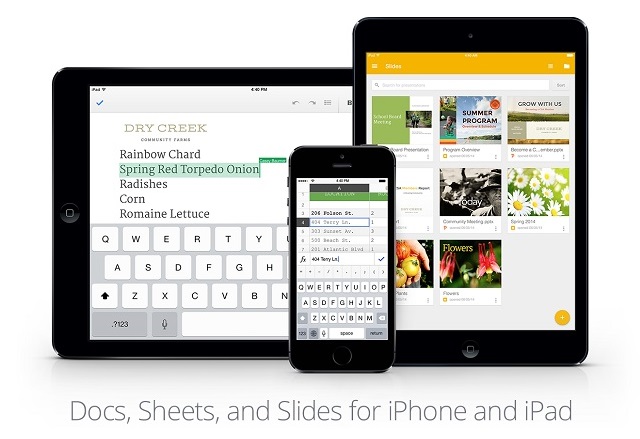Google has just released the new Google Slides app for iOS, which will be joining the already available Google Docs and Sheets applications. New app allows users to create presentations on their Google Drive account and make changes to them on the go. One of the most important features of Google Drive apps is that they allow multiple users to collaborate on their documents in real-time. Same is true for the iOS apps as iPhone, iPad and iPod touch users can collaborate on their documents with friends or co-workers using the Google Slides, Docs and Sheets applications.
Apart from releasing the Sheets app, Google has also pushed new updates for the other two apps making Docs and Sheets capable of opening and editing Microsoft Office documents, which is a great addition.
You can download the Google Slides app from the App Store for free. It is a universal app and works on all iOS devices natively.
Here’s a list of features Google Slides app brings for iOS users:
- Create new presentations or edit any that were created on the web or on another device
- Share presentations and work together with others in the same presentation at the same time
- Open, edit, and save Microsoft PowerPoint files
- Get stuff done anytime — even without an internet connection
- Add and rearrange slides, format text and shapes, and more
- Present right from your device
- Never worry about losing your work — everything is automatically saved as you type
– Download Google Slides