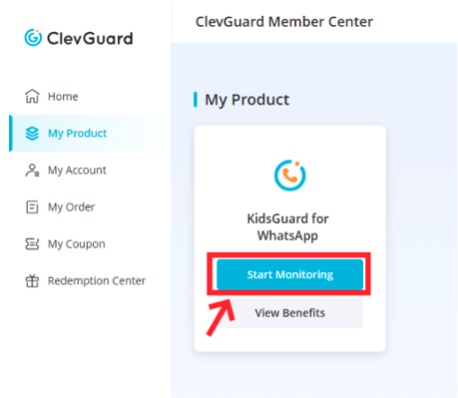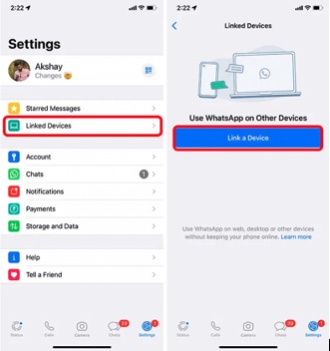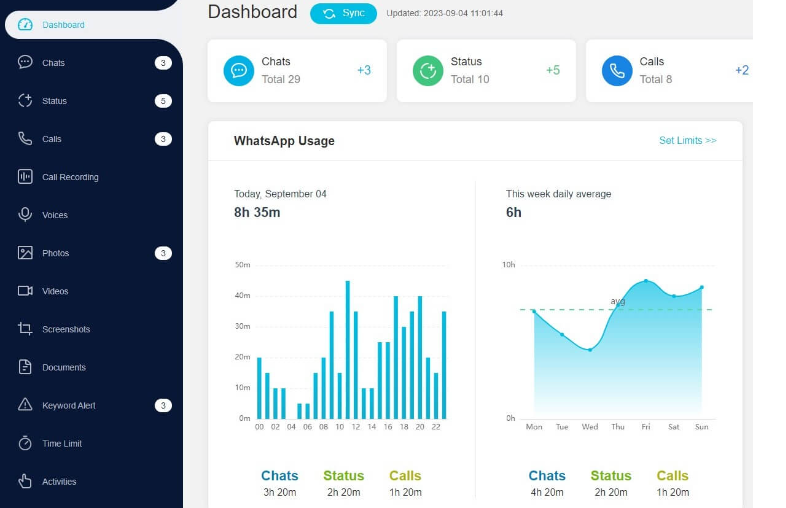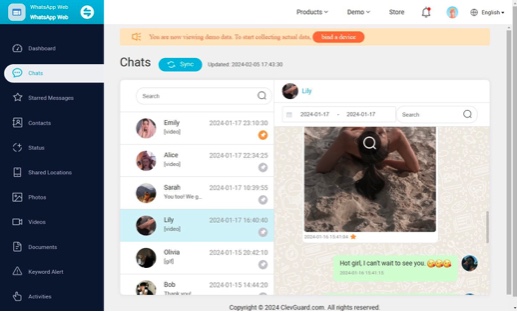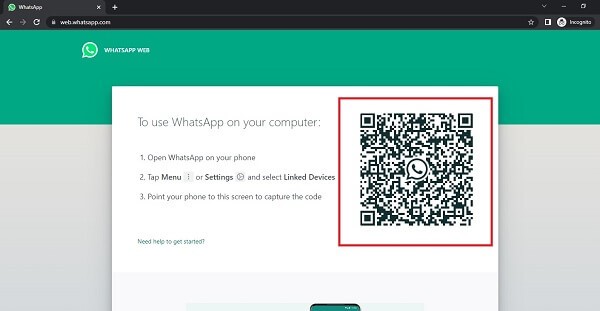Have you ever been worried about your lover or child and wondered how to read an encrypted message on WhatsApp? Knowing how to decrypt an encrypted message can be quite helpful, regardless of whether you’re worried about privacy or have a strong cause to do so. We’ll take you step-by-step through the procedure in this post so you can quickly access and understand those secret messages.
Part 1: What is End-to-End Encryption in WhatsApp
WhatsApp’s end-to-end encryption ensures that only the sender and recipient can read messages, providing a highly private and secure communication option. The encryption process involves encrypting the message on the sender’s device and decrypting it on the recipient’s, maintaining encryption throughout the transmission.
Benefits of encrypted WhatsApp messages:
- Secure Communication: Encryption guarantees that messages are not accessible or intercepted by unauthorized parties, crucial for handling confidential information.
- Integrity of Messages: Encryption prevents tampering or alterations during transmission, ensuring the credibility of your communications.
- Authentication: Encrypted messages provide an additional layer of security, verifying that received messages indeed come from the intended sender, and guarding against spoofing and impersonation.
Part 2: How to Read Encrypted WhatsApp Messages [Best way]
The most effective method for reading encrypted text messages on a phone is to utilize reputable WhatsApp monitoring software. Installing the app on the target’s phone is necessary; it will stay hidden and deliver WhatsApp messages to your web server. After that, you will be able to access the target user’s WhatsApp messages on your device from your account.
We recommend KidsGuard for WhatsApp, which allows you to read encrypted WhatsApp messages remotely, privately, and in stealth mode. Encrypted WhatsApp messages are synchronized with KidsGuard for WhatsApp in near real-time, and there’s no need to worry about data leakage because the software is 100% secure. It doesn’t matter if you are using an Android or iOS device, you don’t need Root or Jailbreak to view WhatsApp encrypted messages with this program.
Here is the installation to help you enable the encrypted messages in iOS:
Step 1. Create a KidsGuard for WhatsApp account
Login to register a KidsGuard WhatsApp account with a valid email address.
Step 2. Set up KidsGuard for WhatsApp on the website.
After purchasing, you will be directed to the “My Products” page of the ClevGuard Member Center. Here you will find the orders corresponding to previous purchases and will be able to start tracking. Select the type of mobile device you want to sync data with such as iOS.
Step 3. Link the target device.
Next, open WhatsApp on the target device > Settings > Linked Devices, and tap Link a Device.
Step 4. Scan the QR code.
Scan the randomly generated QR code with the target device when the connected device is selected as iOS in the control panel (Step 2).
When successfully linked, all kinds of WhatsApp data on the target iPhone will be displayed on the computer screen. Here you can see all the sent and received messages, including the deleted and encrypted ones from WhatsApp. It also allows you to view call history, photos, and videos, among other things.
Part 3: What Else Can KidsGuard for WhatsApp do?
- Know If Someone Is Online on WhatsApp
- Take WhatsApp Screenshots of View Once Image
- Listen to Others’ WhatsApp Voices
- View Someone’s WhatsApp Videos
Part 4: How to Read Encrypted WhatsApp Messages on a PC
By checking in to WhatsApp Web, you will be able to access encrypted WhatsApp messages. The prerequisite for this approach is for the target phone to scan the login QR code so that the messages may be synchronized.
After connecting the account to your browser, you can now see the encrypted information in the target account on WhatsApp.
Part 5: FAQs About WhatsApp Encrypted Messages
Can WhatsApp messages be decrypted?
Answer: It is possible to decrypt WhatsApp messages. In this case, a special tool or program is required to decrypt encrypted WhatsApp messages. If you have easy access to your phone, the process is quick and easy. However, if you do not have access to the process, it can be complicated.
How to enable and disable end-to-end encryption in WhatsApp?
Answer: In your WhatsApp settings, navigate to “Chats,” then tap on “Chat Backup” at the bottom. Choose whether to enable or disable the End-to-end encrypted backup within the backup options. Follow the in-app prompts to establish an additional layer of security by setting a password or key for your backup.
Where is WhatsApp encrypted backup stored?
Answer: If you are an Android user, the data is generally stored in the WhatsApp folder on your phone or in Google Drive. If you are an iOS user, the data is stored in iCloud.
Conclusion
WhatsApp’s end-to-end encryption technology ensures that your messages remain private and secure. Understanding how to read encrypted messages in WhatsApp allows you to gain valuable information. By following the methods described in this article, you can unlock the hidden meaning behind every encrypted conversation.