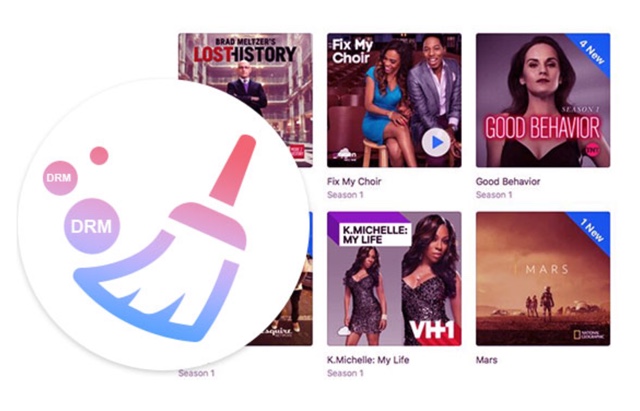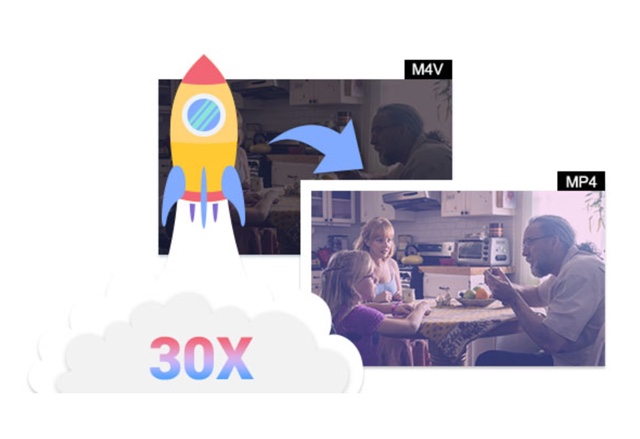When you purchase a movie from the iTunes movie store it comes with DRM protection. Due to DRM you can only watch that movie on up to 5 computers or Apple iOS devices and only using the Apple ID you used to purchase them. This can be inconvenient when you want to watch the same movie on a device that is not associated with your Apple ID or if you have more than 5 devices in your household. A software called iTunes M4V Converter for Mac solves this problem by allowing users to remove DRM from iTunes M4V movies, music videos and TV shows giving users more freedom over the content they have paid for.
In addition to cracking the iTunes DRM restrictions iTunes M4V Converter can also be used to break the 24/48 hours watching period restriction on movies or TV shows that you have rented on iTunes. It several other useful features too that make it worthy of downloading including the ability to convert iTunes M4V format video files into DRM-Free Mp4 that too with zero quality loss. Converting to Mp4 makes the video files compatible with almost any device out there including iPhone, iPad, Apple TV, Android and more. You don’t even need any special software to be able to run Mp4 files, as it is supported by most default movie players.
When removing DRM and converting files to Mp4 format using iTunes M4V Converter tool you will be able to retain all its properties including AC3 Dolby 5.1 Audio, AD, subtitles, closed captions, audio tracks etc. The tool is capable of outputting videos in 1080p as well as 720p HD video sizes and maintains 100 percent original quality after conversion. No matter what the size of your video file is iTunes M4V converts it at 30x faster speed.
iTunes M4V Converter has an easy to use interface that lets you perform tasks without wasting any time. It automatically detects where your iTunes media library folder is, letting you easily find the files that you might want to convert. It also supports batch conversion making it possible for users to convert many files at once.
The tool is also available for the Windows platform, so if you use iTunes on Windows you can use it to remove DRM and convert files to Mp4 just like the Mac version. The only difference between the Mac and Windows version is that it cannot preserve subtitles and AC-3 audio track after conversion.
If you want to give iTunes M4V Converter a try, then you can download the free trial from their website. It supports all versions of macOS including macOS Sierra 10.12 or later. If you like the tool and want to purchase the full license it is available at a price of $44.95. If you hurry up, then you can also take advantage of their Christmas promotion that allows you to buy the software at a discounted price of $34.95 with $10 savings.